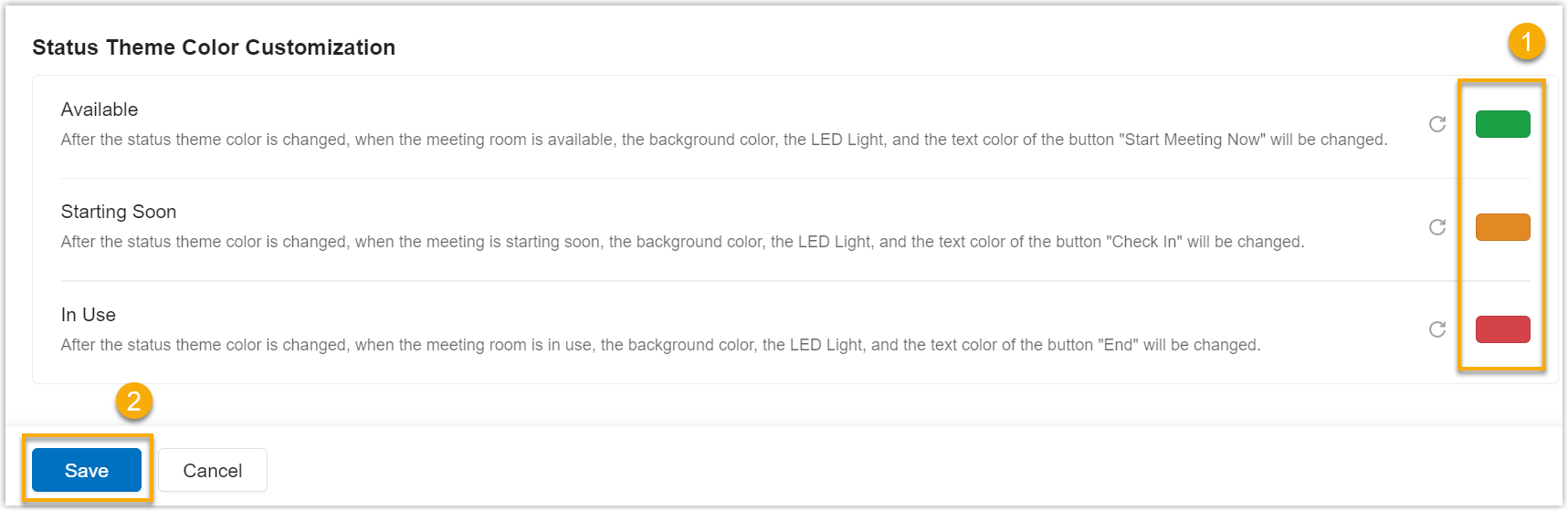Customize Room Status Color For Room Display
Status colors provide a visual symbol to indicate whether a meeting room is occupied or available.
By default, Yeastar Room Displays use the following colors to indicate room status:
Click on a status to change the LED light.
You can also change the status colors to match your company's branding.
Requirements
- Yeastar Workplace Plan: Standard Plan or Pro Plan
- Supported models: Yeastar Room Display DS7510, DS7310
Procedure
-
Log in to Yeastar Workplace management portal.
-
Go to Meeting Room > Room Display Settings > Status Theme Color Customization.
-
Click the color blocks to select colors for each status.
Tip
- You can view the result in the Preview section.
- If you added a custom background image with high opacity, the status color may be less visible.
Result
All the room displays on the system will immediately and automatically update with the new status colors, which are used for the background color, the LED Light, and the text color of the button.
Last update:
February 3, 2023
Created: February 11, 2022
Created: February 11, 2022
Author: Cody