Replace Sensors' Associated Gateways
When you need to migrate a sensor from its original gateway to another gateway, you can achieve this by replacing the sensor's associated gateway.
Supported devices
- People Counting Sensor VS121
- Room Comfort Sensor AM307
- Desk Occupancy Sensor WS202
Procedure
-
Log in to Yeastar Workplace management portal, and go to Device Management > Device List.
-
To the right of the desired sensor, click
.
-
In the Maintenance section, click Replace Associated Gateway.
-
In the pop-up window, click Associated Gateway and select the new gateway.
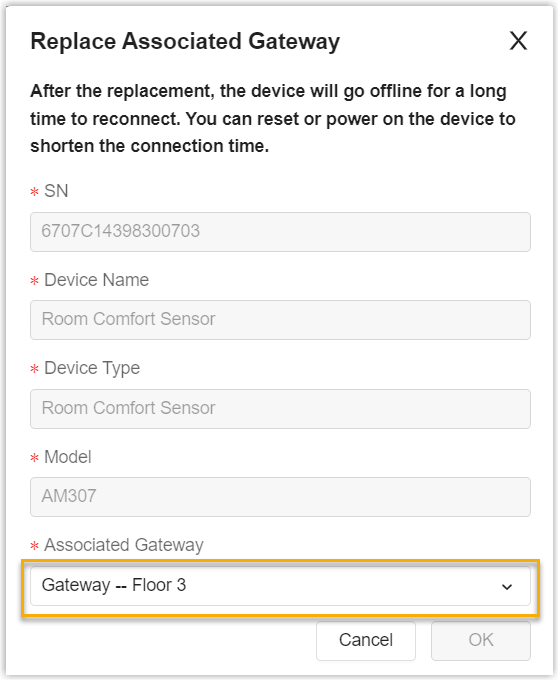
- Click OK.
Last update:
May 17, 2023
Created: October 31, 2022
Created: October 31, 2022