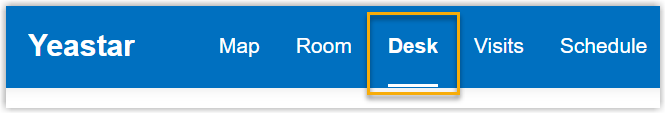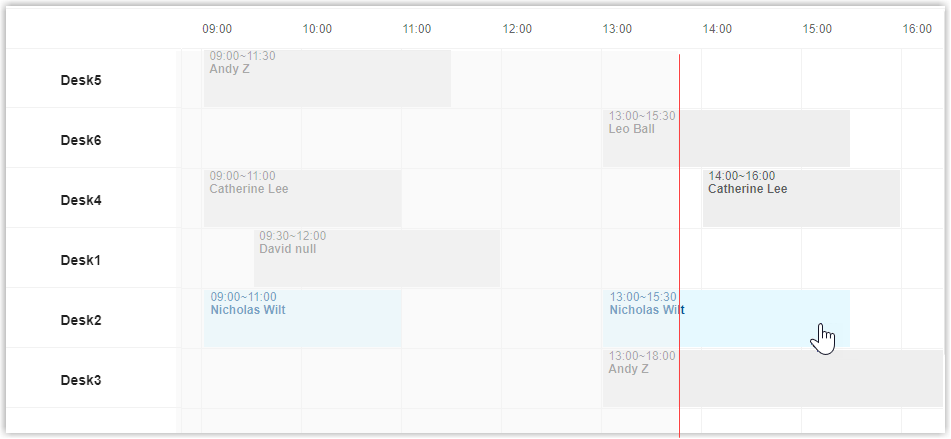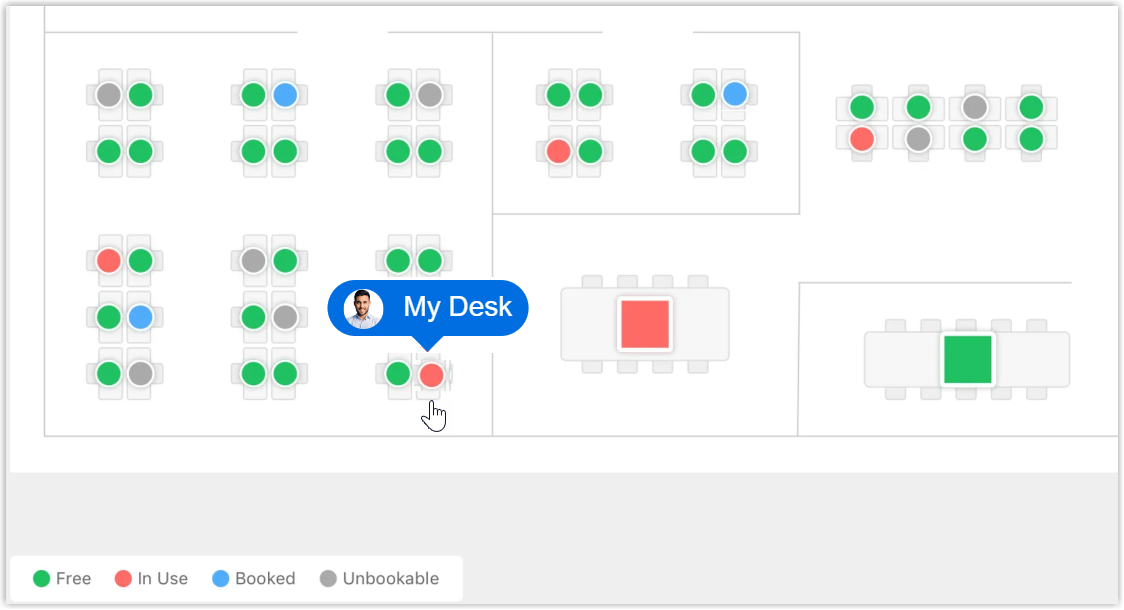Release a Desk
When a desk is no longer needed, you can release an in-use desk for others to use. This topic describes how to release a desk.
Tip
- Administrators can release desks booked by all users.
- Regular users can only release desks booked by themselves.
Prerequisite
This desk reservation is in progress and has been checked in.
Procedure
Choose one of the following methods to release a desk.
Last update:
October 17, 2022
Created: September 30, 2022
Created: September 30, 2022