Change Language Settings
This topic describes how to change the web interface language and the system language for Yeastar Workplace.
Change web interface language
- Log in to Yeastar Workplace web portal.
- Click the account button in the top-right corner, and select Language.
- Select the desired language.
The web interface is switched to the selected language immediately.
Change the system language
- Log in to Yeastar Workplace management portal, go to Company Settings > Preferences > Language Preference.
- Click the Language drop-down list and select the desired language.
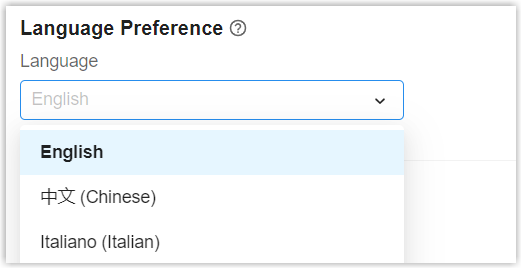
- Click Save.
The selected language is applied to system notifications, Room Displays, and imported templates.
Last update:
February 3, 2023
Created: February 3, 2023
Created: February 3, 2023