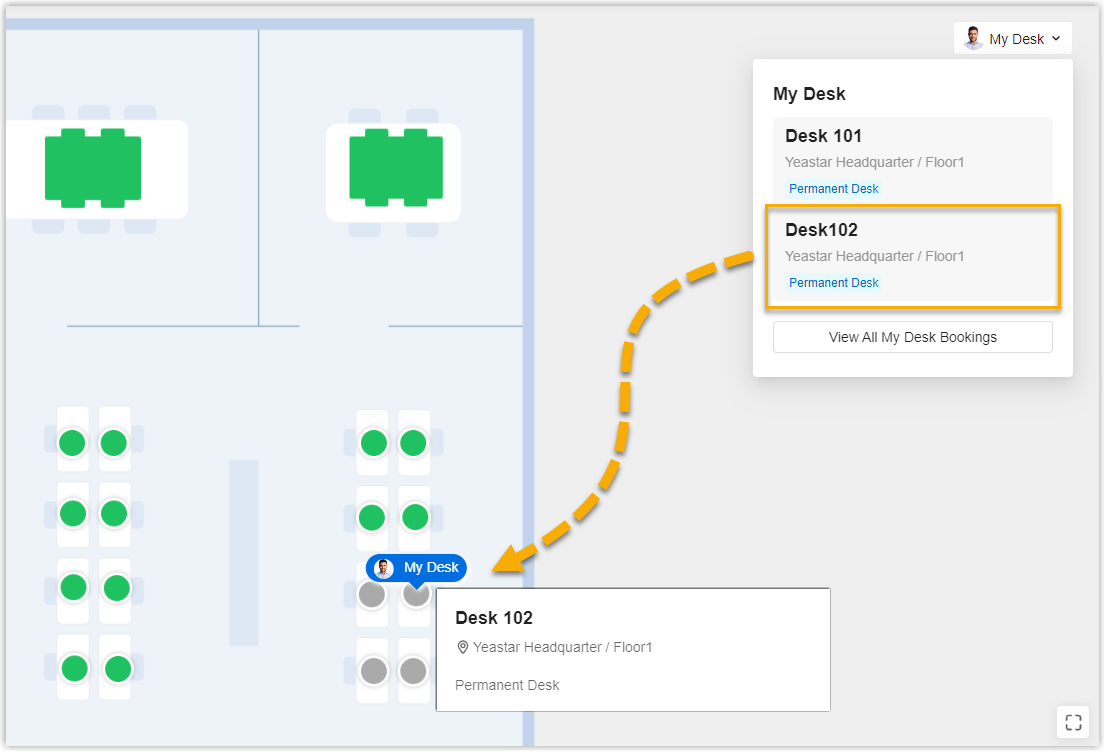View and Locate Desks
View and locate your permanent desk
-
Log in to Yeastar Workplace and select the Map tab.
-
In the top right corner, click My Desk.
This dropdown list displays all your permanent desk(s).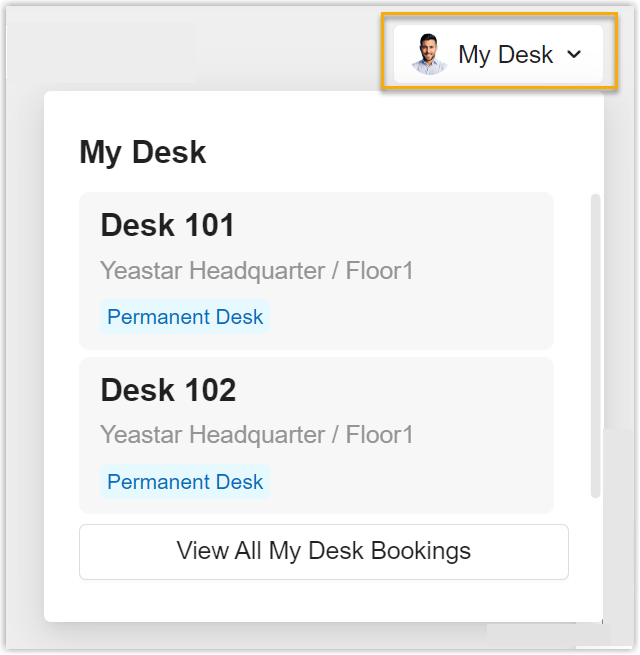
Locate desired desks
- Log in to Yeastar Workplace and select the Map tab.
- In the top search bar, enter the name of a desk.
- Select the desired desk to locate it on the office map.
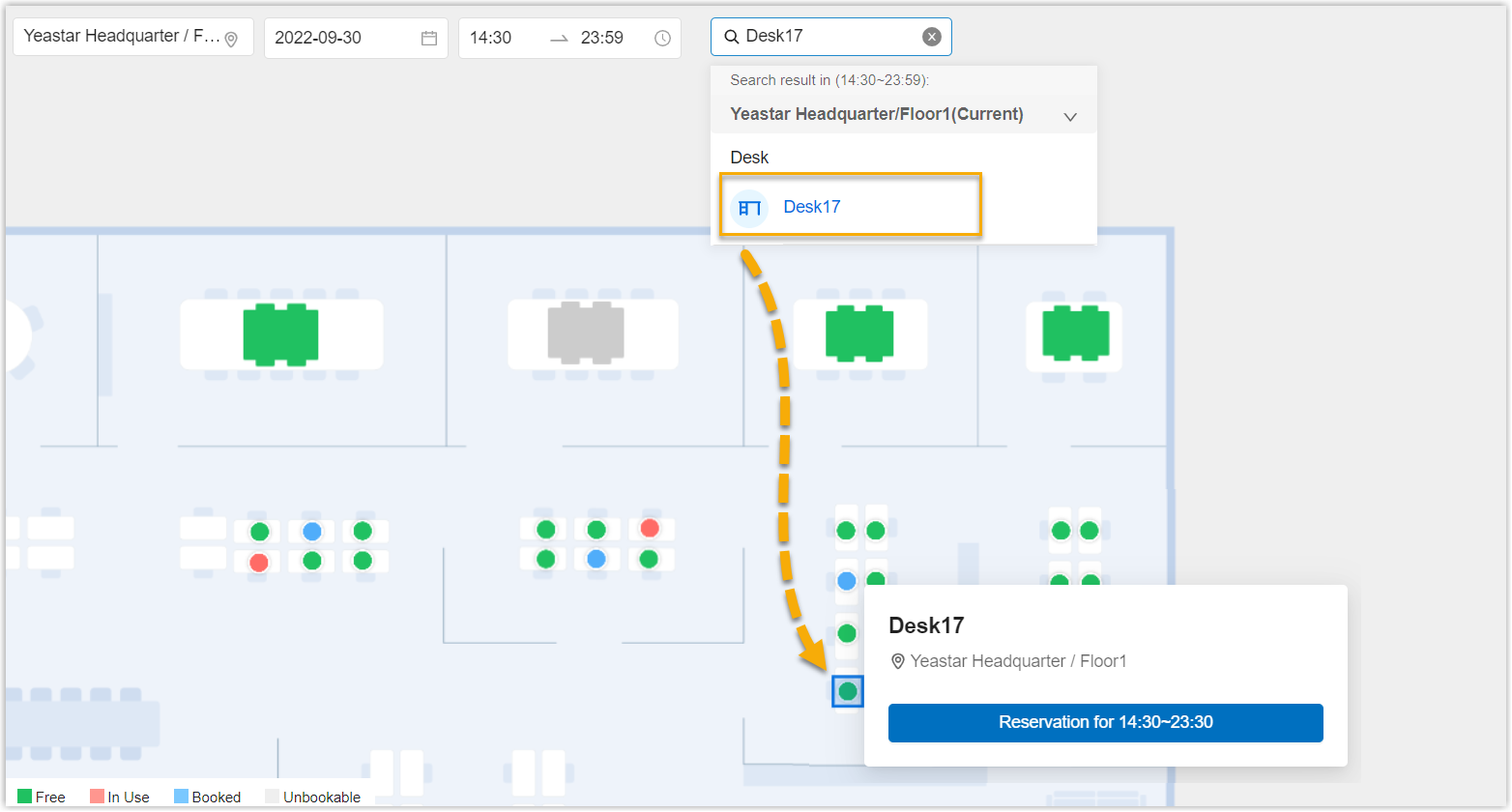
Last update:
October 17, 2022
Created: September 30, 2022
Created: September 30, 2022