Replace Sensors or Gateways
Yeastar Workplace supports replacing gateways and sensors that have been added to the system. When the sensors or gateways in your workplace are replaced, you can simply replace them on the web portal to avoid the hassle of re-adding and binding them again.
Requirements
-
Only the same type of device is supported for replacement.
-
Supported device types:
- LoRaWAN Gateway UG65
- People Counting Sensor VS121
- Room Comfort Sensor AM307
- Desk Occupancy Sensor WS202
Procedure
-
Log in to Yeastar Workplace management portal, and go to Device Management > Device List.
-
To the right of the desired sensor or gateway, click
.
-
In the Maintenance section, click Replace Device.
-
In the pop-up window, complete the following steps:
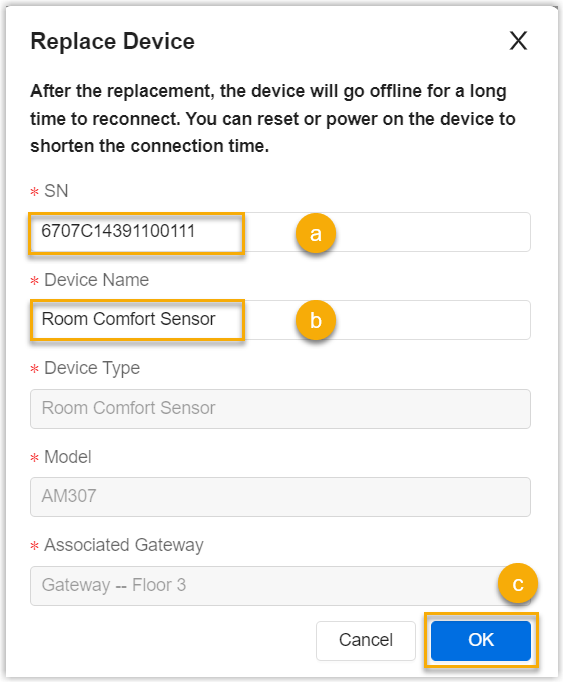
- In the SN field, enter the new sensor's/gateway's SN.
- In the Device Name field, specify the device name.
- Click OK.
Last update:
May 17, 2023
Created: October 31, 2022
Created: October 31, 2022