Familiarize with The Room Display
Yeastar room displays show the availability of meeting rooms by providing clear and accurate schedules right at the door.
This guide will help you familiarize yourself with the interface, room status, and available functions.
Familiarize with the interface
On the interface of room displays, you can view the following information.
Room status and available functions
A room display shows the different status of a meeting room by the status lights. When the room status is different, the functions that can be used will also differ.
| Interface | Status | Available Operations |
|---|---|---|
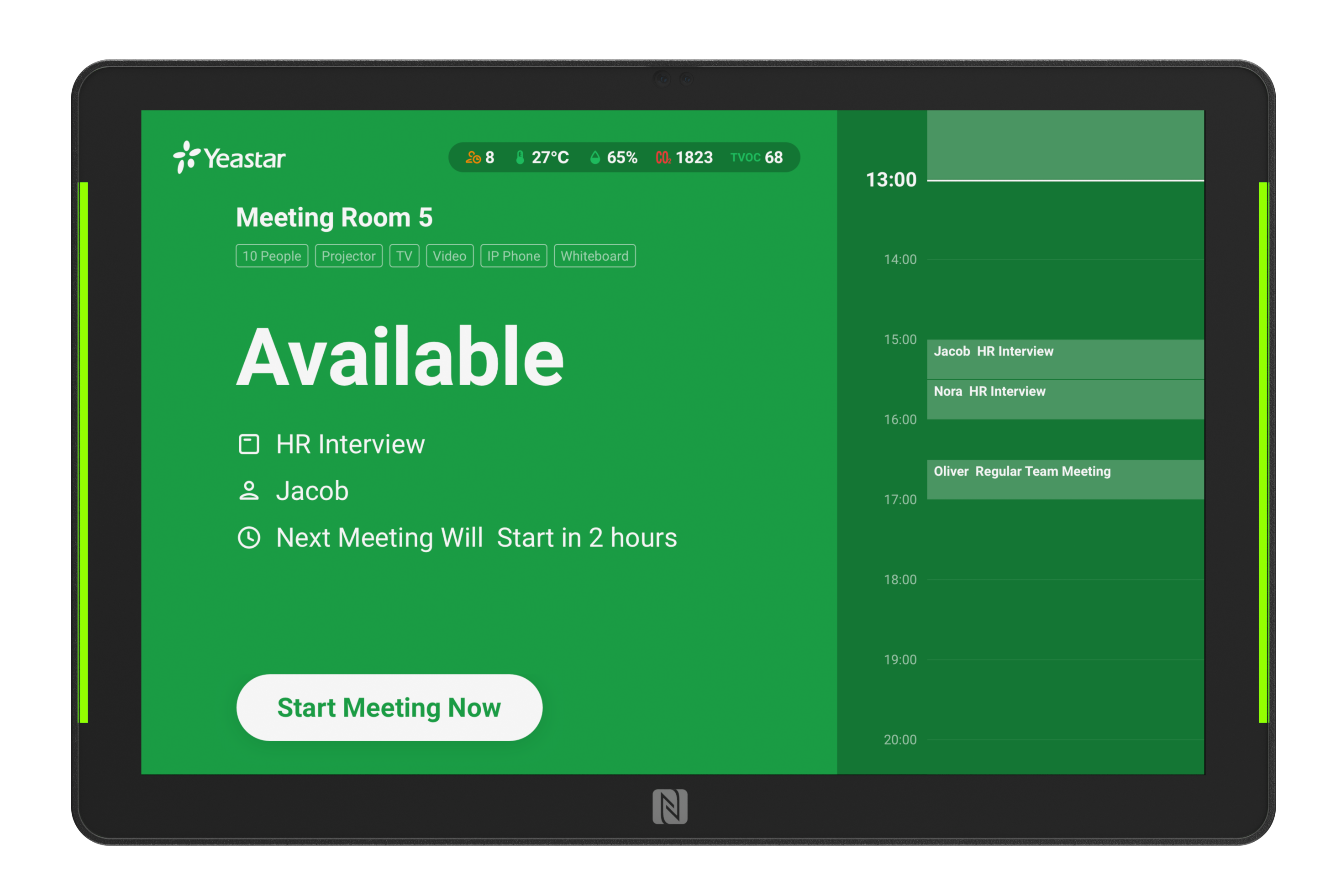 |
Available This meeting room is currently available. The detail of the next meeting shows on the room display. |
Tap Start Meeting Now to start an ad-hoc meeting in the next 15 minutes to 1 hour. Click on the available time slot on the right to book a meeting. |
 |
Starting Soon A meeting is about to start in this room. The detail of the upcoming meeting shows on the room display. |
Tap the Check in button to check in to this meeting within the user-defined time. Or else, the meeting room will be released. Click on the available time slot on the right to book a meeting. |
 |
In Use This meeting room is currently in use. The detail of the ongoing meeting shows on the room display. |
Tap the End button to check out the room when the meeting ends early. Tap the Extend button to extend the meeting. Click on the available time slot on the right to book a meeting. |
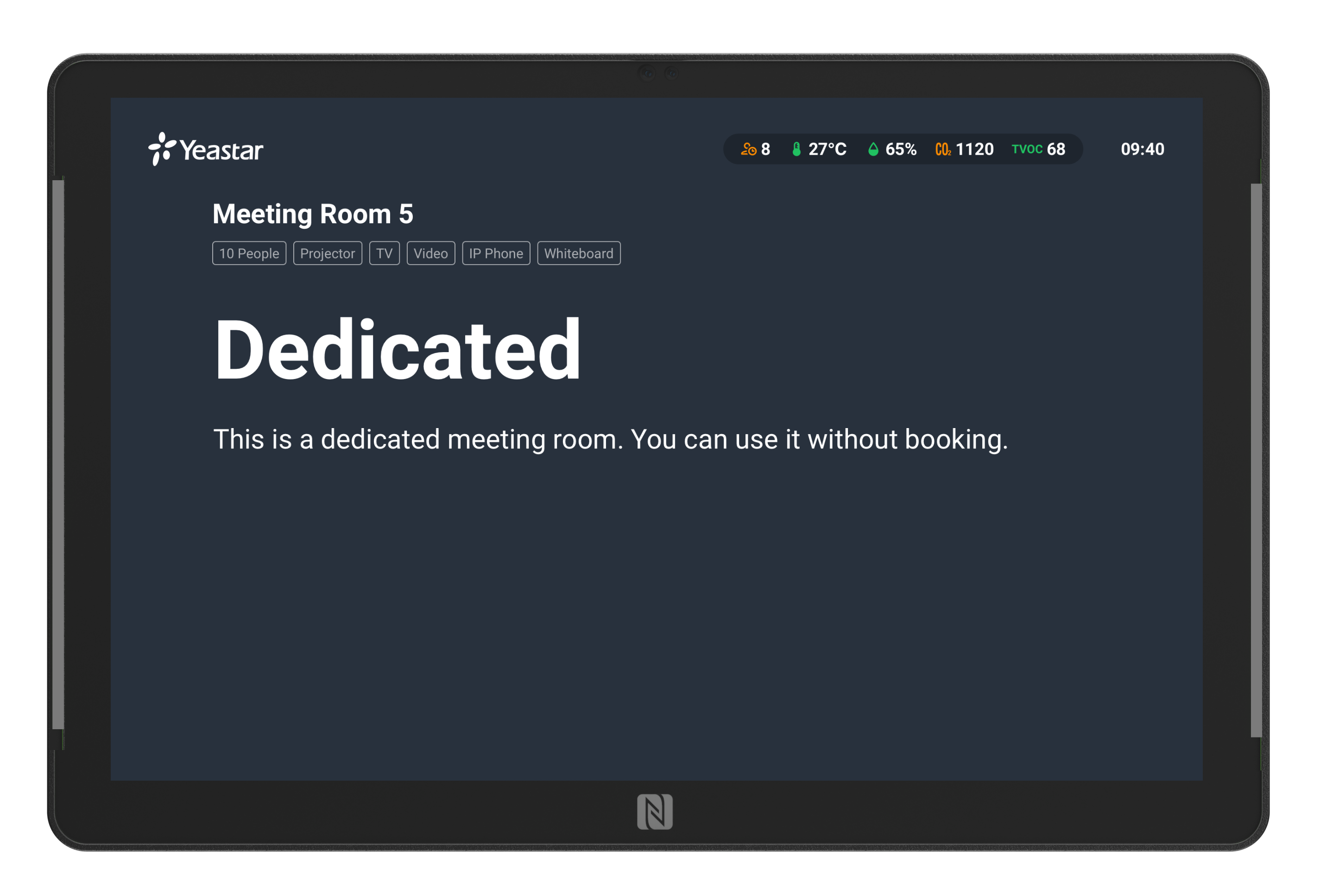 |
Dedicated This room can not be booked. This room is a designated room for other occasions. Contact the administrator in your workplace for more details and help. |
No operations allowed. |
 |
Disabled This room is disabled by the admin. This room can not be booked by users. The end time of the disability shows on the room display. |
No operations allowed. If you need to use it, contact the admin in your workplace. |
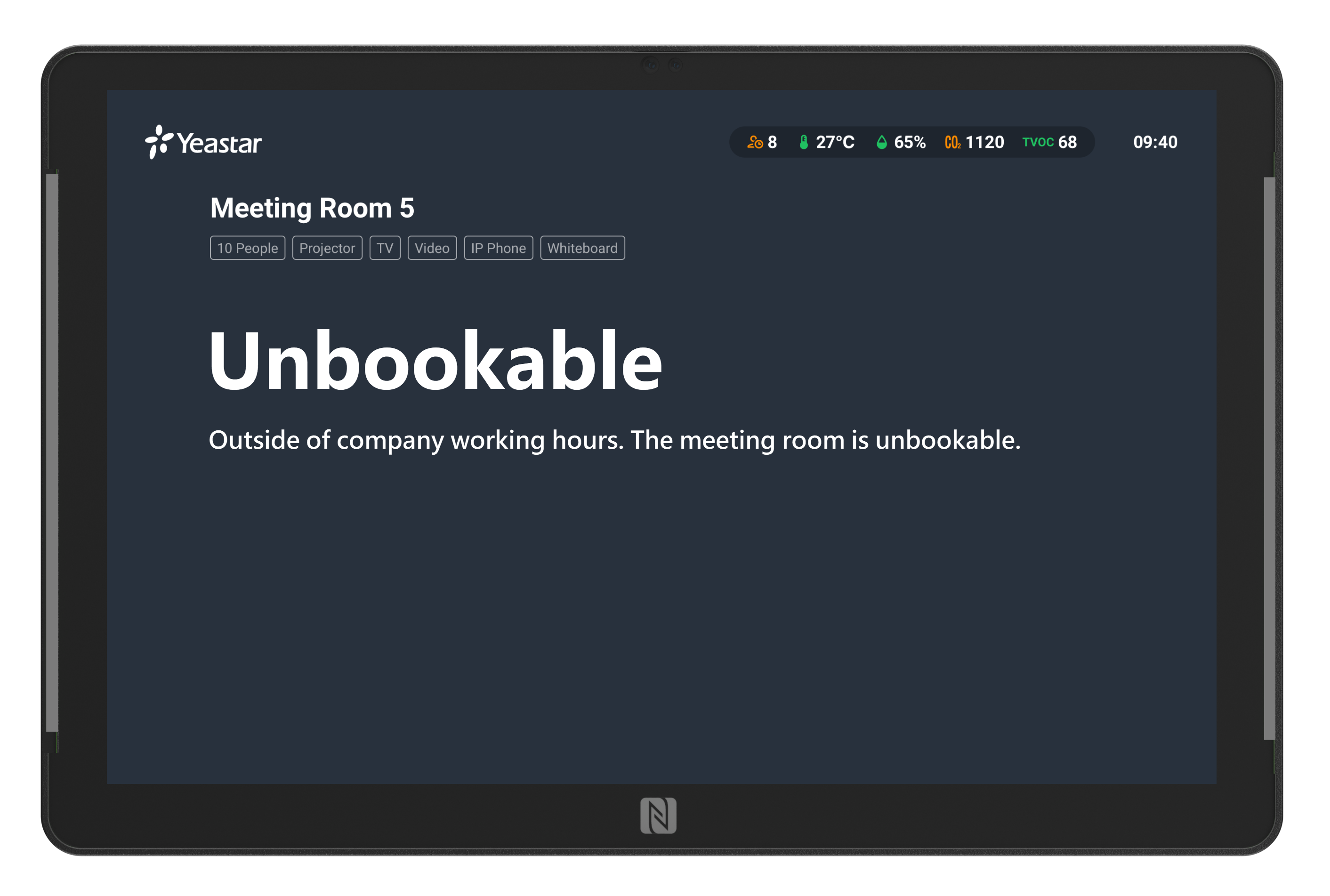 |
Unbookable The room displays show Unbookable during non-working hours. This room can not be booked. |
No operations allowed. |
Note
The background image and the status theme color(Available, Starting Soon, and In Use) may vary depending on the administrator's settings.
Last update:
June 24, 2022
Created: March 1, 2022
Created: March 1, 2022
Author: Cody