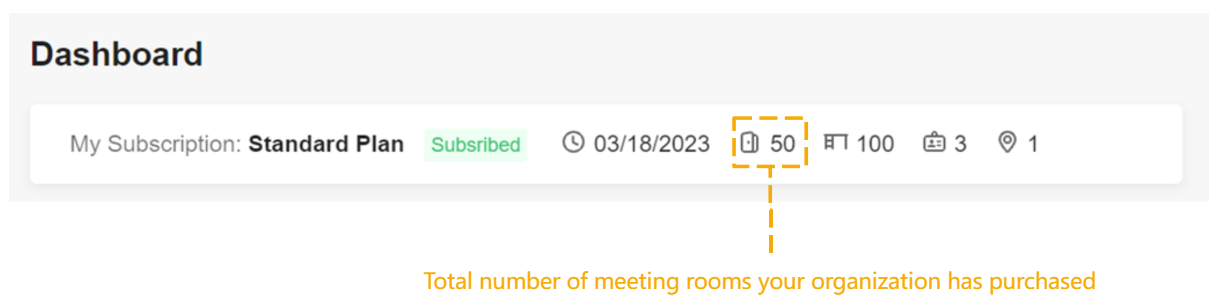Import Meeting Room Resources
You can bulk add rooms by importing an Excel file to improve work efficiency.
Prerequisites
Ensure that your organization has purchased sufficient room licenses on Yeastar Workplace for import meeting rooms.
Procedure
- Log in to Yeastar Workplace management portal, go to Meeting room > Room Management.
- Click Import/Export and select Import.
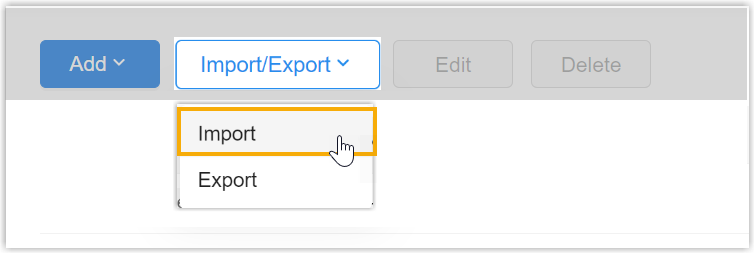
- In the pop-up window, click Download Template File.
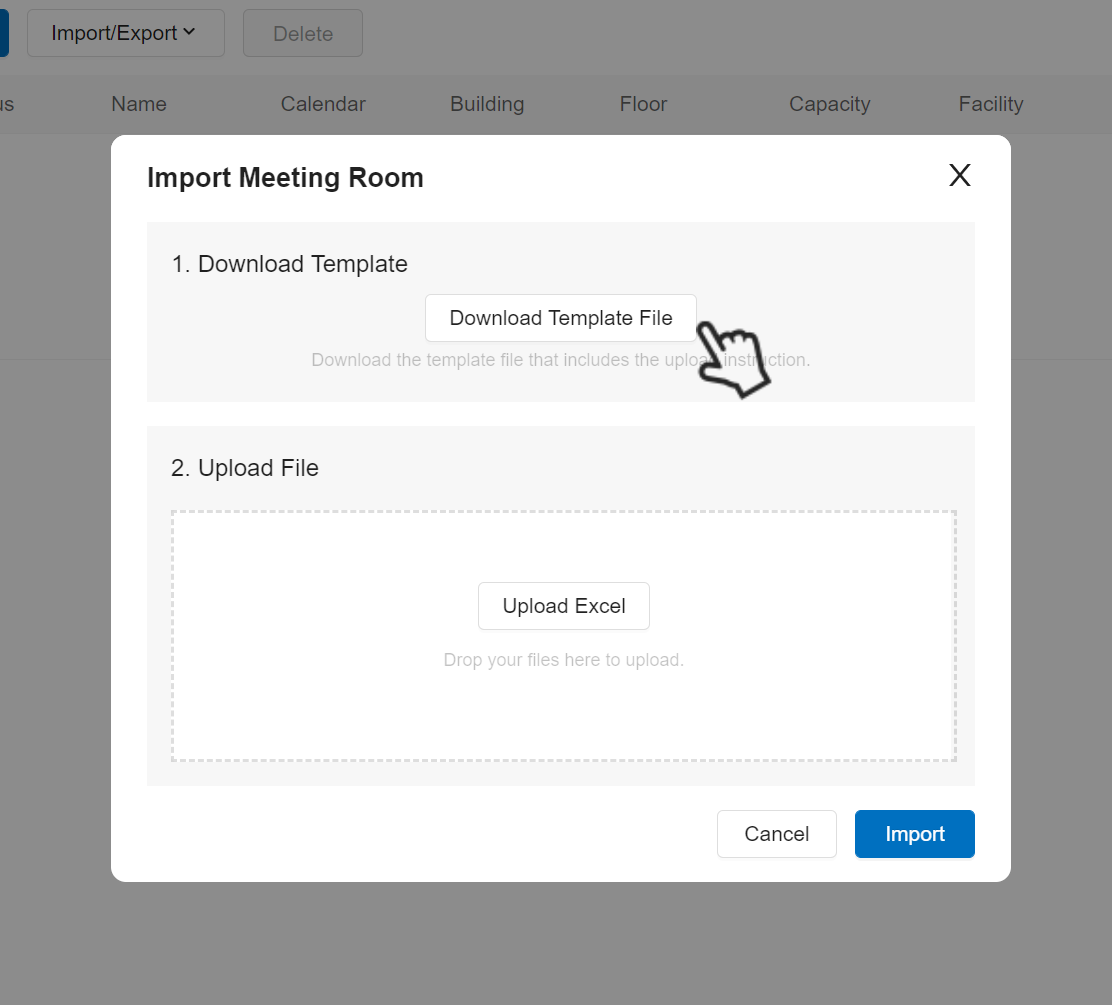
- Edit the template file and fill in your data in the file.
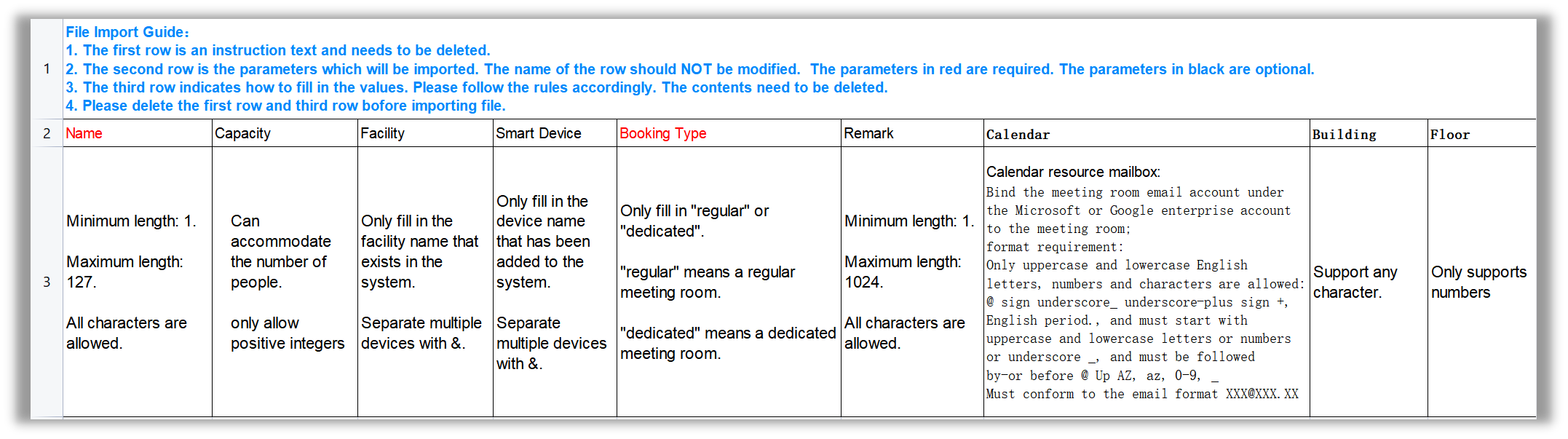
- Back to the pop-up window and click Upload Excel.
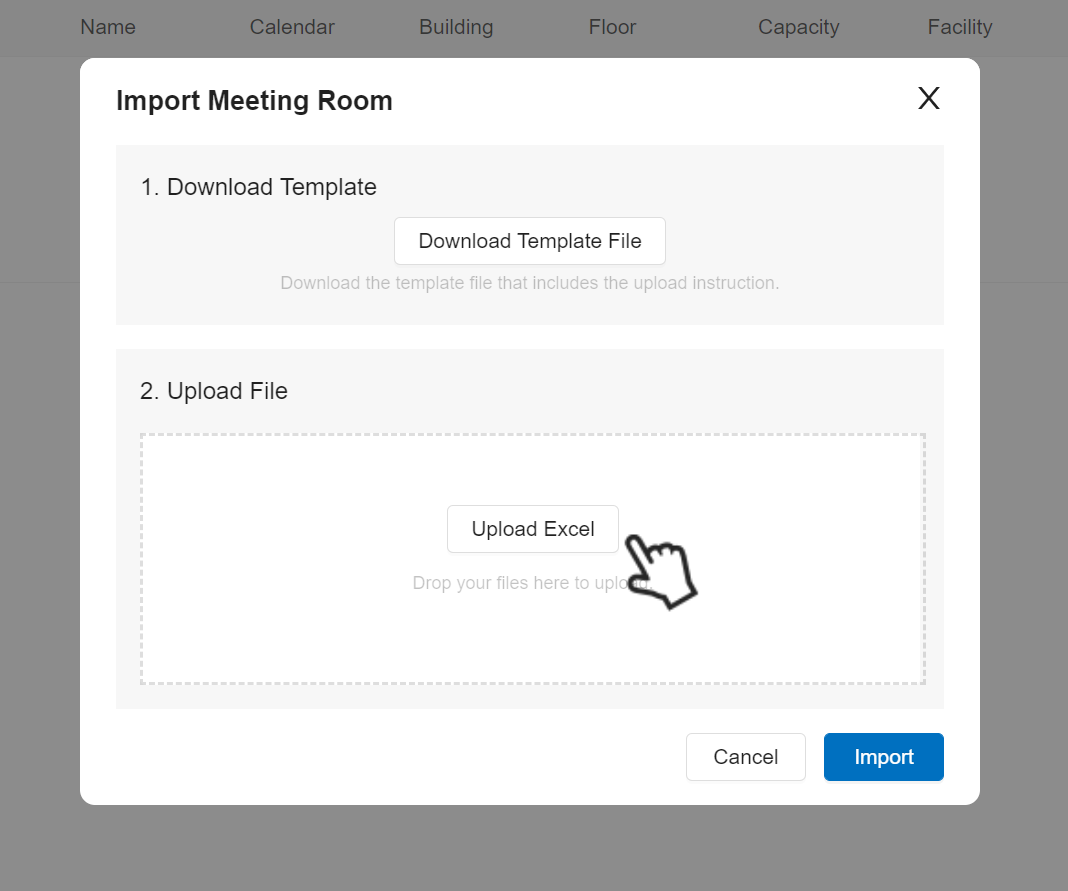
- Select your completed Excel file, and click Import to start uploading the file.
Result
Wait for a few seconds, the imported meeting rooms are displayed on the web page.
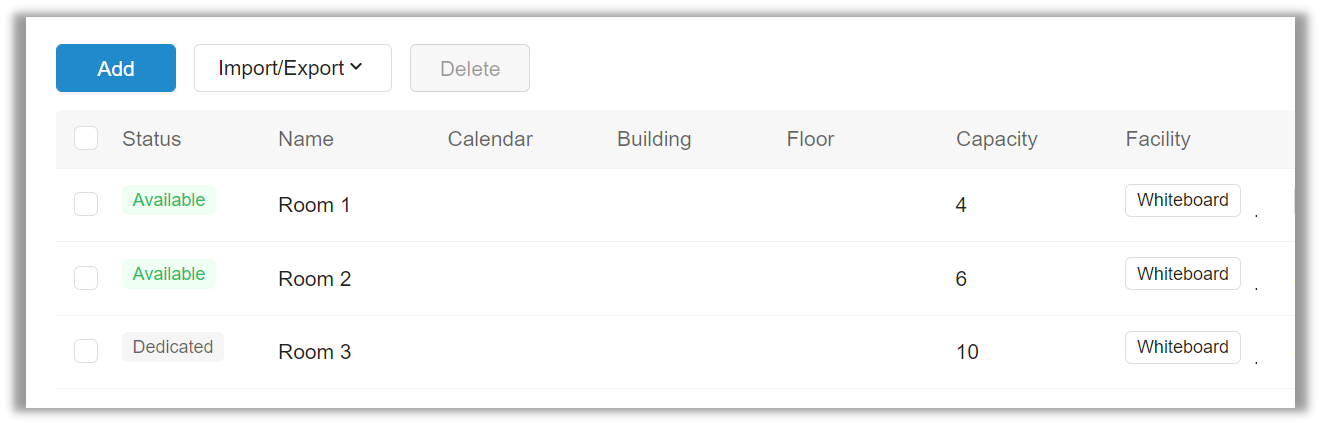
Last update:
May 17, 2023
Created: December 16, 2021
Created: December 16, 2021
Author: Cody