Reboot Room Displays and Visitor Screens Remotely
This topic describes how to reboot a Room Display or Visitor Screen on Yeastar Workplace web portal.
Requirements
-
Supported devices:
- Yeastar Room Display DS7310, DS7510
- Yeastar Visitor Screen DS7310, DS7510
-
Device status: Online
Procedure
- Log in to Yeastar Workplace management portal, go to Device Management > Device List.
- To the right of the desired device, click
.
- In the Maintenance section, click Remote Reboot.
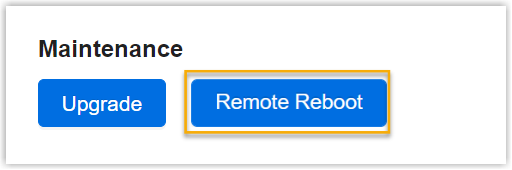
- In the pop-up window, click OK.
Result
The device starts rebooting immediately.
Last update:
May 17, 2023
Created: December 5, 2022
Created: December 5, 2022