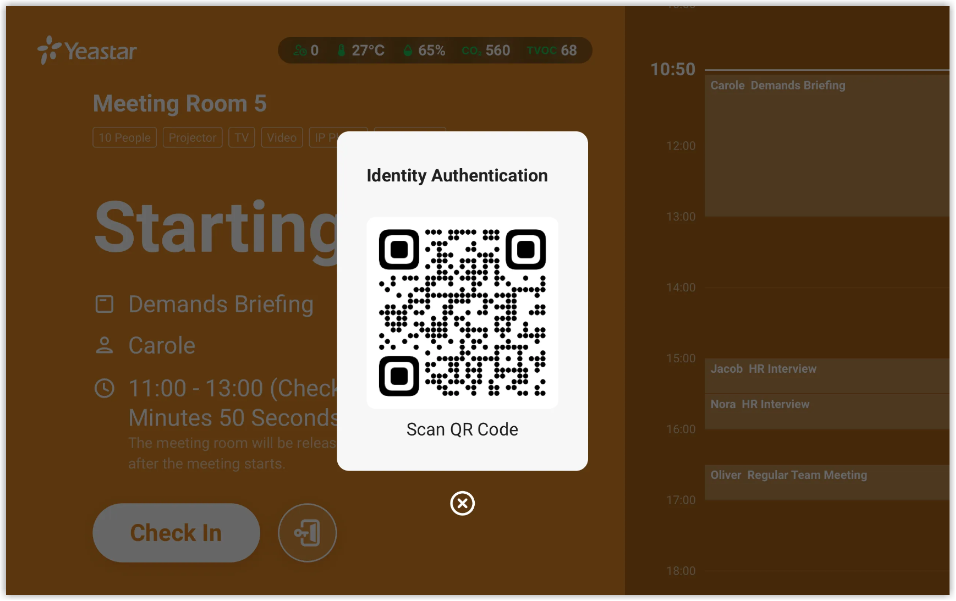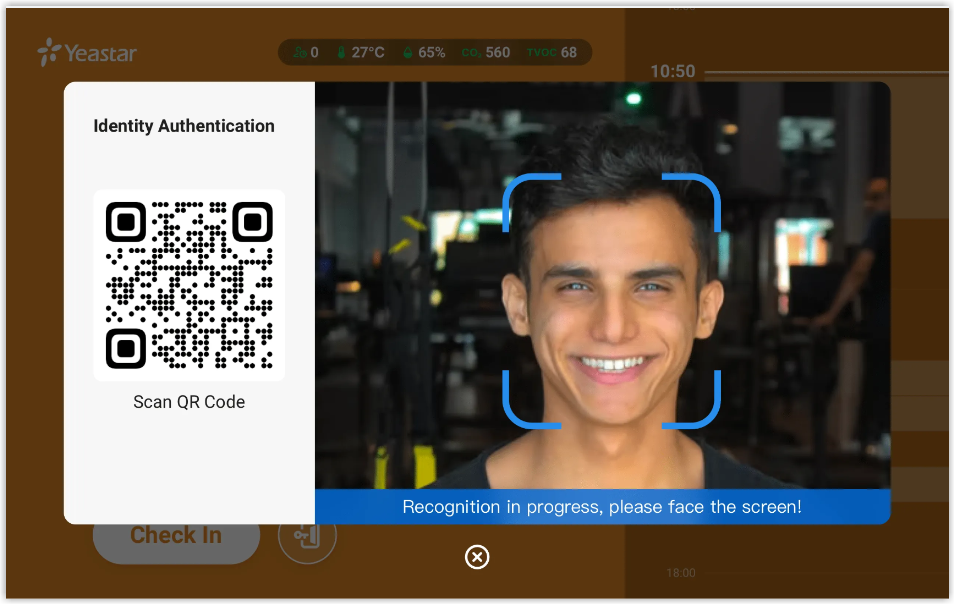Identity Authentication Overview
Yeastar Workplace identity authentication is designed for permission control on Room Display. With identity authentication, Room Display can verify users identities to see if they have the corresponding permissions when they try to perform permission-required operations, and only allow the authorized users to do so.
Authentication method
Yeastar Workplace provides two authentication methods, you can select one or both authentication methods at the same time.
QR Code
When users try to perform permission-required operations on the Room Display, they can autehnticate their identities by scanning the QR code on the screen. And only the authorized users are allowed to perform the operations.
QR code is the default authentication method requires no other additional setups.
Facial Recognition
When users try to perform permission-required operations on the Room Display, users can authenticate their identity by looking at the camera on the Room Display. And only the authorized users are allowed to perform the operations.
To set facial recognition as the authentication method, you need to enable it and import face images for users. For more information, see Set Facial Recognition as Authentication Method.
Applications
Identity authentication can be applied to the following operations on Room Display:
Meeting-related operations
If you want users to authenticate their identities before they can book, check in or end meetings on Room Display. You can enable identity authentication for meeting-related operations on Room Display.
For more information, see Enable Identity Authentication for Room Display.
Access Control
After you set up access control, the identity authentication is applied to it automatically. When users try to enter a meeting room with access control, they need to authenticate their identity first.
For more information, see Set up Access Control.
Created: December 5, 2022