Manually Perform a Directory Synchronization
In case you want to immediately apply a new synchronization rule, or update the data changes from the Active Directory to Yeastar Workplace, you can manually start a synchronization.
Procedure
- Log in to Yeastar Workplace management portal, and go to Integration.
- In the Directory Sync section, click Sync Settings beside the Active Directory (AD).

- In the Directory Synchronization Settings section, click Sync Now.
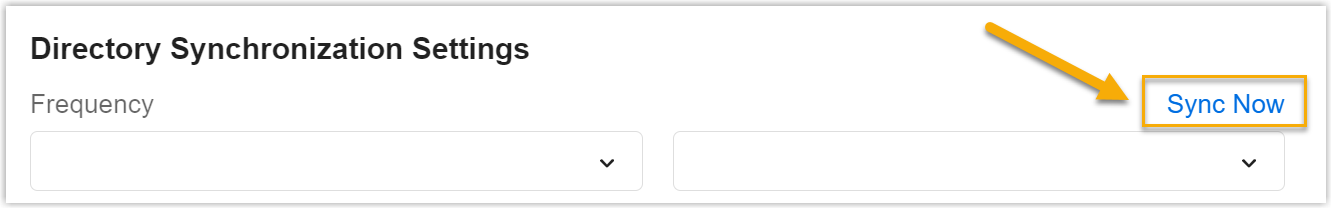
Result
Yeastar Workplace performs directory synchronization once.
Last update:
November 21, 2022
Created: November 21, 2022
Created: November 21, 2022