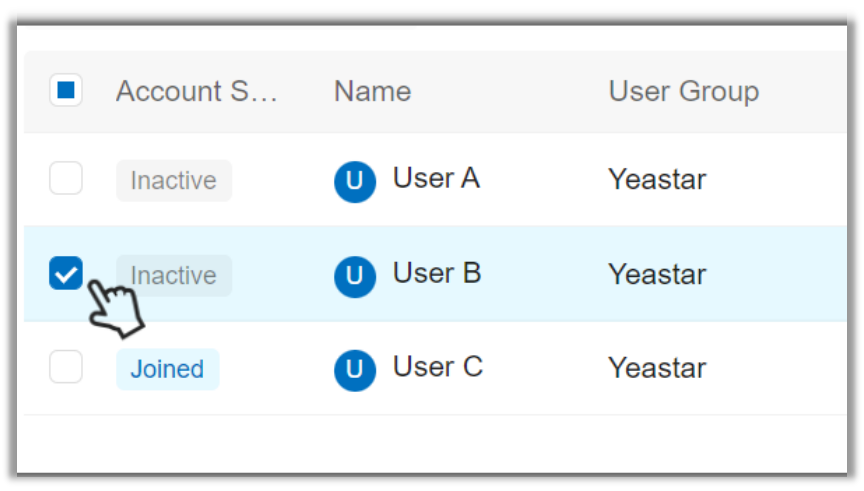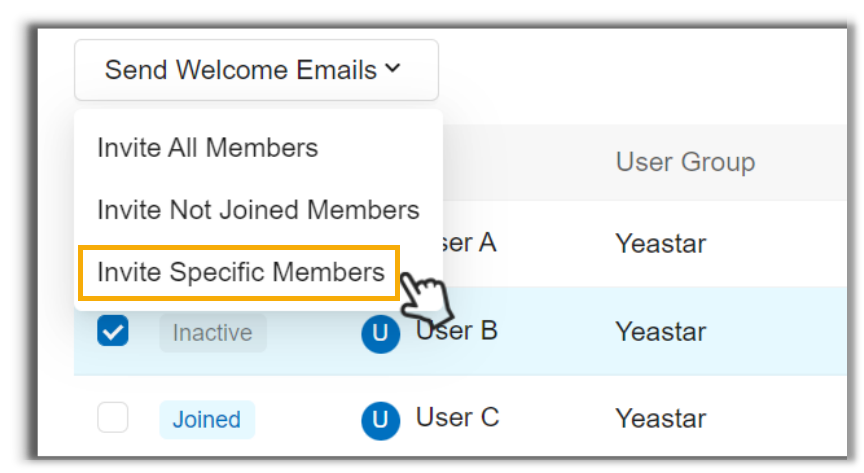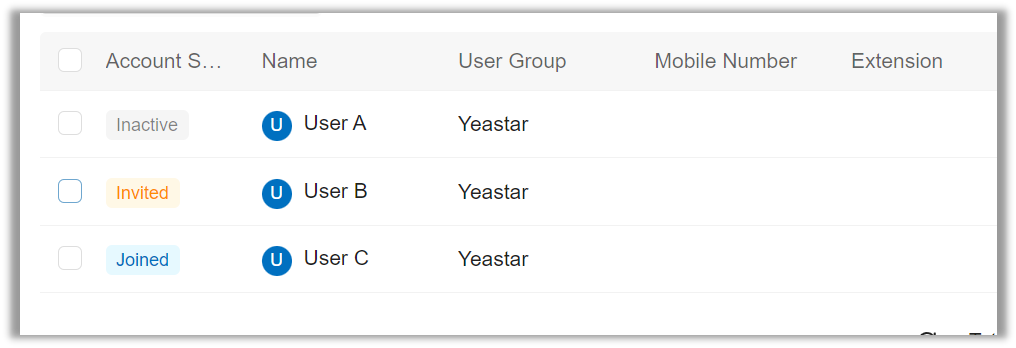Invite Your Co-workers
Invite your co-workers to activate their accounts so that they can interact with the Yeastar Workplace system.
Prerequisite
Make sure users are added to your Yeastar Workplace company account.
Procedure
-
Log in to Yeastar Workplace management portal, go to User Management > Users and Groups.
-
Invite the desired users to Yeastar Workplace.
-
To invite all users, click Send Welcome Emails and select Invite All Members.
After confirming, all the users on your list will receive an invitation email.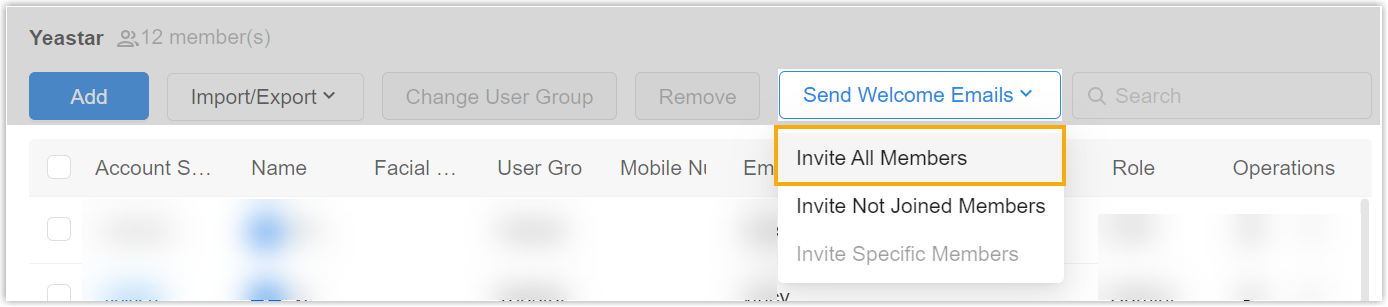
-
To invite not joined users, click Send Welcome Emails and select Invite Not Joined Members.
Not joined members refer to uninvited users and users who are invited but not yet activated. -
To invite specific users, do the followings:
-
-
When your coworkers click on the link from the invitation email, Yeastar Workplace will walk them through account creation and automatically add them to your organization.
What to do next
Check users' status. There are 3 users status:
- Inactive: Not invited nor joined your organization.
- Invited: Invited but not activated and joined your organization yet.
- Joined: Activated and joined your organization, can interact with the Yeastar Workplace system.
Created: December 16, 2021
Author: cody