Manage Notifications within Teams
Yeastar Workplace for Microsoft Teams provides three types of notifications to remind you of the status of your schedule/reservation. You can enable or disable them as needed.
Procedure
-
Access Yeastar Workplace web portal within Microsoft Teams.
-
Click the account button in the top right corner, and select Notification Settings.
-
Turn on or off the notifications as needed:
- System Notification: When this option is enabled, the icon
will be displayed on the top menu bar of Yeastar Workplace web portal. Click the icon to view the notifications about your schedules.
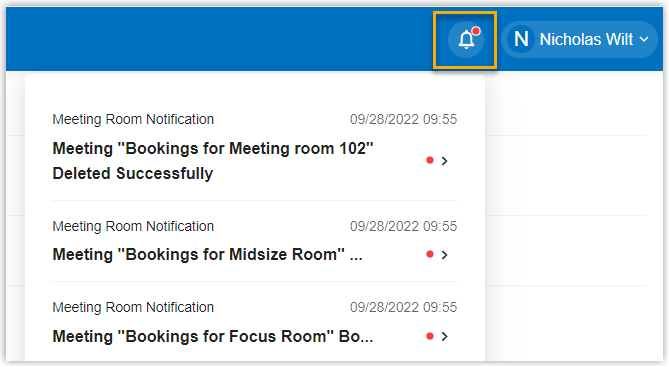
- Email Notification: When this option is enabled, you will receive email notifications about your schedules.
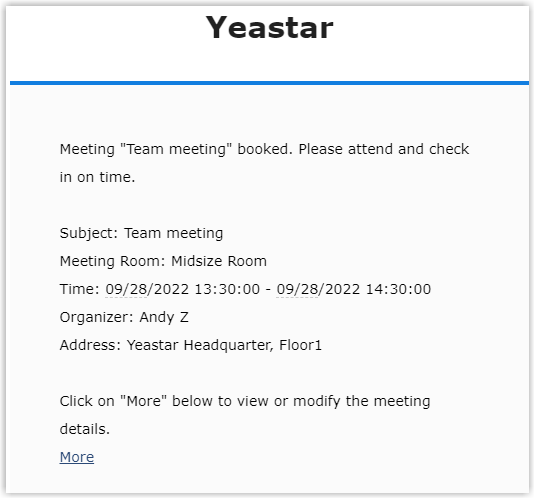
- Teams: When this option is enabled, you will receive notifications about your schedules from Teams ( Yeastar Workplace Chat tab).
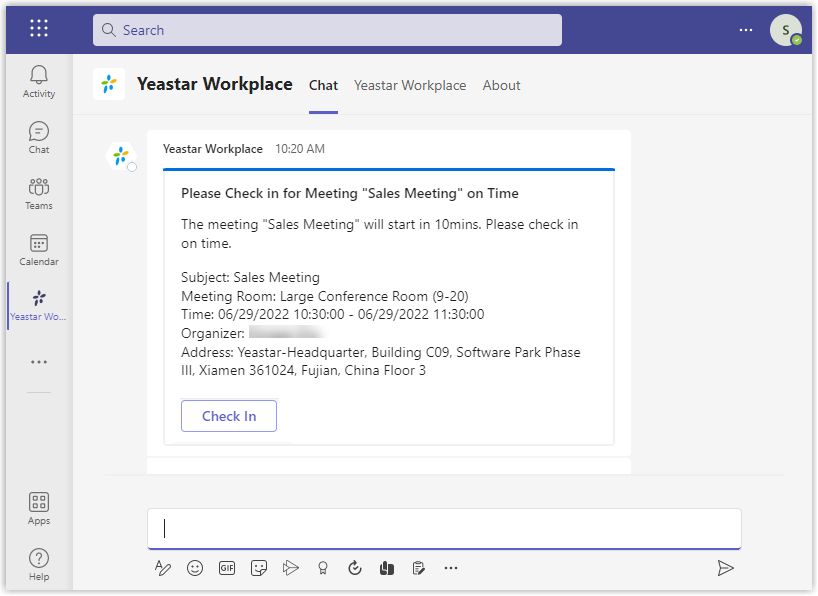
- System Notification: When this option is enabled, the icon
Last update:
October 25, 2022
Created: October 25, 2022
Created: October 25, 2022