Microsoft 365 Integration Overview
By integrating Yeastar Workplace with Microsoft 365, your current and future events will sync with Yeastar Workplace on both web portal and Room Displays. You can easily integrate room bookings from Yeastar Workplace web portal, room displays, and Microsoft 365 calendar, and manage all the room bookings efficiently through Yeastar Workplace web portal.
Requirements
- Microsoft 365
-
Item Requirements Microsoft 365 Editions - Microsoft 365 Business: Basic / Standard / Premium
- Microsoft 365 Enterprise: E3 / E5 / F3
- Office 365: E1 / E3 / E5
Admin Role Global Administrator Room Resources Created for more than 24 hours. Tip: If there are no existing room resources in your Microsoft 365 account, you need to add room resources first.Users Licenses - Microsoft 365 Business: Basic / Standard / Premium
- Microsoft 365 Enterprise: E3 / E5 / F3
- Office 365: E1 / E3 / E5
Tip: Check users' licenses in Microsoft 365 admin center, and assign Microsoft 365 Business/Enterprise licenses to users who do not have them.
- Yeastar Workplace
-
-
Yeastar Workplace Plan: Standard Plan or Pro Plan
- Ensure that your organization has purchased a sufficient number
of rooms for importing meeting rooms from Microsoft 365.Tip: Go to Dashboard to view the number of available rooms.
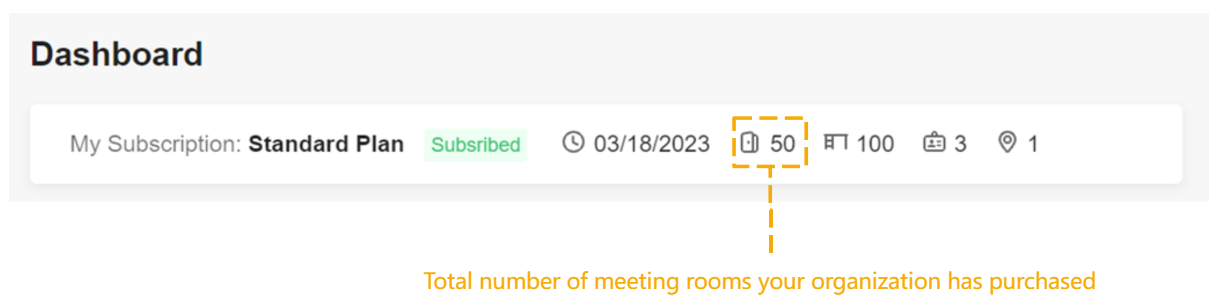
-
Key features
The integration of Yeastar Workplace and Microsoft 365 provides the following key
features.
- Room resources mapping
- Map your existing meeting room resources from Microsoft 365 to Yeastar Workplace.
- Two-way synchronization of meeting schedules
- Meeting schedules and changes made from either Yeastar Workplace or Outlook are automatically synced to the other platform, thus avoiding conflicts in booking rooms.
- Enhanced meeting room management
- With the advanced room settings and room reports that Yeastar Workplace provides, you can manage how and when users can book meeting rooms and have a full overview of how meeting rooms are being used.