Add User Groups
You can add user groups to categorize users based on departments, roles, or location, and assign different permissions for each user group.
Procedure
- Log in to Yeastar Workplace admin portal, go to .
- Click Add User Group.
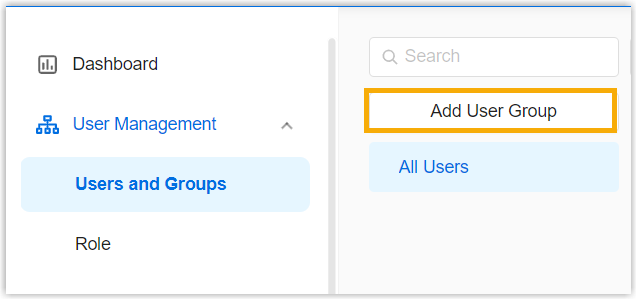
- In the pop-up window, specify the group name and select group members, then click OK.
Result
The user group is created and displayed on the group list.