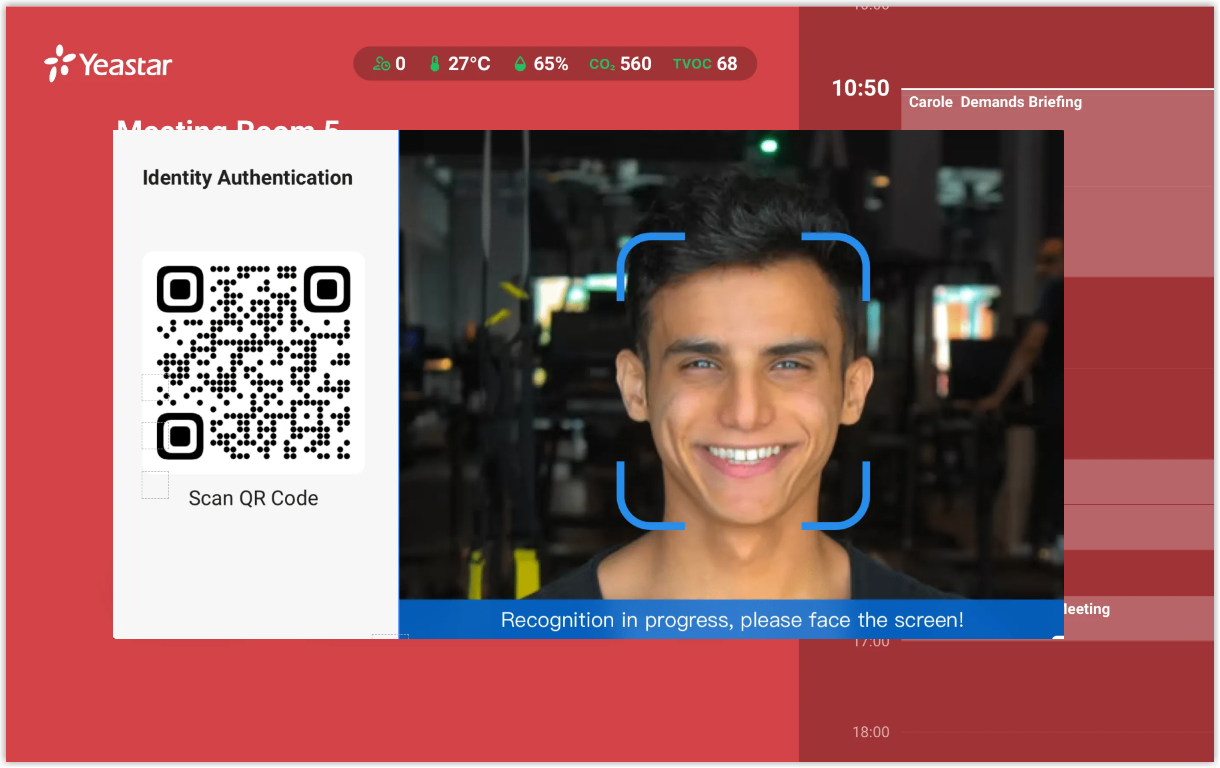Enter a Meeting Room with Access Control
After the administrator has completed the connection and set up of the access control devices and Yeastar Workplace, you can open the doors for rooms with access control enabled on the Room Display.
Prerequisites
Make sure you have permission to access the meeting room.
Who has the access permission?
By default, only meeting participants of the current meeting are allowed to enter the meeting room, however, Yeastar Workplace also supports assigning access permission to other users. For more information, contact your administrator.
Procedure
Last update:
December 5, 2022
Created: December 5, 2022
Created: December 5, 2022
 button.
button.