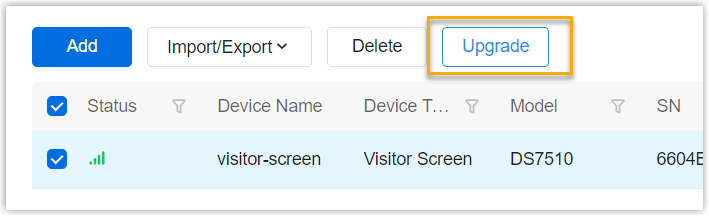Upgrade Visitor Screen Firmware
This topic describes how to manually upgrade the firmware for Yeastar Visitor Screen.
Prerequisite
- Supported models: Yeastar Visitor Screen DS7510, DS7310.
- Visitor Screen must be connected to the Internet and registered to Yeastar Workplace.
Procedure
-
Download the latest firmware.
- Go to Yeastar Firmware Download Center to check the new firmware.
- Click APK beside the Visitor Kiosk to download the latest firmware.
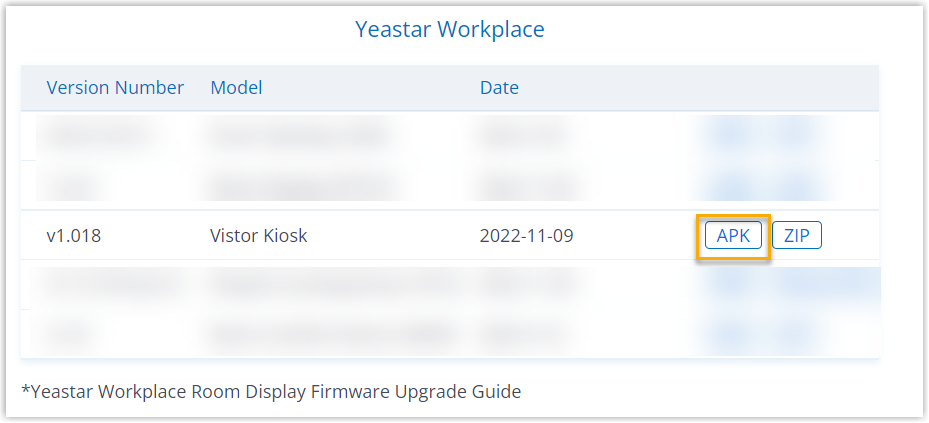
-
Upgrade the firmware for Visitor Screens.
Result
Wait for a few seconds, a result will be displayed on the web page.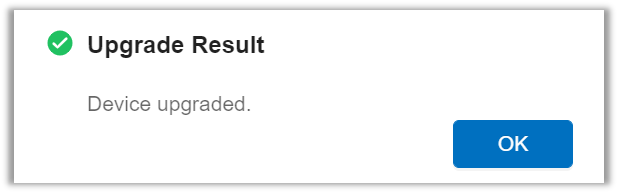
Last update:
December 9, 2022
Created: December 9, 2022
Created: December 9, 2022
Author: Cody