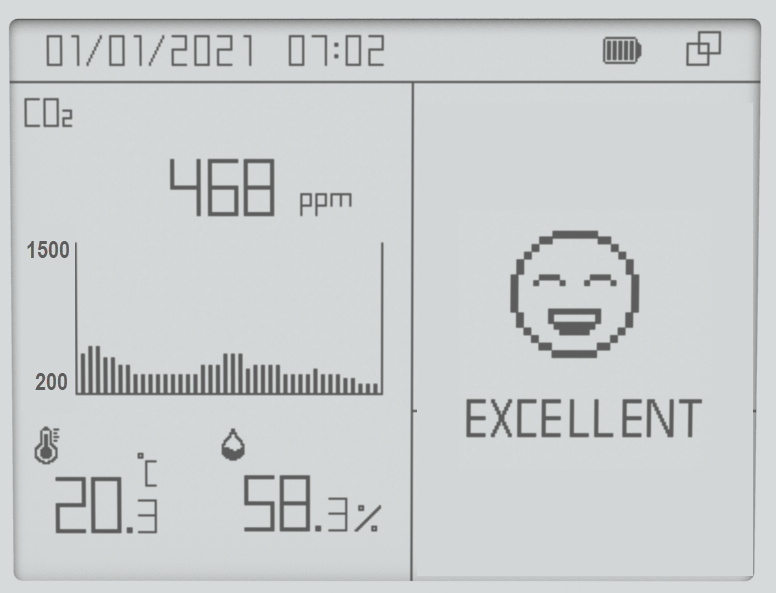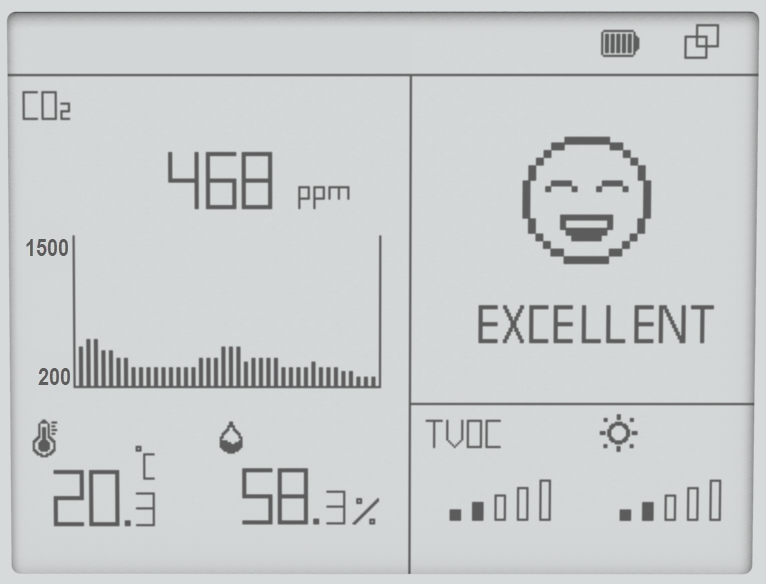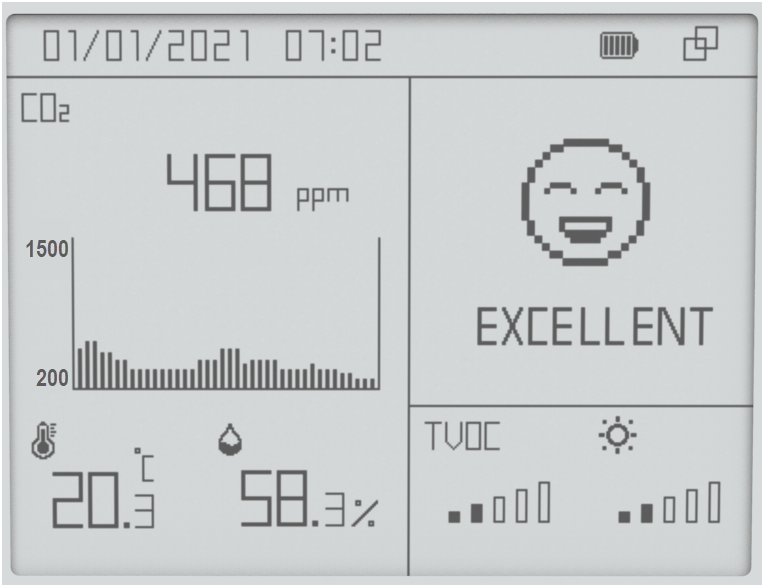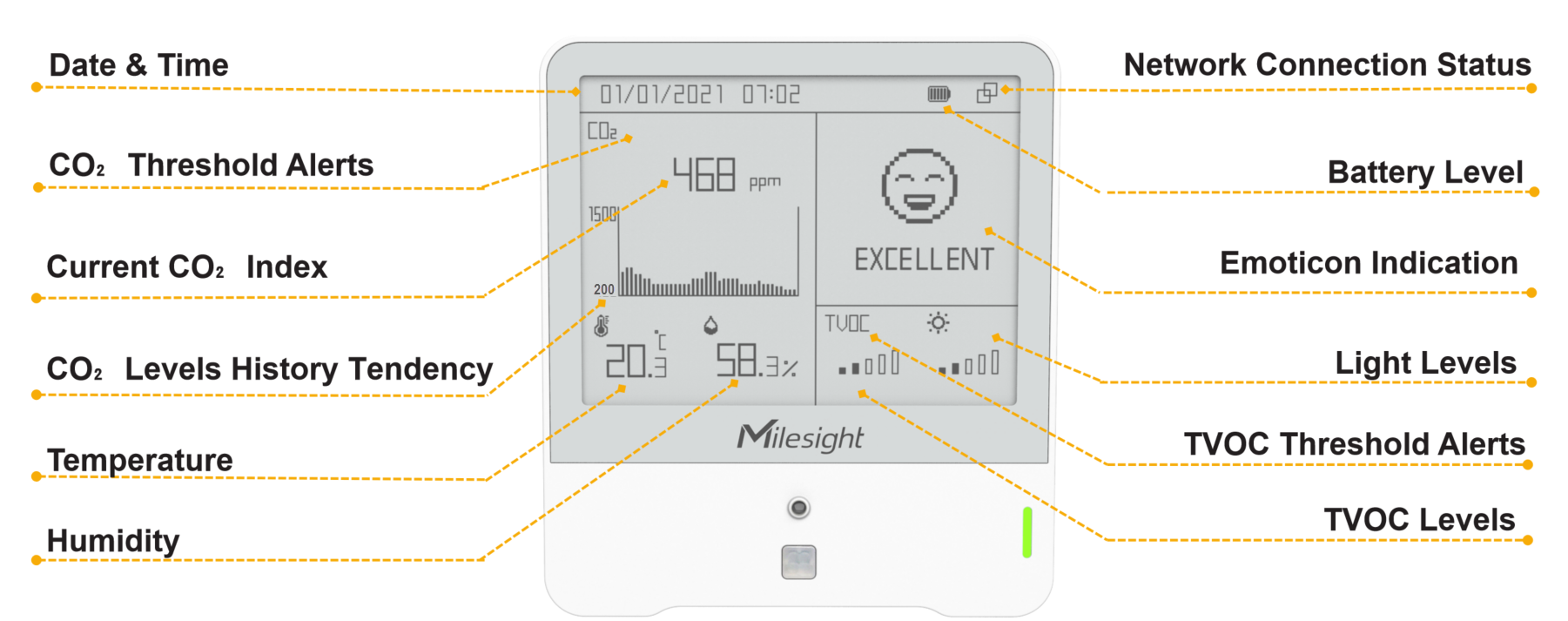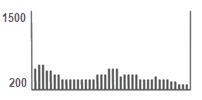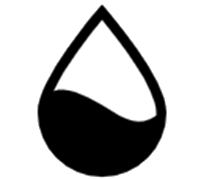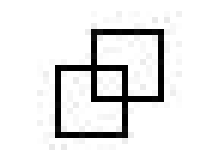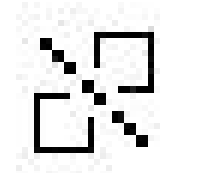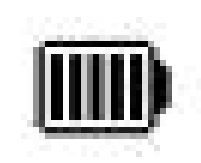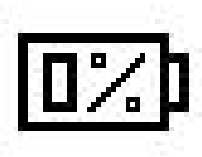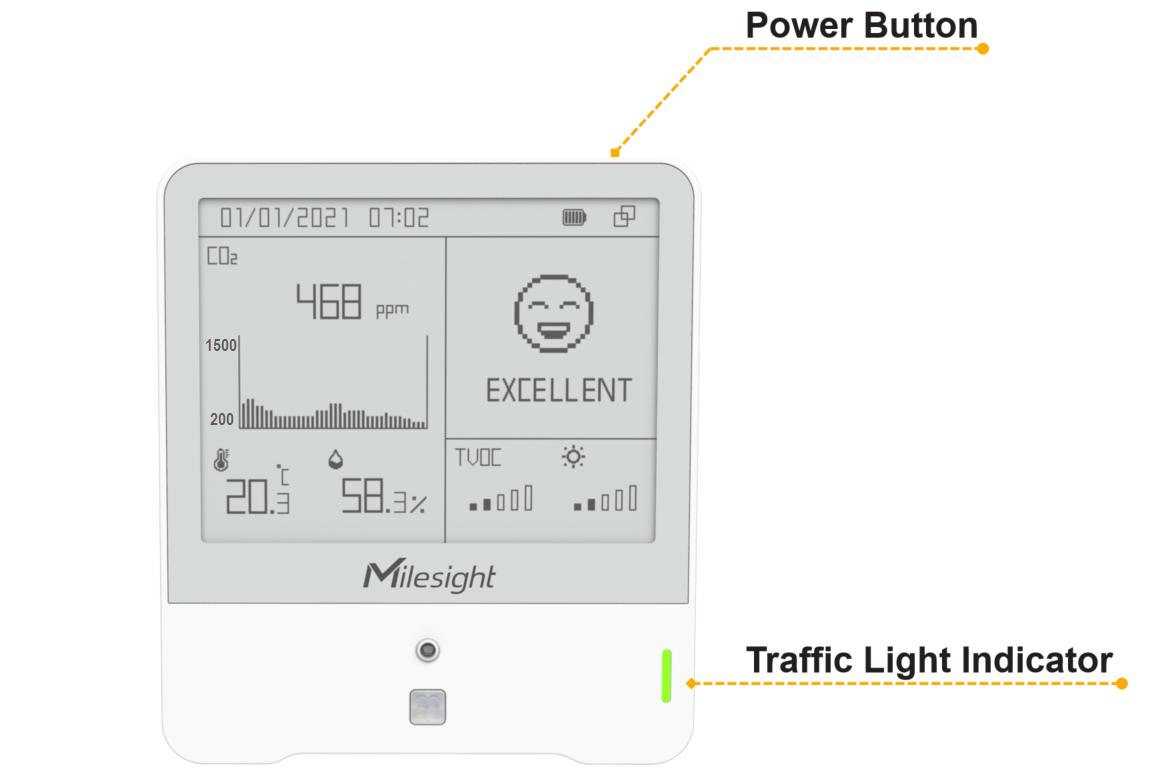Familiarize with Room Comfort Sensor
Room Comfort Sensor is a compact indoor environmental monitoring sensor for the measurement of temperature, humidity, light, CO2 concentration, and TVOC.
This topic will help you familiarize yourself with the interface, button, and indicator of a Room Comfort Sensor.
Important
Supported model: Milesight AM307
Familiarize with the interface
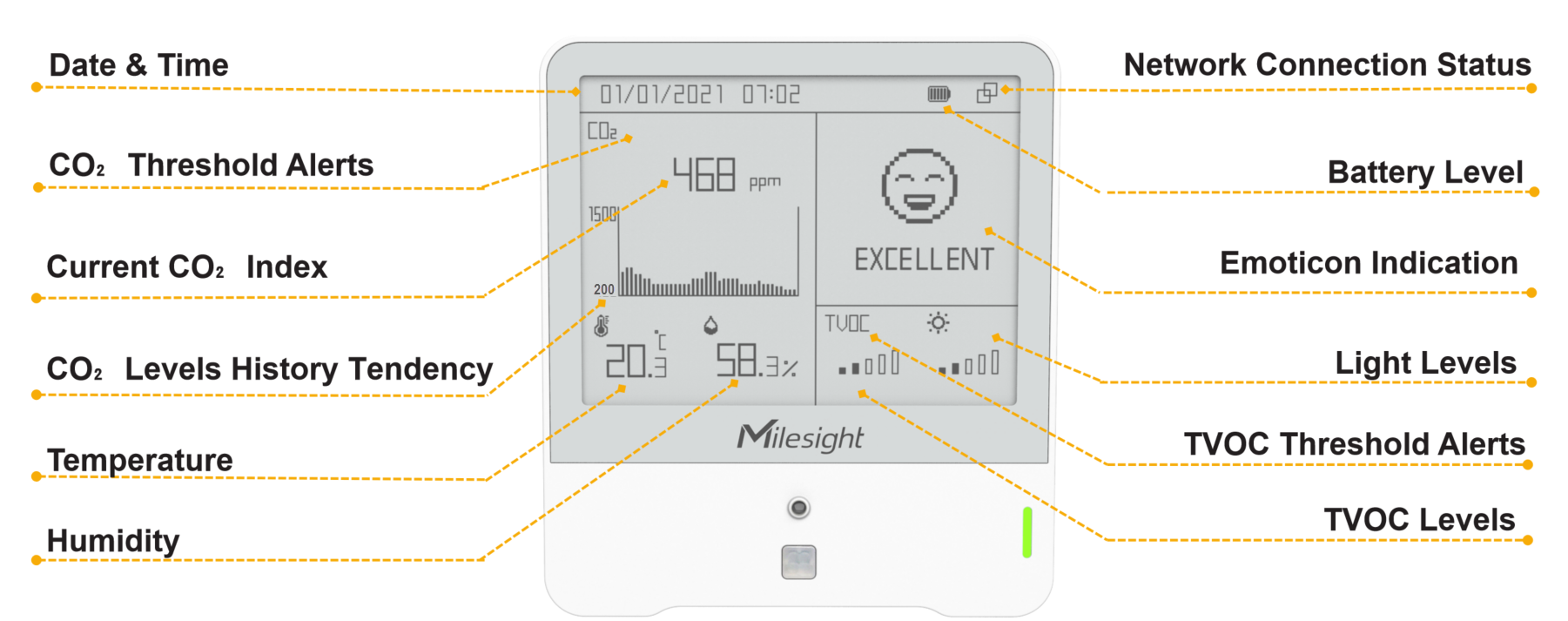
| Item |
Icon |
Description |
| Date & Time |
 |
when the sensor is associated with a gateway, the sensor will automatically sync date and time from the gateway. |
| CO₂ Threshold Alerts |
None |
CO₂ remains in the "Excellent" range. |
 |
CO₂ exceeds the threshold of "Polluted". |
 |
CO₂ exceeds the threshold of "Bad". |
| Current CO₂ Index |
 |
Indicate the current CO₂ concentration (ppm). |
| CO₂ Levels History Tendency |
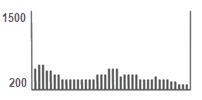 |
Show CO2 levels history tendency from 200 to 1500 ppm.
|
| Temperature |
 |
Show the current temperature. |
| Humidity |
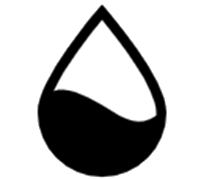 |
Show the current humidity. |
| Network Connection Status |
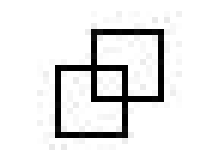 |
The sensor is connected to the network. |
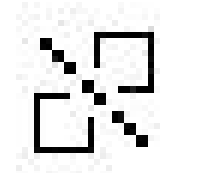 |
The sensor is NOT connected to the network. |
| Battery Level |
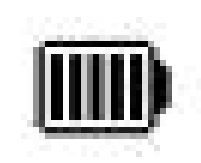 |
Show the battery level of the sensor. |
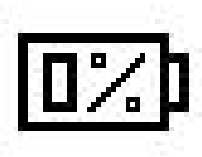 |
The battery of the sensor is exhausted and needs replacing. |
| Emoticon Indication |
 |
CO₂ and TVOC remain in the "Excellent" range. |
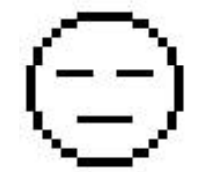 |
CO₂ or TVOC exceeds the threshold of "Polluted". |
 |
CO₂ or TVOC exceeds the threshold of "Bad". |
| Light Level |
 |
Displays the current light level in 6 different levels:
-
Level 0:0-5 lux
-
Level 1:6-50 lux
-
Level 2:51-100 lux
-
Level 3:101-500 lux
-
Level 4:501-2000 lux
-
Level 5:> 2000 lux
|
| TVOC Threshold Alerts |
None |
TVOC remains in the "Excellent" range. |
 |
TVOC exceeds the threshold of "Polluted". |
 |
TVOC exceeds the threshold of "Bad". |
| TVOC Levels |
 |
Displays the current TVOC level in 6 different levels (IAQ Index):
-
Level 0:0-50
-
Level 1:51-100
-
Level 2:101-150
-
Level 3:151-200
-
Level 4:201-250
-
Level 5:251-500
|
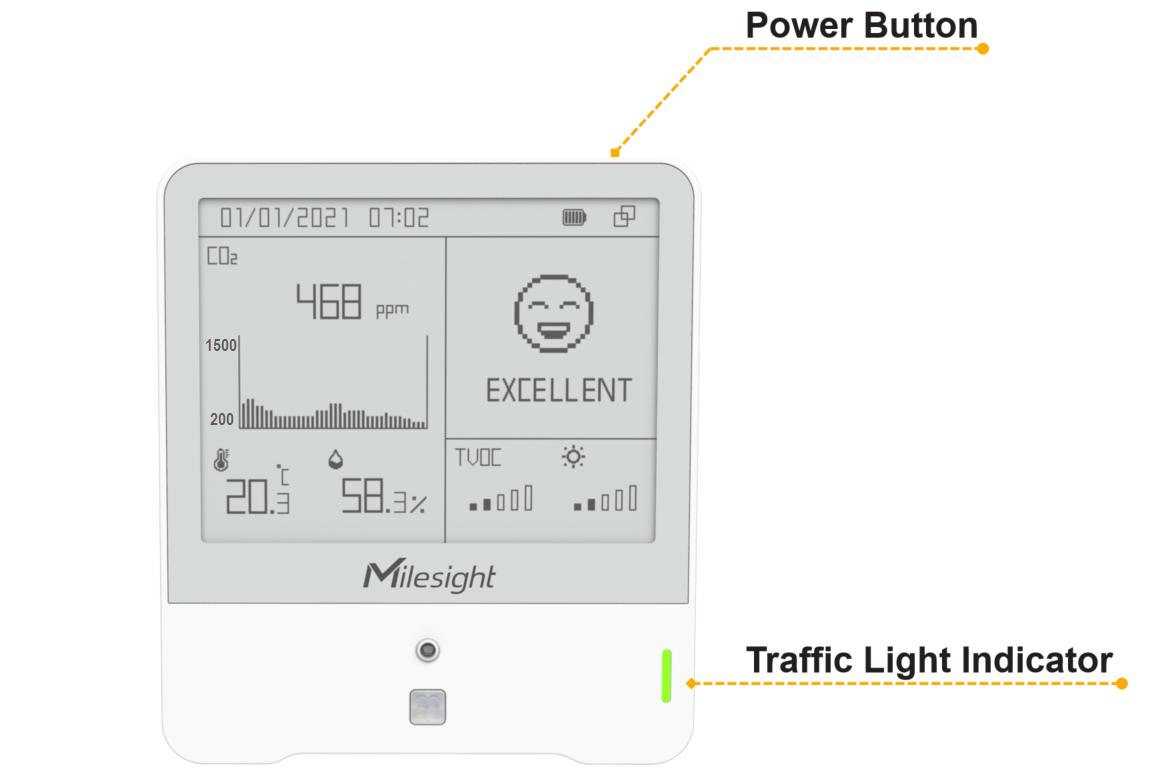
| Button & Indicator |
Function |
Action/Status |
| Power |
Turn on/off the sensor
|
Press and hold the power button for more than 3 seconds. |
| Switch screen display mode |
Press the power button once. |
| Traffic Light Indicator |
Indicate the 3 levels of air quality according
to threshold setting. |
- Excellent: Blinking Green
- Polluted: Blinking Orange
- Bad: Blinking Red
|
Familiarize with screen display modes
Room Comfort Sensor AM307 provides 3 different screen display modes to best meet your needs. You can simply press the power button once to switch the screen display mode.
| Screen display mode |
Displayed items |
Illustration |
| Mode 1 |
- Date & Time
-
CO2
-
Temperature
-
Humidity
|
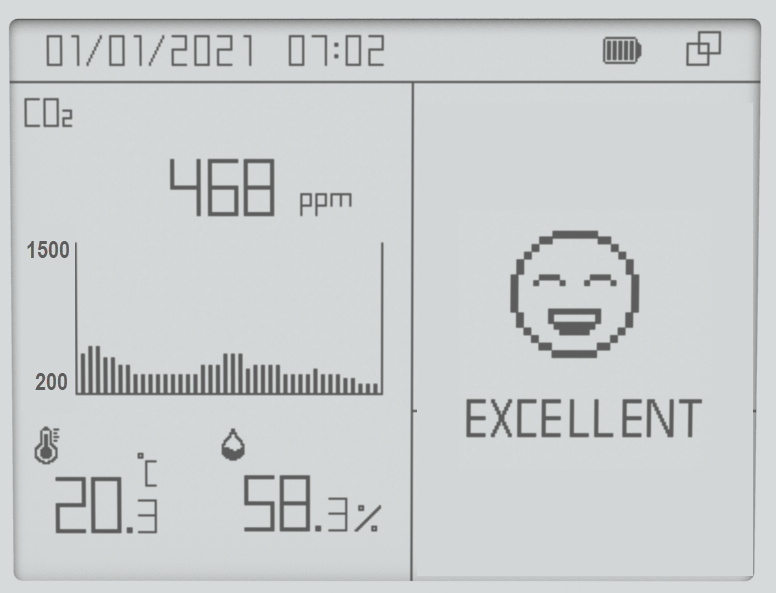 |
| Mode 2 |
-
CO2
-
Temperature
-
Humidity
-
TVOC
-
Light
|
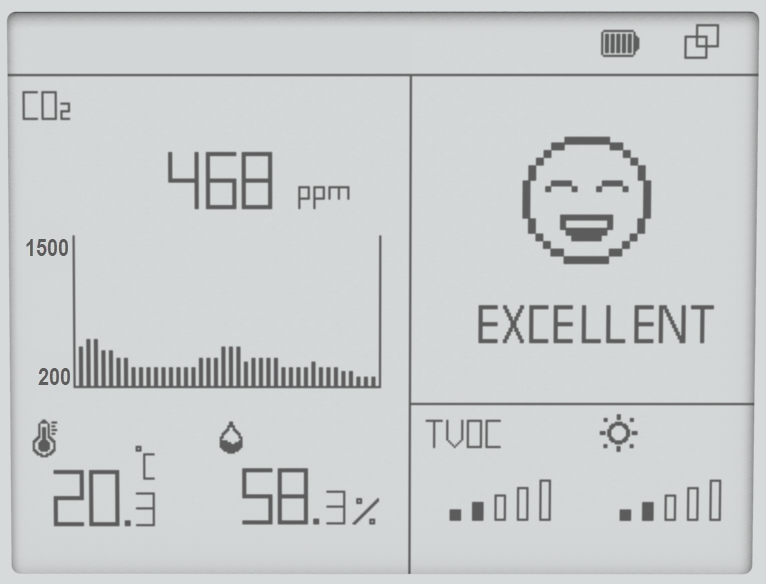 |
| Mode 3 |
-
Date & Time
-
CO2
-
Temperature
-
Humidity
-
TVOC
-
Light
|
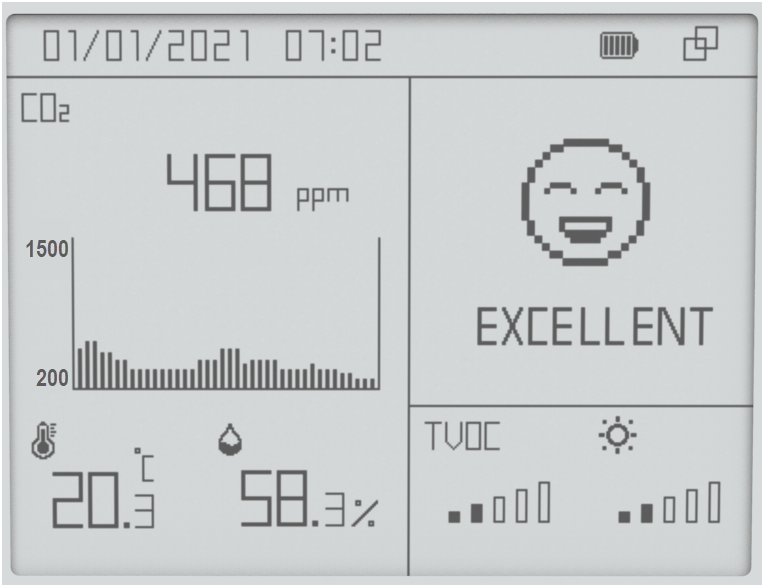 |
Last update:
September 14, 2022
Created:
September 14, 2022