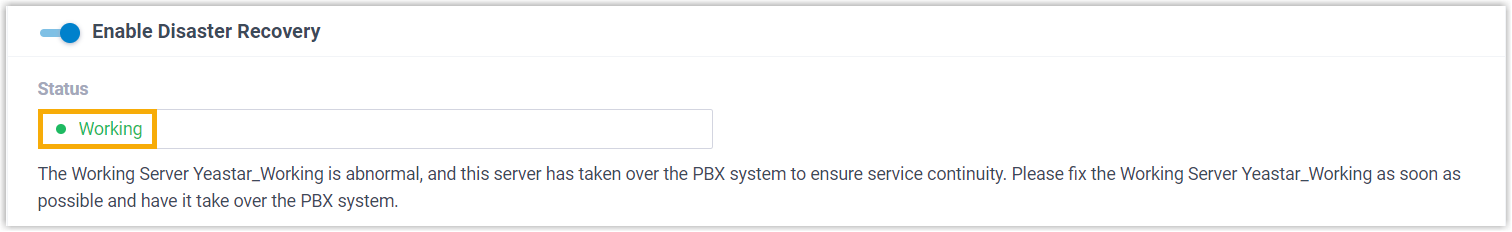Working Server Resumes Telephony Services after Redundancy Server Took Over
The Redundancy Server automatically takes over telephony services when the Working Server goes down. You need to resume the telephony services on Working Server after repairing.
Background information
When the Working Server fails and a fallback occurs, the system will send a Disaster Recovery Fallback event notification to relevant contacts, and update the Disaster Recovery status on PBX web portal as shown below.
- Working Server
- The Disaster Recovery status changes from Working to Abnormal, the page prompts that the Redundancy Server has taken over the PBX system and you need to repair the Working Server as soon as possible.
- Redundancy Server
- The Disaster Recovery status changes from In Redundancy to Working, the page prompts that the Redundancy Server has taken over the PBX system and you need to repair the Working Server as soon as possible.
After you repair the Working Server, you need to manually set up the Working Server to resume service.
Procedure
- Log in to the PBX web portal of Working Server, go to .
- Click Repair completed. Initiate data
synchronization..
The Disaster Recovery status of Working Server becomes Recovering Data, indicating that the server starts to synchronize data from the Redundancy Server.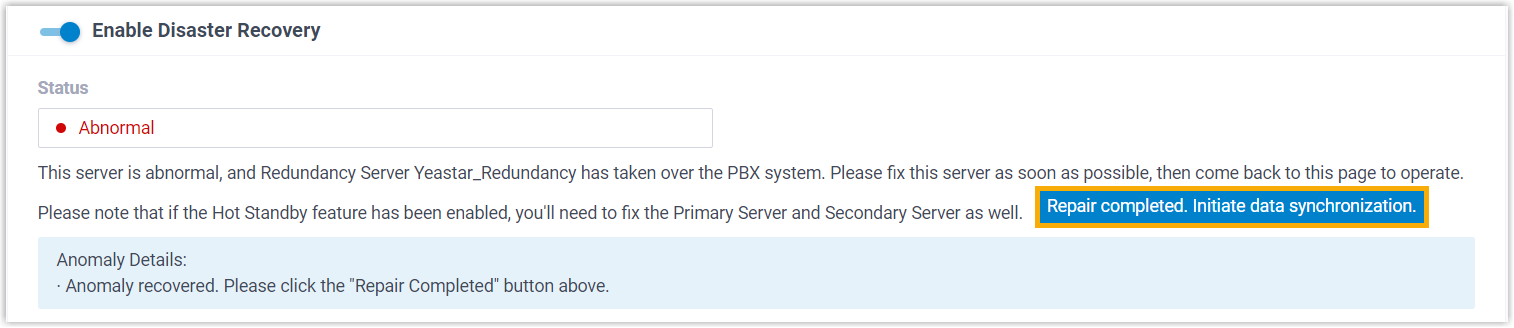
After data synchronization is completed, the Disaster Recovery status will change to Data Recovered, and relevant contacts of both servers will receive a Working Server Data Restoration Completed event notification.
- Click Take Over.
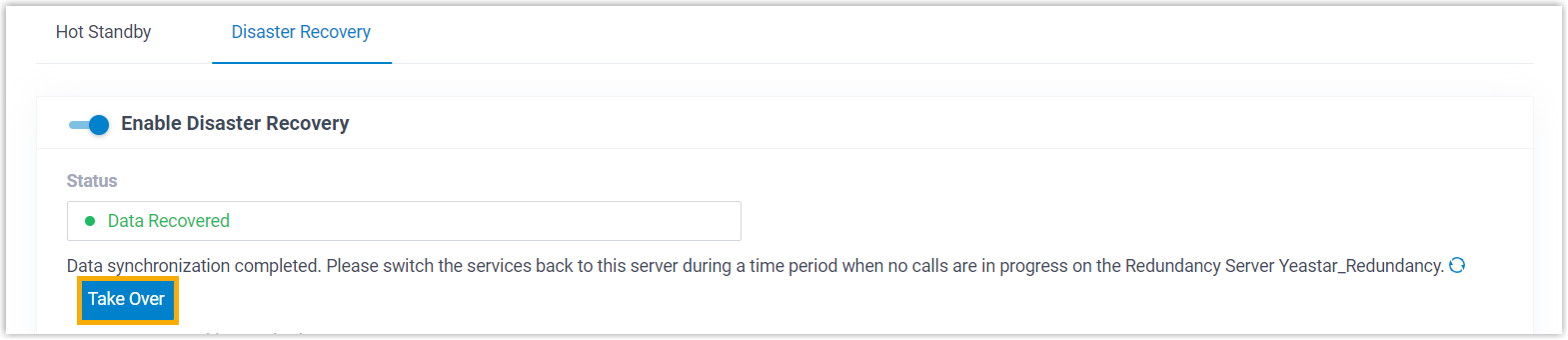
- In the pop-up window, click OK.
Result
- The Status of the Working Server changes to Working, indicating that the Working Server has resumed the telephony services; The Redundancy Server returns to the redundancy status.
- In case new calls occurred on the Redundancy Server during the service
transition, you can click the Sync Data from Redundancy
Server button on the Working Server to retrieve the
corresponding CDR and recordings from the Redundancy Server, ensuring full
data consistency.
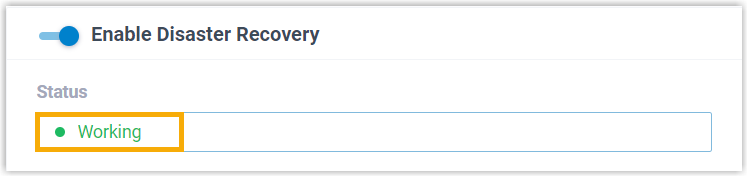
Upon successfully synchronized, the relevant contacts will receive a Working Server Manual Data Synchronization Completed event notification.