System Preferences
This topic describes the preference settings that will be applied globally to Yeastar P-Series Software Edition.
Go to to configure preferences settings.
Basic preferences
| Setting | Description |
|---|---|
| Device Name | Set a name for the PBX. The name will be used as the sender name when PBX sends emails out. |
| Name Display Format | Set display format for extension user's name and contact's
name.
|
| Max Call Duration (s) | Set the global maximum call duration for an active call. When
the call duration reaches the limit, the call will be ended. The
default value is 10800. Note: For outbound calls, the Max Call Duration
(s) setting of the caller's extension
takes precedence.
|
| Tone Region | Select your country or the nearest neighboring country to enable the default dial tone, busy tone, and ring tone. |
Organization Management
| Setting | Description |
|---|---|
| Organization Management | If enabled, you can arrange extension users into organizations. |
| Company Name | Set your company name, which will be used as the root organization name. |
Internal Chat
| Setting | Description |
|---|---|
| Internal Chat | The option is enabled by default. If disabled, extension
users will NOT be able to access and use the internal chat
feature (Instant Messaging, IM) on their Linkus UC clients. Note: The Linkus UC clients that can apply
this setting are as listed below:
|
Caller ID Name
- Caller ID Name Display Rules
-
Setting Description Web Client, Desktop Client, Extension Endpoint Set the display rule for Caller ID Name on Linkus Web Client, Linkus Desktop Client, and extension endpoints (e.g. IP phones and softphones). Note:- Analog phones are NOT supported.
- The display rule currently applies only to the incoming call screen and the call interface.
- Display both the contact name and
the caller ID name carried by the
callerNote: If distinctive call feature name or DID/DDI name is enabled, the distinctive name will appear between the matched contact name and the caller ID name.
- Only display the contact name
- Only display the caller ID name
carried by the caller. If the caller only send a
number, the system will display the matched
contact name instead.Note: If distinctive call feature name or DID/DDI name is enabled, the distinctive name will appear in front of the matched contact name or the caller ID name.
Mobile Client Set the display rule for Caller ID Name on Linkus Mobile Client. - Display both the local contact name and the name carried in the From header of the SIP message.
- Only display local contact name
- Only display the name carried in the From header of the SIP message. If it is a number, the system will display the local contact name instead.
Note: To apply the setting to Linkus Mobile Client, extension users must update Linkus app to the following versions:- Linkus iOS Client: Version 5.21.3 or later
- Linkus Android Client: Version 5.21.7 or later
- Distinctive Caller ID Name
-
Setting Description Display Call Feature Name If enabled, the Caller ID will display the originated name when users receive a call from a ring group, queue, IVR, or call flow. Display DID/DDI Name If enabled, the Caller ID will display the DID name of the source trunk.
Masked Number
Specify the scenario(s) where external number will be masked. Once enabled, the number displayed in the call window and call logs will be masked.
- The masking rule applies when receiving and making calls using IP phones, softphones, or Linkus UC Clients. However, when using analog phones, the external numbers will not be masked.
- If the external number is shorter than 6 digits, it will not be masked.
- Callback to a masked number is not allowed.
| Setting | Description |
|---|---|
| Calls initiated via "Open API" | If enabled, destination number will be masked when a third-party application initiates external calls through the API interface. |
| Calls initiated via "Speed Dial" | If enabled, destination number will be masked when extension users make external calls through Speed Dial. |
| Calls initiated via "Click to Call" | If enabled, when extension users initiate calls via
click-to-call using 'Yeastar Linkus for Google' Chrome
extension, destination number will be masked. Note: The version of the Chrome extension
must be 4.11.1 or later. |
| Incoming Calls | If enabled, external numbers will be masked when extension users receiving inbound calls. |
Call Notes
Specify the call scenarios where call notes can be used to add tags and remarks to calls.
| Settings | Description |
|---|---|
| Calls from Queue | If enabled, inbound queue agents can access the call note feature to add tags and remarks during queue calls or in the wrap-up time, and review or edit the call notes later in the corresponding call logs. |
| Calls from Ring Group | If enabled, ring group members can access the call note feature to add tags and remarks during ring group calls, and review or edit the call notes later in the corresponding call logs. |
| Calls to Voicemail | If enabled, extension users can access the call note feature
to add tags and remarks to the calls that were sent to their
extension's voicemails in the corresponding call log. Note: For calls sent to group voicemails,
only administrators can add and edit call notes for the
corresponding calls in the call detail
records
(CDR). |
| Calls to Extensions | If enabled, extension users can access the call note feature to add tags and remarks during the calls they receive, and review or edit the call notes later in the corresponding call logs. |
| Outbound Calls | If enabled, extension users can access the call note feature to add tags and remarks during outbound calls they initiate, and review or edit the call notes later in the corresponding call logs. |
Presence
Customize presence status to indicate extension users' availability. The presence setting will be synchronized across Linkus UC Clients with the following versions:
- Linkus iOS Client: Version 5.15.8 or later
- Linkus Android Client: Version 5.15.4 or later
- Linkus Windows Desktop: Version 1.13.3 or later
- Links Mac Desktop: Version 1.13.3 or later
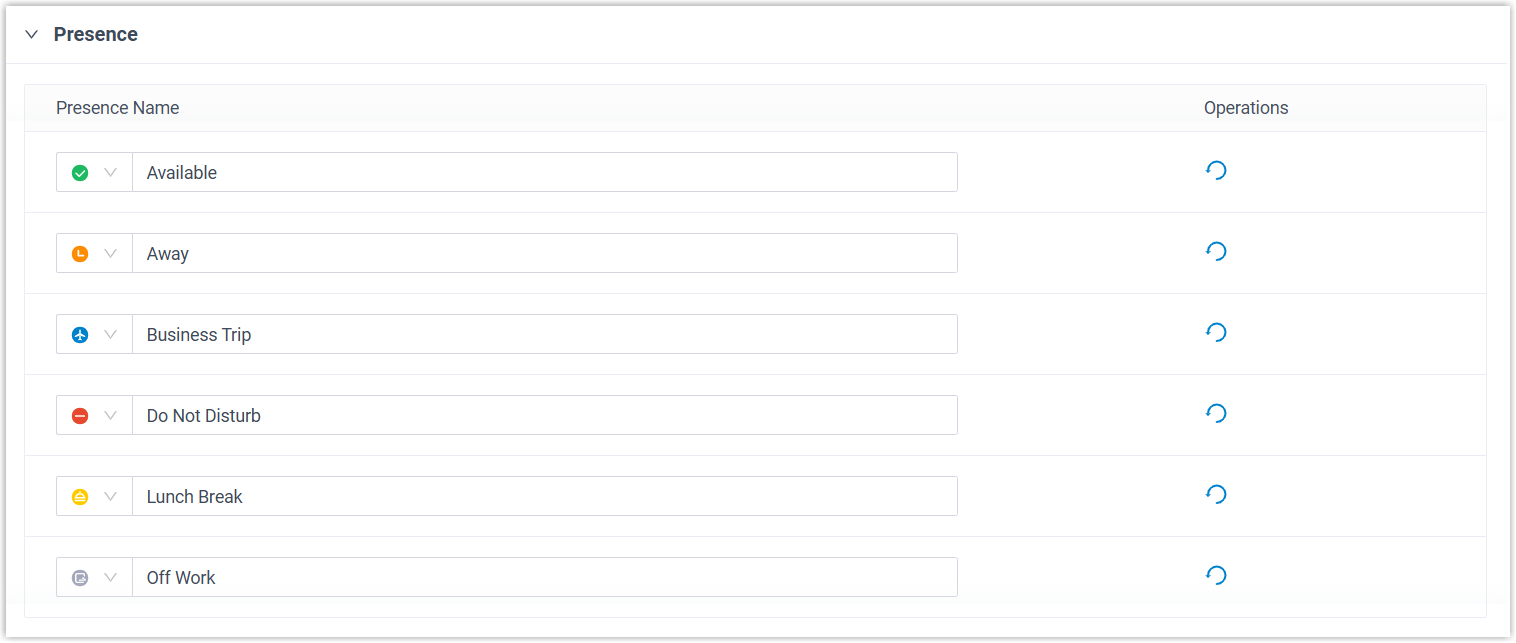
Filter Number
When this option is enabled, the system will automatically remove all special
characters (except digits, +, *, and
#) from the dialed number before sending it to the trunk.
- If the outbound route used for the call has number adaptation configured, filtering is applied after the number is adapted.
- This setting affects call rate matching, but does not affect emergency calling prefix.
DTMF
| Setting | Description |
|---|---|
| DTMF Passthrough | If enabled, PBX will pass DTMF tones directly to the other end without processing the DTMF tones. |
| DTMF Duration (ms) | Set the duration (in millisecond) of DTMF audio signal sent by the PBX. The default value is 120. |
| DTMF Gap (ms) | Set the interval (in millisecond) between two DTMF audio signals sent by the PBX. The default value is 120. |
Extension Preferences
- The total of PBX extensions ≤6000
-
Extension Type Default Range User Extension 1000 - 5999 Parking Extension 6000 - 6099 Group Voicemail Extension 6100 - 6199 IVR Extension 6200 - 6299 Ring Group Extension 6300 - 6399 Queue Extension 6400 - 6499 Conference Extension 6500 - 6599 Paging Extension 6600 - 6699 Account Trunk 6700 - 6799 WebRTC Trunk Number 6800 - 6899 Call Flow 6900 - 6999
- The total of PBX extensions > 6000
-
Extension Type Default Range User Extension 1000 - 9999 Parking Extension 50010 - 50099 Group Voicemail Extension 50100 - 50199 IVR Extension 50200 - 50299 Ring Group Extension 50300 - 50399 Queue Extension 50400 - 50499 Conference Extension 50500 - 50599 Paging Extension 50600 - 50699 Account Trunk 50700 - 50799 WebRTC Trunk Number 50800 - 50899 Call Flow 50900 - 50999