Yeastar SD-WAN PBX Networking Overview
Yeastar SD-WAN PBX Networking leverages SD-WAN technology to build a secure and reliable Wide Area Network (WAN), without the need for dedicated lines or public IP addresses. It connects Yeastar P-Series Software Editions in different geographic locations and enhances the connectivity by intelligently routing traffic based on real-time network conditions, thus ensuring that users can access critical telephony services in the event of disaster.
What is SD-WAN?
SD-WAN is a modern network architecture that provides flexible, secure, and efficient network connectivity, which can be used to create virtual connections between remote sites. Organizations can connect devices and networks across multiple locations through SD-WAN. In SD-WAN remote connection, each node is connected to the SD-WAN cloud control center, which can centrally manage and control all nodes. When a node needs to communicate with other nodes, the control center selects the best communication path based on proximity, network bandwidth, latency, and other factors, thus ensuring fast and secure data transmission.
How does SD-WAN enable Yeastar PBX Networking?
SD-WAN features plug-and-play and automated deployment to easily achieve multipoint remote network connection. All you need to do is to create an SD-WAN network on one Yeastar P-Series Software Edition, and join the network on another Yeastar P-Series Software Edition at the remote site, SD-WAN will automatically build the network using the Addressing Server and Forwarding Server hosted by Yeastar.
We provide a typology to help you better understand how Yeastar PBX networking is established using SD-WAN.
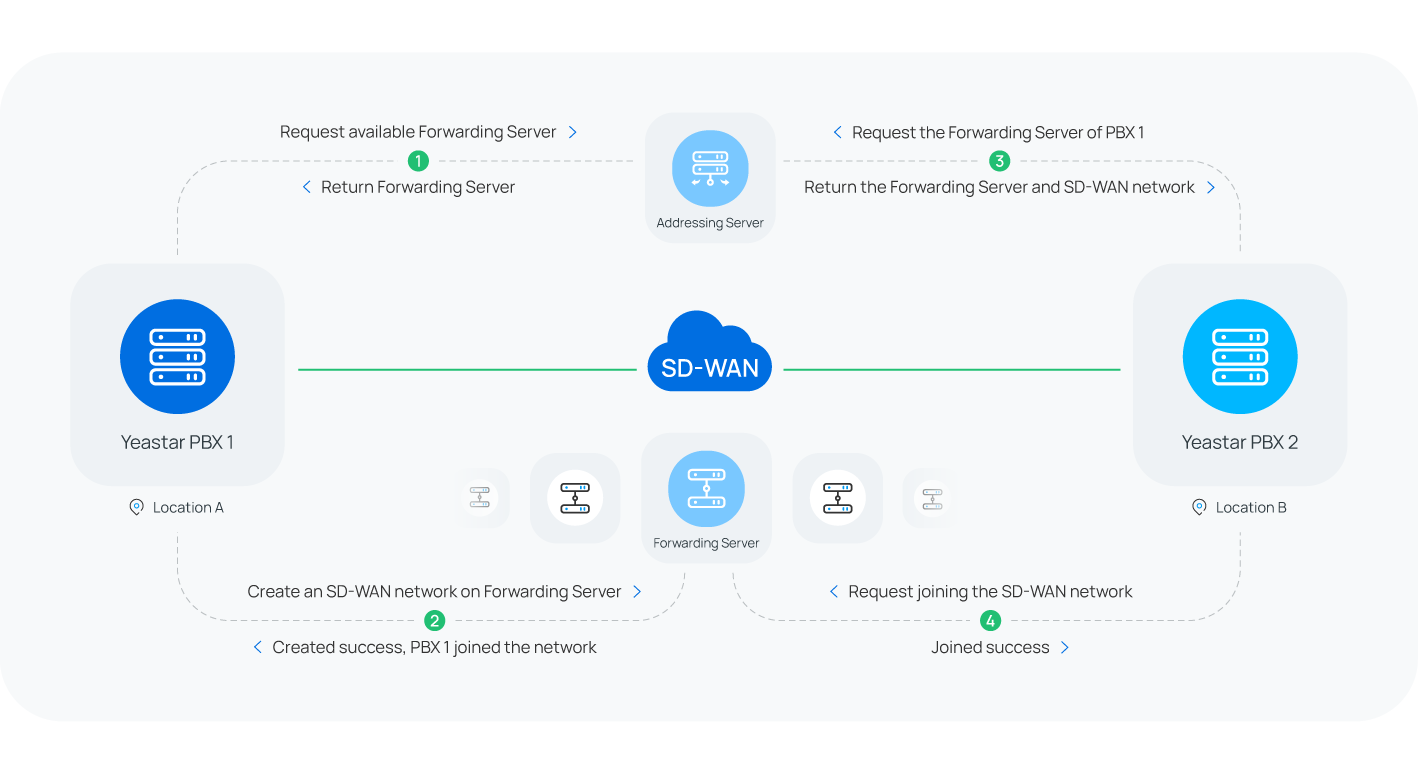
How to set up Yeastar SD-WAN PBX Networking and implement cross-region disaster recovery?
Yeastar PBX Networking with SD-WAN makes it possible to implement cross-region disaster recovery in case of regional service interruption. With the SD-WAN PBX networking and disaster recovery in place, if local server fails, traffic can be automatically re-routed to a remote server, ensuring the continuous availability of telephony services and minimizing downtime.
To achieve this, follow the instructions below:
- Preparations
-
- Prepare two Yeastar P-Series Software Editions as a disaster recovery
pair and decide the role that they will play.
One server will work as the Working Server, responsible for handling calls and providing all PBX functions, while the other server will serve as the Redundancy Server, working only when the Working Server fails.
- Ensure both servers meet the requirements listed below.Note: If you already have a PBX, provide your service provider with the PBX SN to purchase another license for Redundancy Server. If you don't have a PBX, contact your service provider to purchase two licenses for the disaster recovery pair.
Item Requirement Product Model Yeastar P-Series Software Edition Plan Ultimate Plan Version Same firmware version and must be 83.12.0.57 or later. Network - LAN port as the default Ethernet interface and a static IP address is required.
- Accessible to Yeastar SD-WAN node (sdwantunnel.yeastar.com).
External Storage Identical storage device settings and mounting points.
- Prepare two Yeastar P-Series Software Editions as a disaster recovery
pair and decide the role that they will play.
- Step 1. Connect two Yeastar P-Series Software Editions using SD-WAN
- Create an SD-WAN network on the Working Server, then join the SD-WAN network on the Redundancy Server.
- Step 2. Enable and set up disaster recovery
- Enable and set up disaster recovery on both Working Server and Redundancy Server.