Change Transmission Rule of SD-WAN Network
In Yeastar SD-WAN network, traffic is automatically routed based on network conditions of the servers in the SD-WAN network. If necessary, you can change the transmission rule on the Working Server to force traffic to a preferred path.
Background information
Yeastar SD-WAN PBX networking supports the following two transmission rules:
- Auto Forward: Intelligently choose between Peer-to-Peer (P2P) and Forwarding based on network conditions of the servers in the SD-WAN network to optimize traffic routing. When the servers are in good network condition, P2P is utilized for direct communication. Otherwise, traffic will be redirected through a dedicated Forwarding Server.
- Forced Forward: Prioritize and redirect TCP or UDP traffic through a dedicated Forwarding Server, this helps avoid potential network latency and slow data transmission when using Auto Forward, ensuring the delivery of critical data.
Procedure
- Log in to the PBX web portal of the Working Server, go to .
- At the top-left corner, click
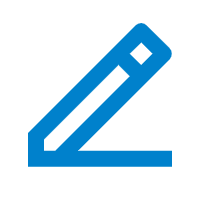 beside Transmission
Rules.
beside Transmission
Rules.
- In the pop-up window, select a transmission rule and click
Save.
