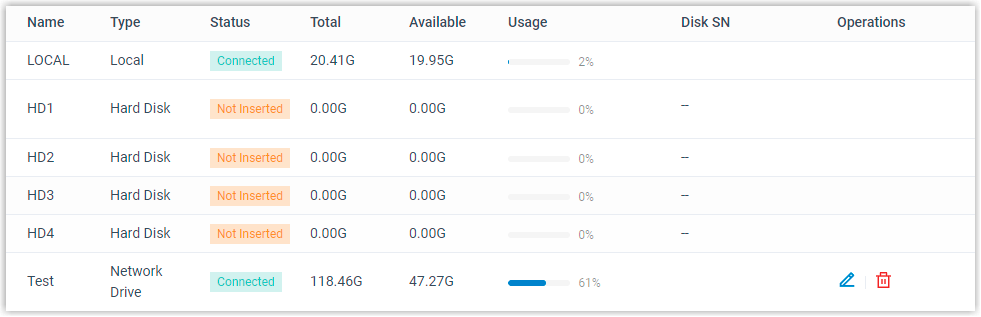Storage Overview
Yeastar P-Series Software Edition provides local storage and supports external storage and network drive storage.
Storage limitation
- LOCAL (Local Flash): Max. 1
- Network drive: Max. 2
- Hard disk drive (SATA/SAS/VSD): Max. 4
The supported data for changing storage locations
Yeastar P-Series Software Edition supports to change storage locations
for the following data:
- Voicemail
- Logs, including event logs, email sent logs, operation logs, and system logs.
- Recordings
- External Chat Files
- Backup files
For more information, see Manage Storage Locations.
By default, data will be periodically cleared when it reaches the system limit. For more information, see Auto Cleanup Settings.Storage devices
The Storage Devices section shows the local storage, external storage, and network drive. You can click specific icons to manage storage devices.- Click
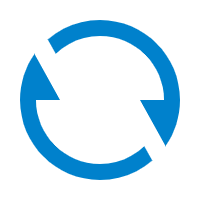 to refresh the status.
to refresh the status. - Click
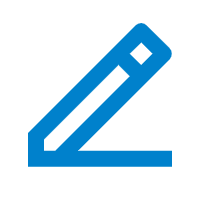 to
edit network drive settings.
to
edit network drive settings. - Click
 to delete a network drive.
to delete a network drive. - Click
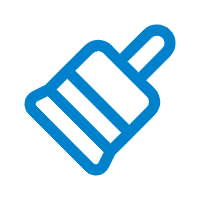 to format hard disk, .
to format hard disk, . - Click
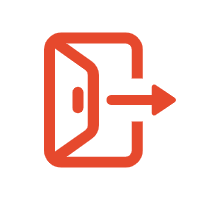 to remove hard disk, .
to remove hard disk, .