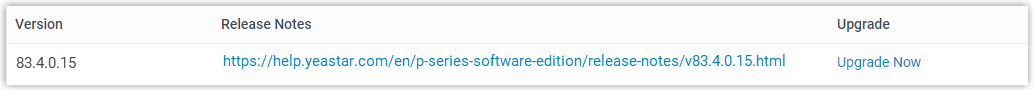Check for Available Firmware Updates
This topic describes how to automatically or manually check for firmware updates.
Automatic check for firmware updates
- Restrictions
- This feature is available only when the number of PBX extensions is less than 1000.
- Prerequisites
- Make sure the PBX can access the Internet.
- Procedure
-
- Log in to PBX web portal, go to .
- In the Automatic Upgrade section, complete
the following settings.
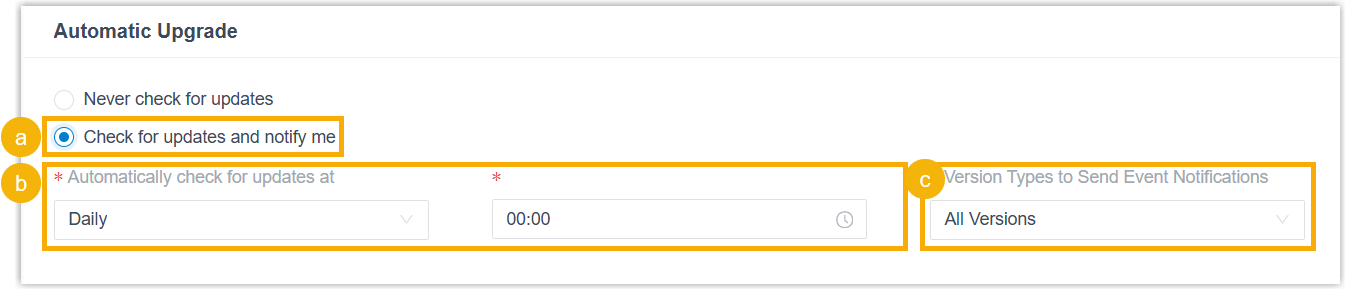
- Select Check for updates and notify me.
- In the Automatically check for updates at drop-down lists, specify when the system checks for firmware updates.
- In the Version Types to Send Event
Notifications drop-down list, select the
desired firmware type.
When a new firmware version of the selected type is detected, the New System Firmware Detected event will be triggered.
- Click Save.
- Result
- The system will periodically check for new firmware versions. If a new
firmware version is detected, the followings can be achieved:
- A notification badge
 appears at the top-right
corner of PBX web portal.
appears at the top-right
corner of PBX web portal.You can click the version to go to the upgrade page, or click What's New to view the release note for the new version.
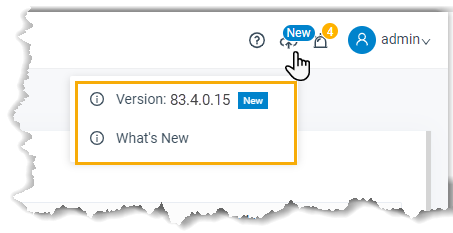
- If the New System Firmware Detected event is enabled, the system sends notifications to the specified contacts through the configured notification methods.
- A notification badge
Manual check for firmware updates
- Restrictions
- This feature is available only when the number of PBX extensions is less than 1000.
- Prerequisites
- Make sure the PBX can access the Internet.
- Procedure
-
- Log in to PBX web portal, go to .
- Click Check for the New Firmware.
- Result
- If a new firmware version is detected, a table appears showing the available firmware version. You can click the link under Release Notes to view the updates in the new version, and upgrade to the firmware as needed.