Schedule Automatic Firmware Upgrade
This topic describes how to schedule automatic firmware detection and upgrade.
Restrictions
- This feature is available only when the number of PBX extensions is less than 1000.
- Only supports to automatically upgrade GA (General Availability) firmware
that is validated for production use.Note: If a non-GA firmware or a GA firmware with critical feature updates is detected, the system will send an event notification, prompting you to complete a backup task and then perform the upgrade manually.
Prerequisites
- Make sure Yeastar P-Series Software Edition can access the Internet.
- We recommend that you create a backup file for PBX configurations.
Procedure
- Log in to PBX web portal, go to .
- In the Automatic Upgrade section, complete the
following settings.
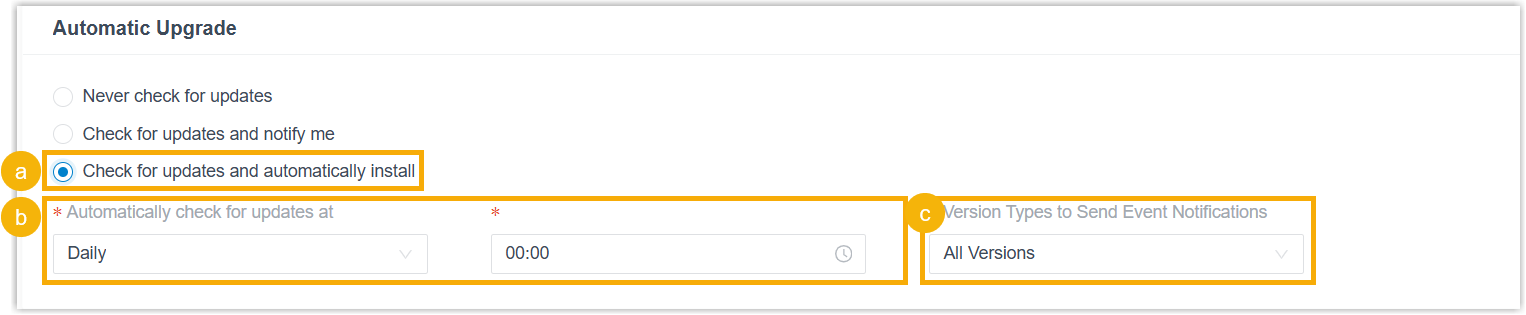
- Select Check for updates and automatically install.
- In the Automatically check for updates at
drop-down lists, specify when the system checks for firmware updates.Note: We recommend that you set a time that is beyond your office hours.
- In the Version Types to Send Event
Notifications drop-down list, select the desired
firmware type.
When a new firmware version of the selected type is detected, the New System Firmware Detected event will be triggered.
- Click Save.
Result
The system periodically checks for new firmware and automatically upgrades when a new version is available.