LDAP Server Overview
Yeastar P-Series Software Edition can be set as an LDAP Server, which provides centralized phonebook management. With this feature, you can store the contact information on the PBX, and quickly launch calls without wasting time finding a contact's number and subsequently entering it on your phone, thus greatly improving work efficiency.
LDAP introduction
LDAP stands for Lightweight Directory Access Protocol, which is an application protocol for accessing and maintaining information services for the distributed directory over an IP network.
The LDAP directory server is based on the client/server mode. The LDAP Server contains directory data. An LDAP Client connects to the LDAP Server, and sends a request to obtain directory data from the LDAP Server, thus implementing global directory data management.
LDAP directory structure
The LDAP Server is a type of network database based on entries, which is a collection of information about an entity. In LDAP, directory entries are arranged in a hierarchical tree-like structure. The following figure shows an example of Yeastar P-Series Software Edition LDAP directory tree.
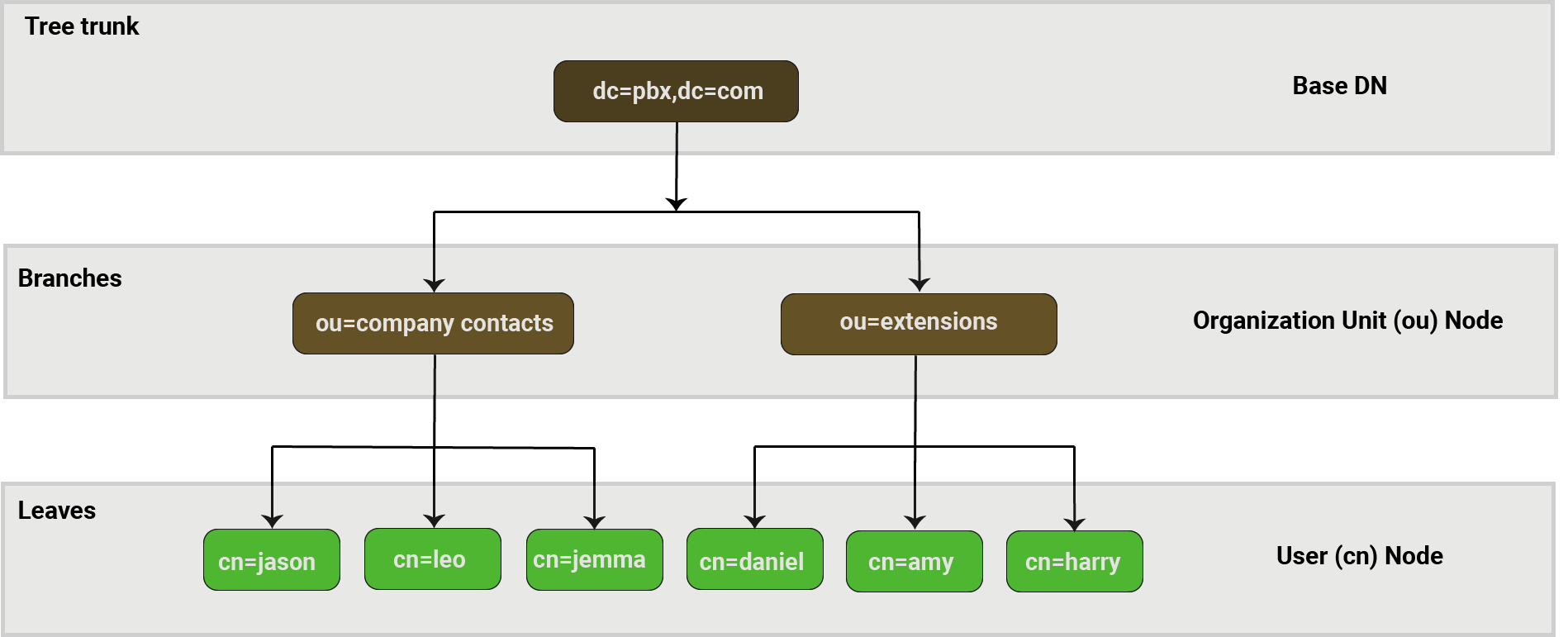
LDAP terminologies
An LDAP entry is a collection of information about an entity. Each entry consists of three primary components: a distinguished name, a collection of attributes, and a collection of object classes.- Distinguished Name (DN)
-
A globally-unique entry's distinguished name, which uniquely identifies the entry and its position in the directory information tree hierarchy.
A DN usually consists of three components.
- dc: Domain Component, usually refers to a component of the domain name.
- ou: Organization Unit, usually refers to a name of a group object.
- cn: Common Name, usually refers to a user name.
The DN of an LDAP entry is much like the path to a file on a filesystem. For example,
cn=amy,ou=extensions,dc=pbx,dc=comis like a file path ofcom/pbx/extensions/amy.The Base DN is the root of the LDAP directory tree, which is the starting point of LDAP search. For example,
dc=pbx,dc=com. - Attributes
- Each entry can have multiple attributes. Each attribute has an attribute type and a set of values that comprise the actual data.
- Object Classes
-
Object Class defines collections of attribute types which may be used in entries containing that class, and which of those attribute types will be required rather than optional. Every entry has a structural object class, which indicates what kind of object an entry represents (e.g., whether it is information about a person, a group, a device, a service, etc.), and may also have zero or more auxiliary object classes that suggest additional characteristics for that entry.
For example, if the objectclass is
person, then the required attributes aregivenNameandsn, the optional attributes aredescription,seeAlso, etc.