Disconnect from SD-WAN Network
In some cases, such as when there are network problems, you can pause the VPN connection from either Working Server or Redundancy Server to troubleshoot.
Procedure
- Log in to PBX web portal, go to .
- In the VPN Connection column of the server, turn off
the switch.
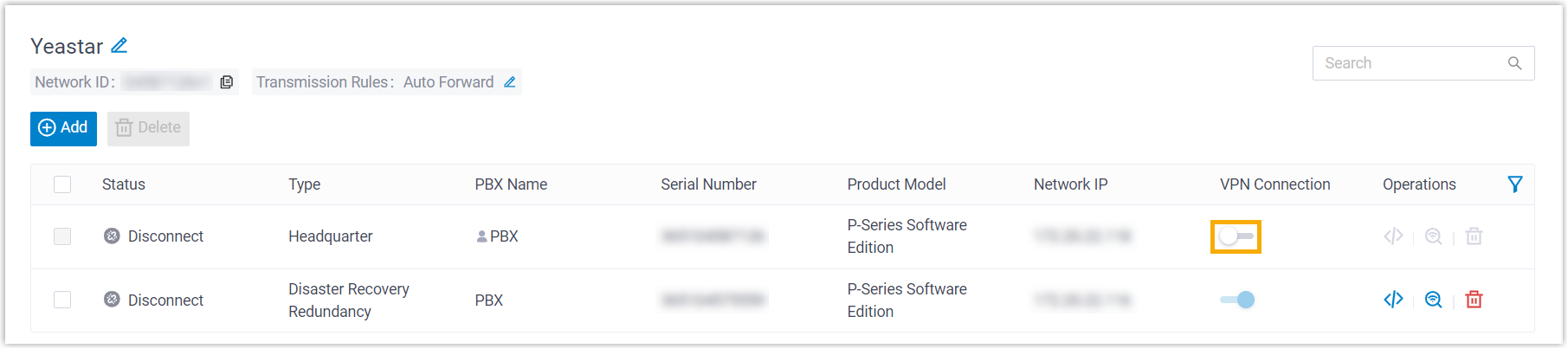
Result
- The server is disconnected from the SD-WAN network, with status displayed as Disconnected.
- The specified contacts of both servers will receive a SD-WAN Network Disconnected event notification.