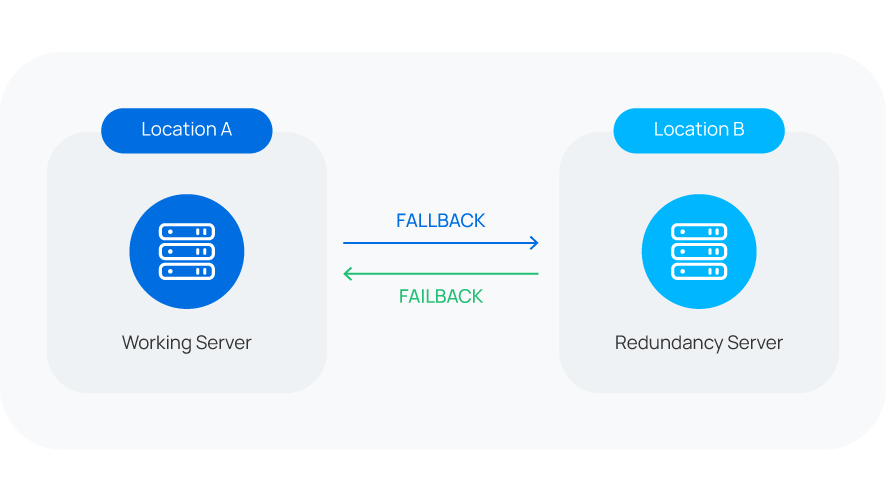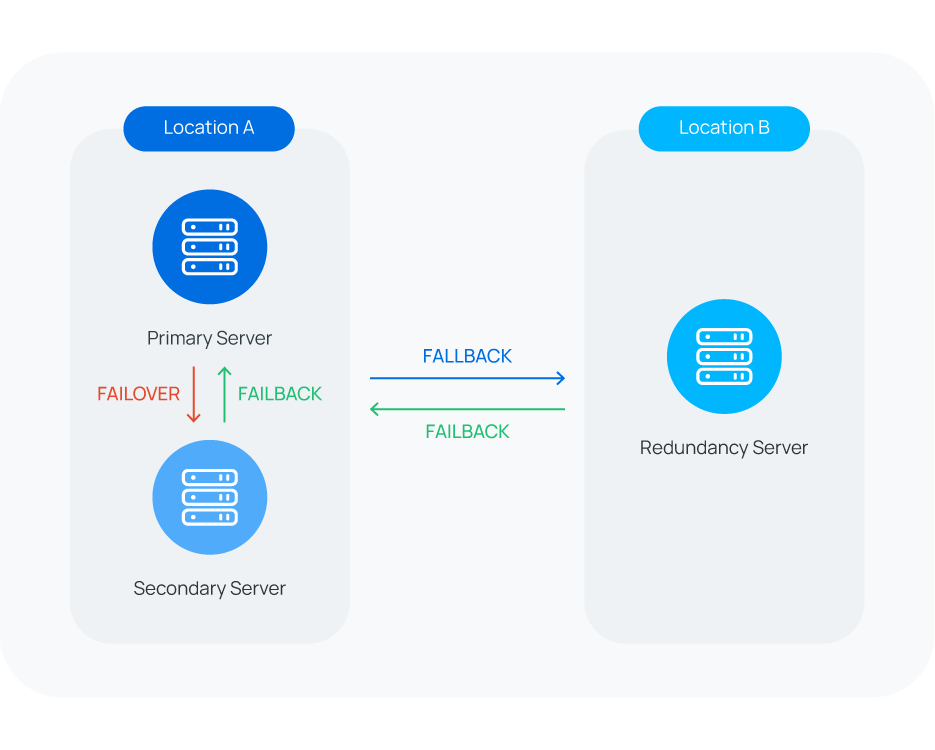Yeastar Disaster Recovery Overview
Yeastar Disaster Recovery allows you to deploy two Yeastar P-Series Software Editions in different locations as a disaster recovery pair. In the event that your local PBX fails, the telephony services will be automatically switched to the remote site, ensuring that your business calls can continue as usual.
Video Tutorial
What is Disaster Recovery?
Typically, Disaster Recovery refers to the establishment of a production system that similar to the local production system in different regions. It involves backing up critical data in the remote regions, and using the backups to continue or resume business operations in the event of disaster.
Specially, Yeastar Disaster Recovery allows you to deploy a PBX in the main office and a replica PBX in a different region. When your PBX fails, the replica PBX will take over to support the continuity of all PBX telephony services.
How does Yeastar Disaster Recovery work?
Yeastar Disaster Recovery ensures the continuous availability of telephony services by implementing an active-standby approach across two Yeastar P-Series Software Editions, one of which works as Working Server (active mode) while the other serves as Redundancy Server (standby mode).
Generally, all PBX functions are provided by the Working Server, while the Redundancy Server continuously monitors the health of Working Server via heartbeat mechanism and replicates telephony data from Working Server in real time.
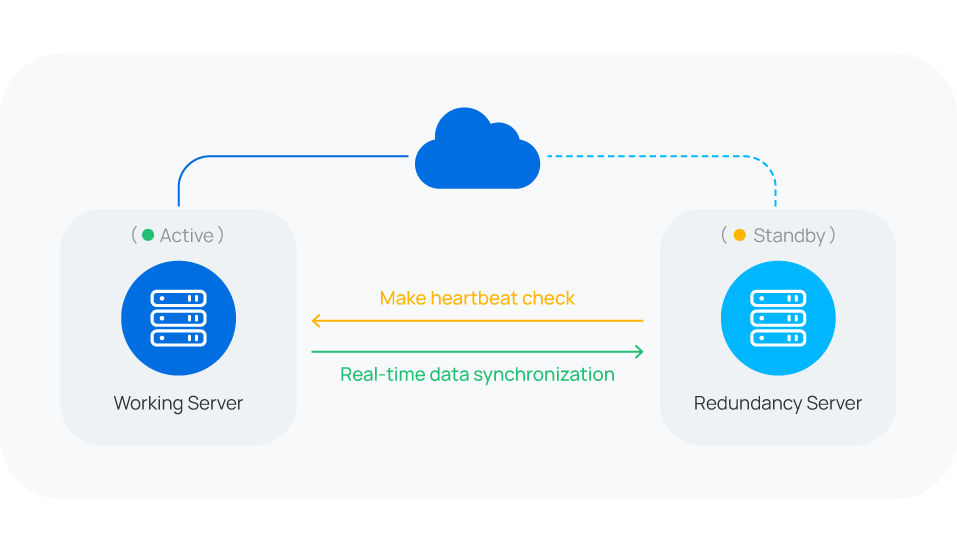
Once the Working Server goes down, the telephony services would be automatically switched to the Redundancy Server, minimizing the downtime and ensuring business continuity.
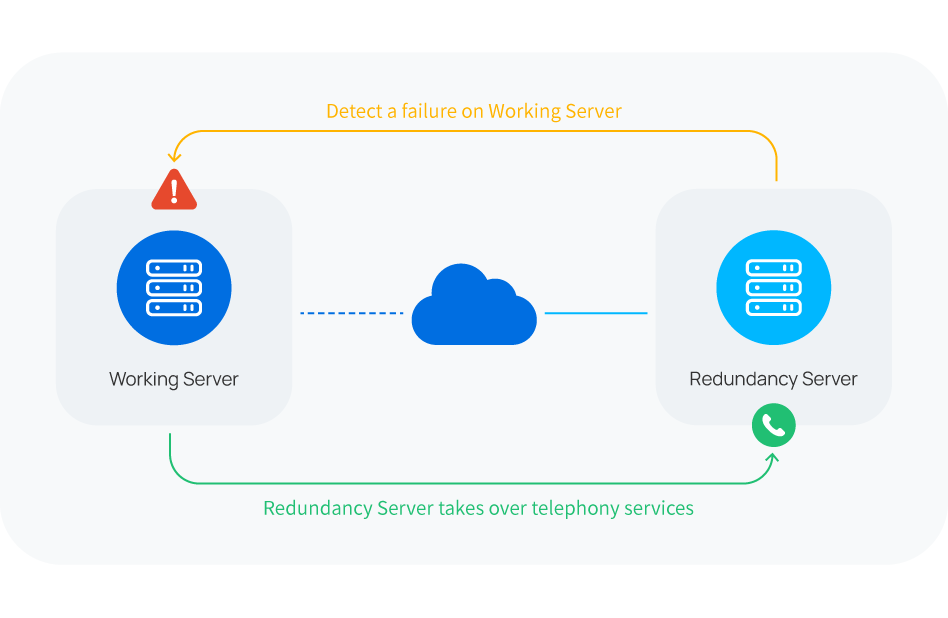
Which deployment environment can Yeastar Disaster Recovery work for?
Yeastar Disaster Recovery supports the following deployment environments:
- 1+1 Mode: One PBX works as Working Server, another PBX serves as Redundancy Server
- In this deployment environment, the Working Server is deployed at Location A and the Redundancy Server is deployed at Location B.
- 2+1 Mode: Two PBXs serve as Standby Server, One PBX works as Primary Server
- In this deployment environment, two Standby Servers are deployed in different locations, one serving as a Secondary Server at Location A along with the Primary Server as a Hot Standby pair, the other serving as a Redundancy Server at Location B.
How to set up Yeastar Disaster Recovery?
- Preparations
- Prepare two Yeastar P-Series Software Editions that both meet the following
requirements.Note: If you already have a PBX, provide your service provider with the PBX SN to purchase another license for Redundancy Server. If you don't have a PBX, contact your service provider to purchase two licenses for the disaster recovery pair.
Item Requirement Product Model Yeastar P-Series Software Edition Plan Ultimate Plan Version Same firmware version and must be 83.12.0.57 or later. Network LAN port as the default Ethernet interface and a static IP address is required. Note: If you want to connect the two PBXs using Yeastar SD-WAN, make sure that the PBXs can access Yeastar SD-WAN node (sdwantunnel.yeastar.com).External Storage Identical storage device settings and mounting points. - Step 1. Connect two Yeastar P-Series Software Editions
- Connect the two phone systems to the same virtual network using your own Site-to-site VPN or Yeastar SD-WAN for data transmission and synchronization.
- Step 2. Set up disaster recovery on the two Yeastar P-Series Software Editions
- Set up disaster recovery on the two phone systems. The setup method varies depending on how you connect the disaster recovery pair.