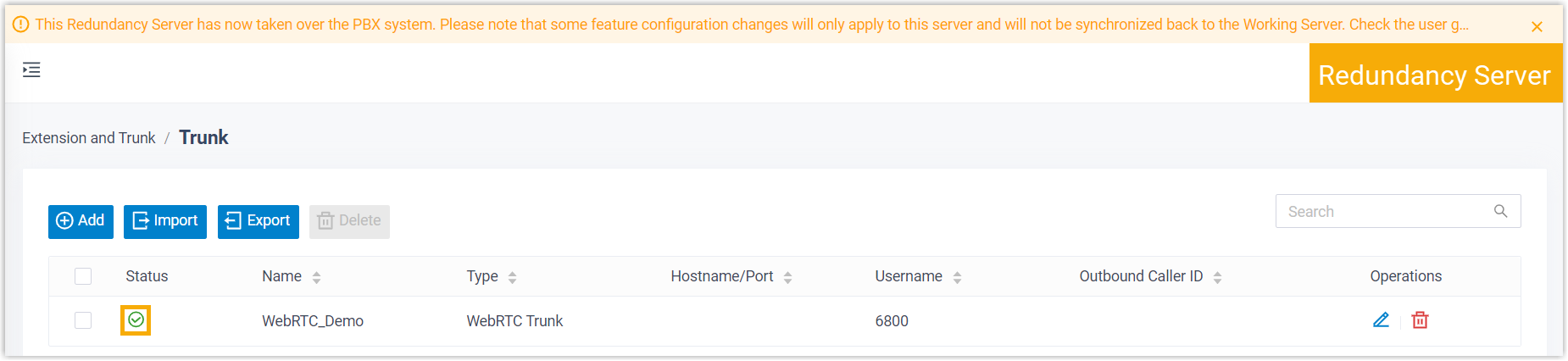Server Redundancy on SIP Trunks and WebRTC Trunks
After setting up disaster recovery on Yeastar P-Series Software Edition, server redundancy can be implemented on SIP trunks and WebRTC trunks.
Server redundancy on SIP account trunk
Yeastar Disaster Recovery implements server redundancy on SIP account trunks via Yeastar FQDN, which always points to the server in the disaster recovery pair that is in working status.- The account trunk has been assigned the remote SIP access permission (Path: ).
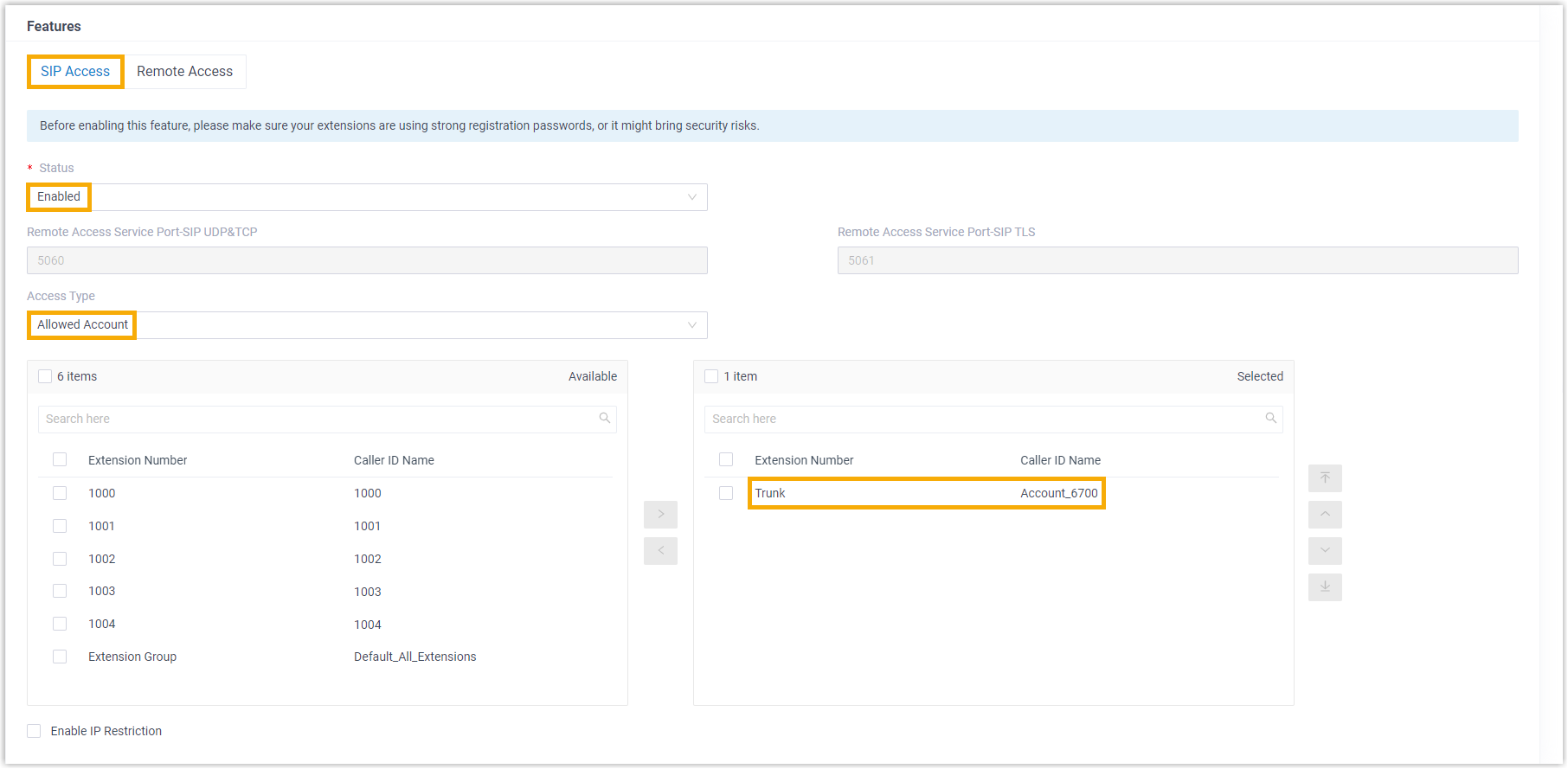
- The account has been registered by the third-party software or device using Yeastar FQDN.
The account trunks that meet the above criteria are available regardless of which server is working, but the trunk status of the disaster recovery pair is different because only the server in working status can connect to the third-party software or device.
- When the Working Server works normally, the account trunk displays
 (Registered) on Working Server and displays
(Registered) on Working Server and displays
 (Disabled) on Redundancy
Server.
(Disabled) on Redundancy
Server.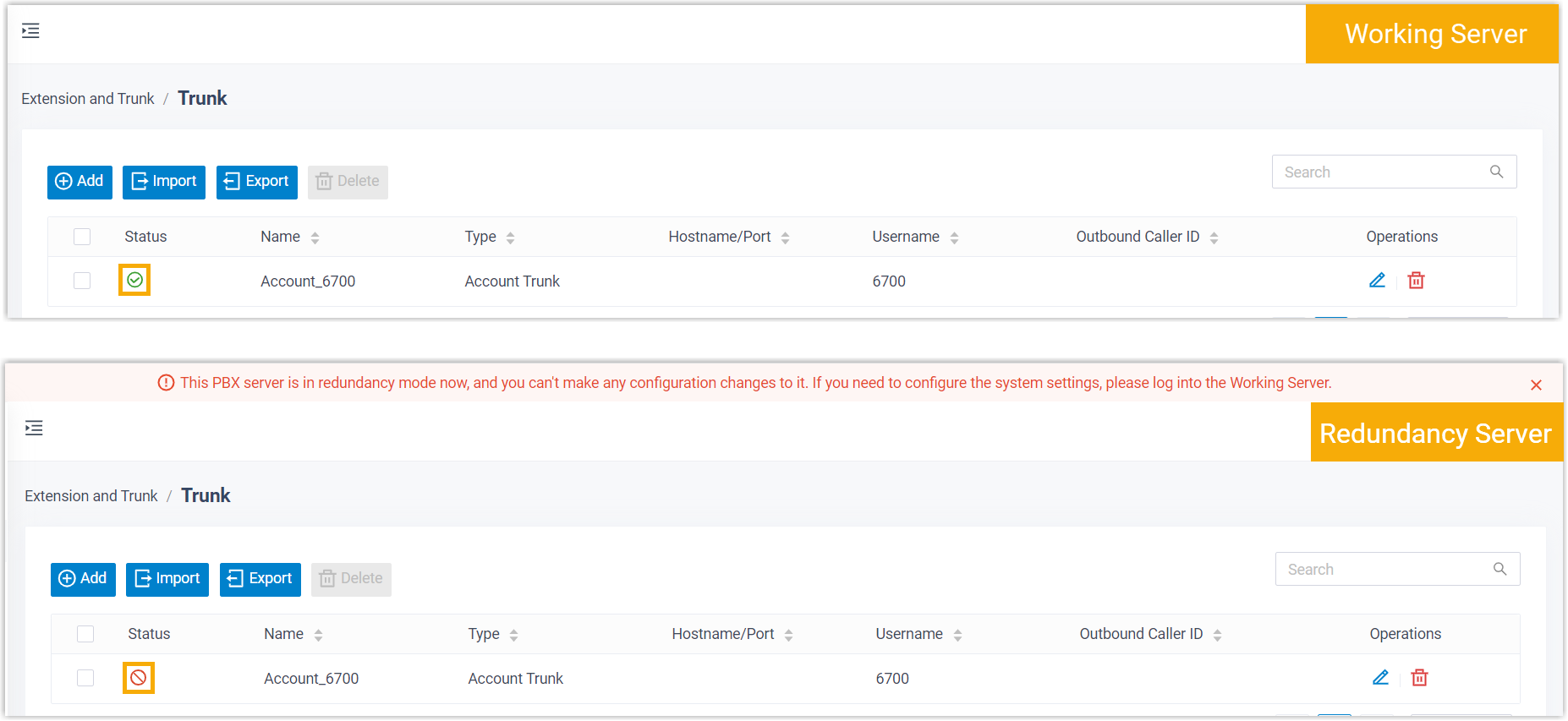
- When the Working Server goes down and the Redundancy Server takes over, the
account trunk displays
 (Registered) on
Redundancy Server.
(Registered) on
Redundancy Server.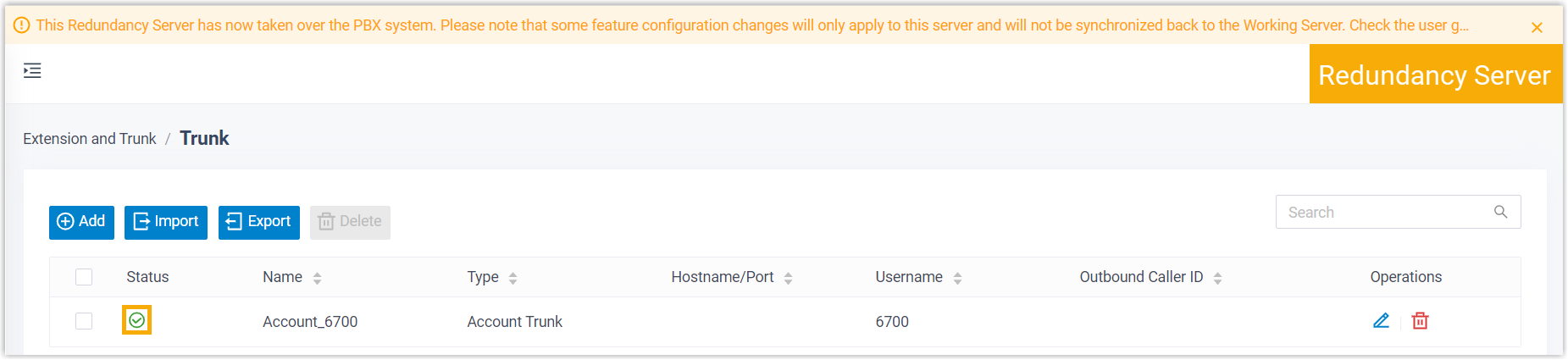
Server redundancy on SIP register trunk
Yeastar Disaster Recovery automatically implements server redundancy on SIP register trunks, you don't need to perform any operations.
The register trunks are available regardless of which server is working, but the trunk status of the disaster recovery pair is different because only the server in working status can register with the ITSP (Internet Telephony Service Provider).
- When the Working Server works normally, the register trunk displays
 (Registered) on Working Server and displays
(Registered) on Working Server and displays
 (Disabled) on Redundancy
Server.
(Disabled) on Redundancy
Server.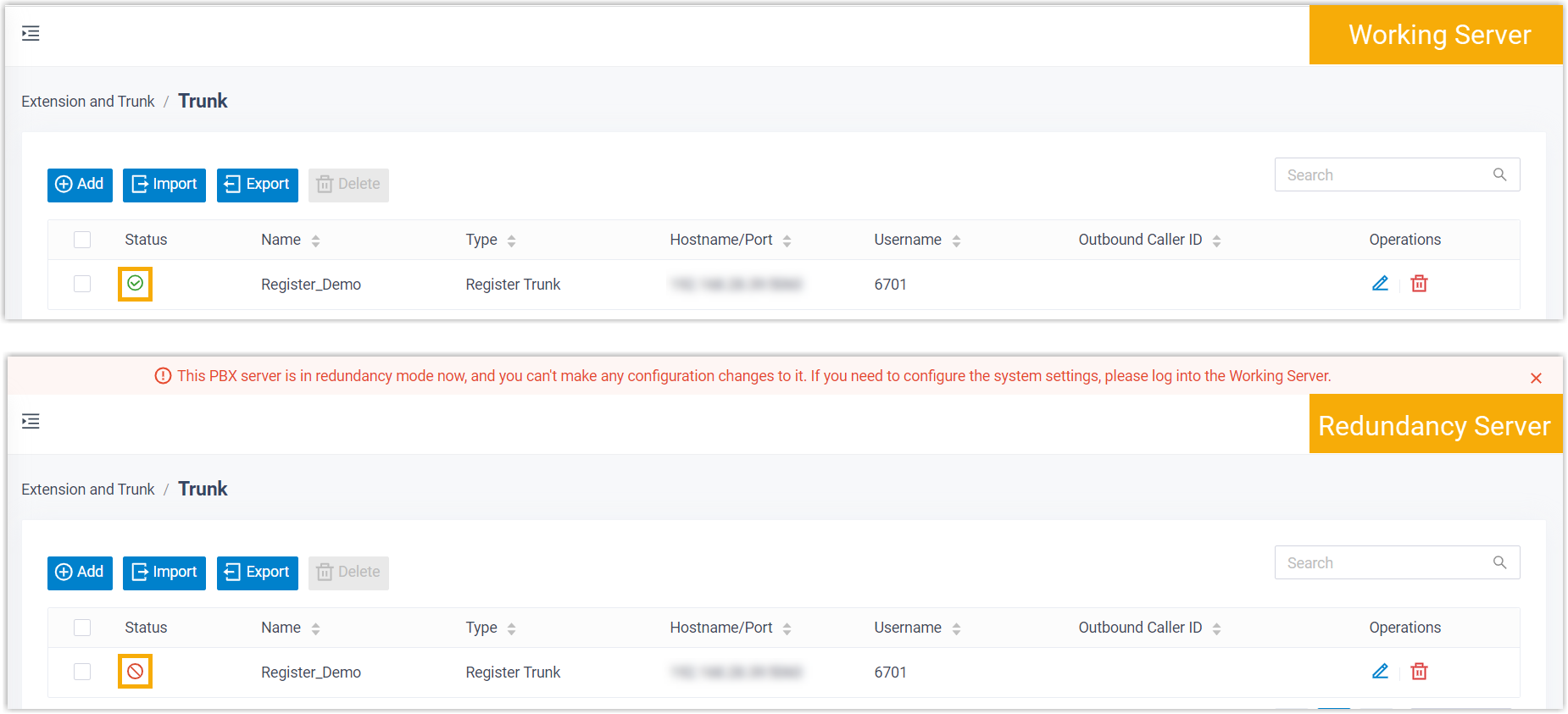
- When the Working Server goes down and the Redundancy Server takes over, the
register trunk displays
 (Registered) on
Redundancy Server.
(Registered) on
Redundancy Server.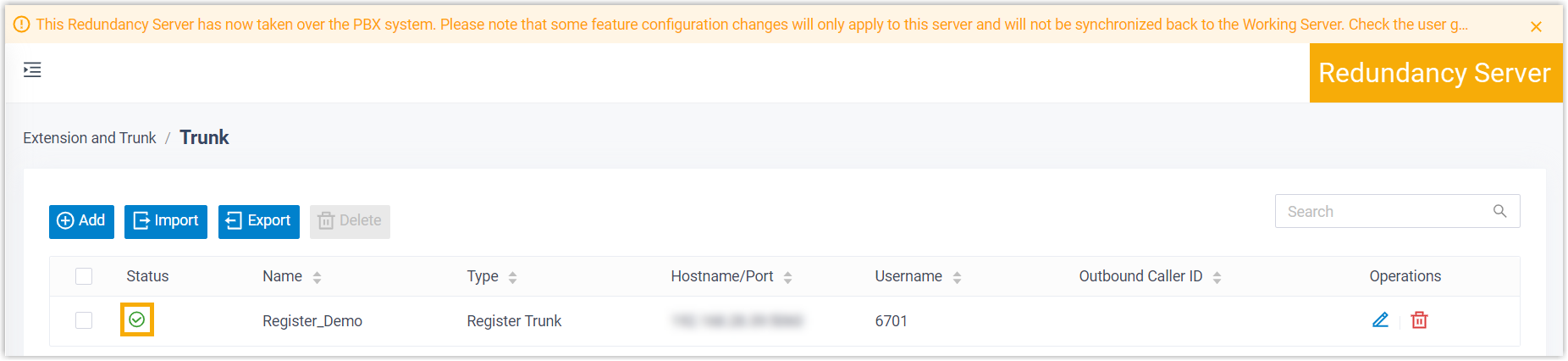
Server redundancy on SIP peer trunk
If the ITSP (Internet Telephony Service Provider) supports dual registration, server redundancy can be implemented on SIP peer trunks. To achieve this, you need to set the availability of SIP peer trunk as follows:
- Go to , edit the desired peer trunk.
- In the Detailed Configuration section, select
Both from the drop-down list of
Availability under Disaster Recovery.
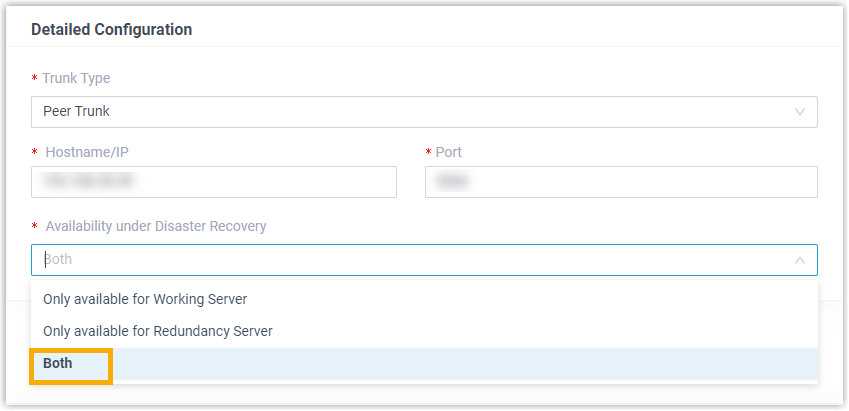
- Click Save and Apply.The peer trunk is available regardless of which server is working, but the trunk status of the disaster recovery pair is different because only the server in working status can register with the ITSP.
- When the Working Server works normally, the peer trunk displays
 (Reachable)
on Working Server and displays
(Reachable)
on Working Server and displays  (Disabled)
on Redundancy Server.
(Disabled)
on Redundancy Server.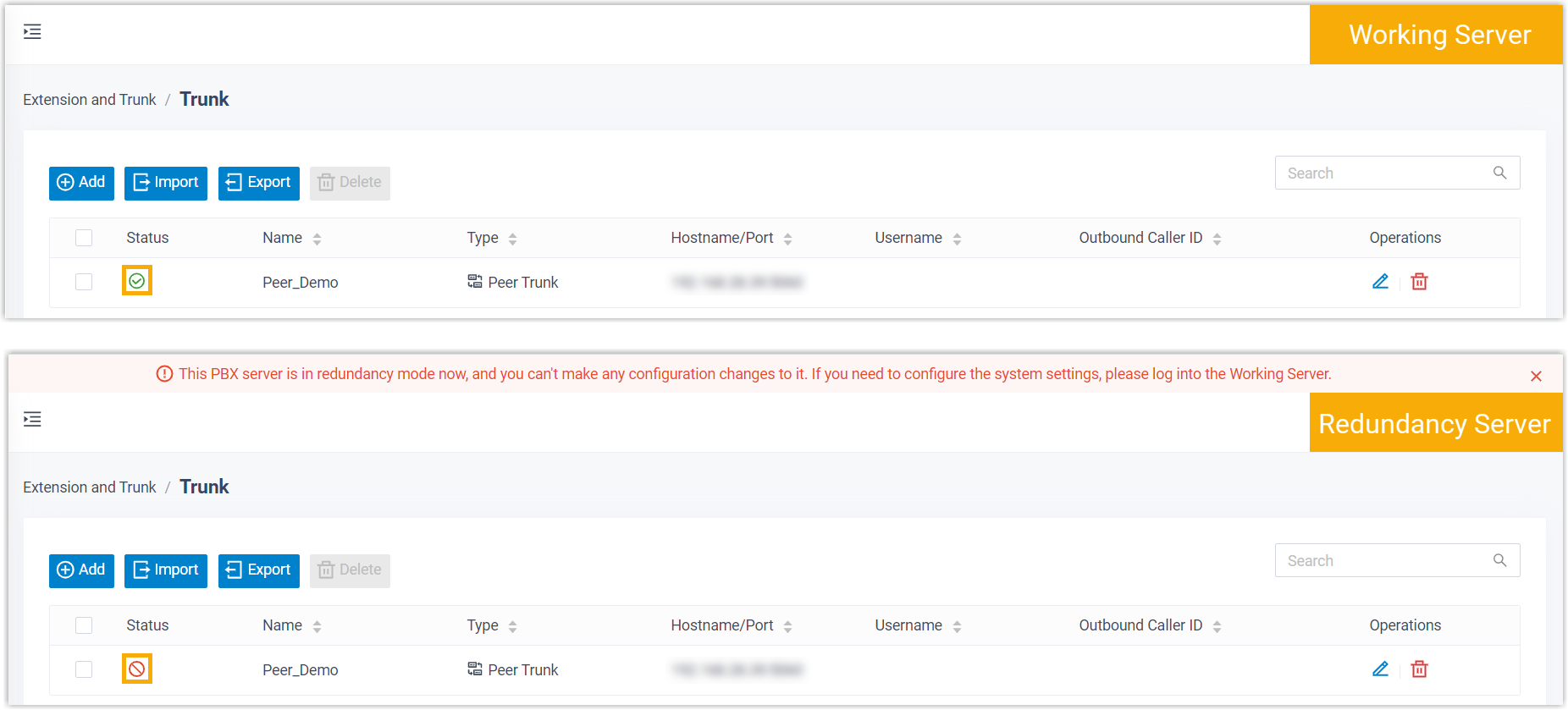
- When the Working Server goes down and the Redundancy Server
takes over, the peer trunk displays
 (Reachable)
on Redundancy Server, and can be used for calls.
(Reachable)
on Redundancy Server, and can be used for calls.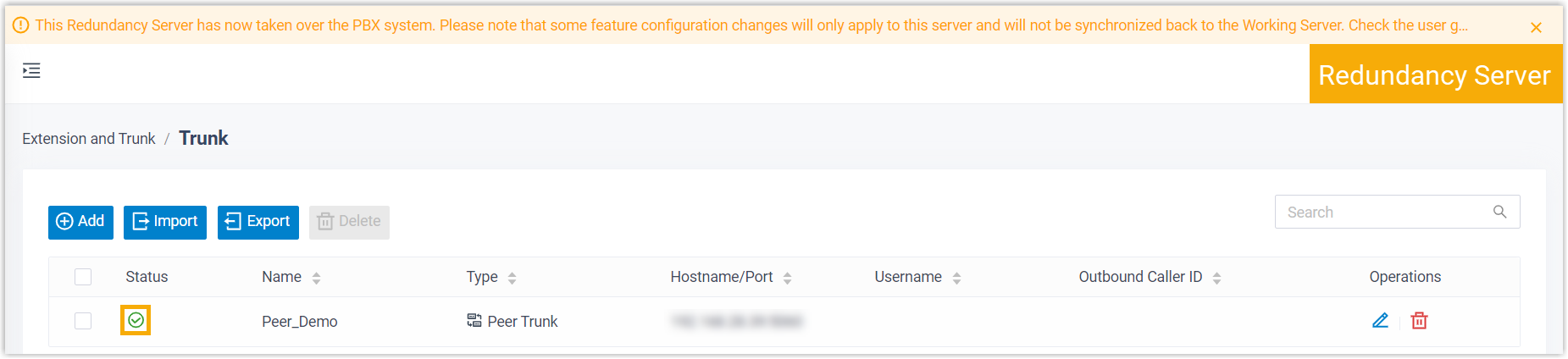
- When the Working Server works normally, the peer trunk displays
To achieve this, your need to create peer trunks on the Working Server to enable the disaster recovery pair to register to the ITSP. More importantly, set inbound routes and outbound routes to route calls through the trunks.
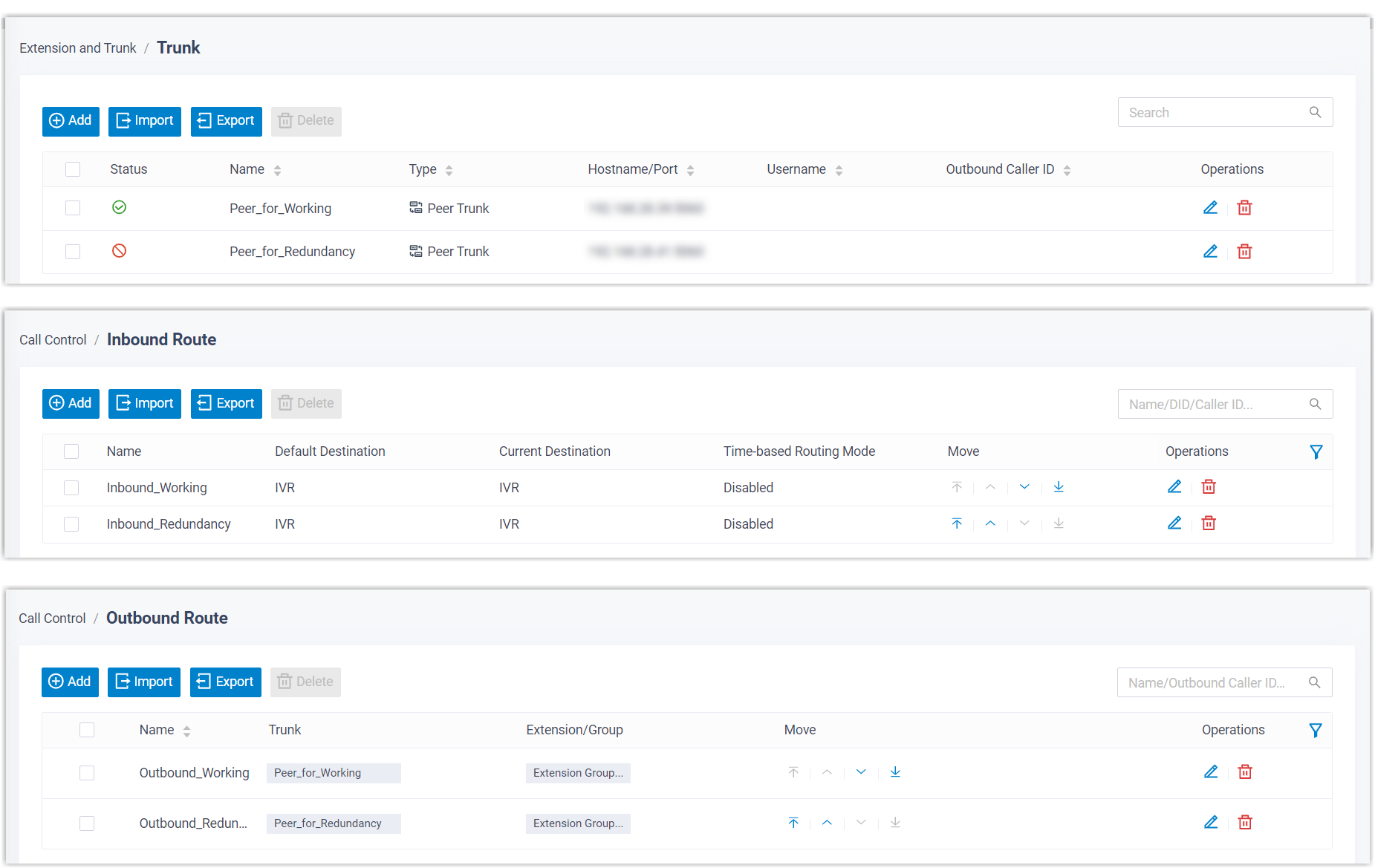
Server redundancy on WebRTC trunk
Yeastar Disaster Recovery implements server redundancy on WebRTC trunks via Yeastar FQDN, which always points to the server in the disaster recovery pair that is in working status.
As WebRTC trunks rely on Yeastar FQDN, so the sever redundancy is implemented automatically, you don't need to perform any operations. The WebRTC trunks are available regardless of which server is working, but the trunk status of the disaster recovery pair is different:
- When the Working Server works normally, the WebRTC trunk displays
 (Available) on Working Server and displays
(Available) on Working Server and displays  (Disabled) on Redundancy Server.
(Disabled) on Redundancy Server.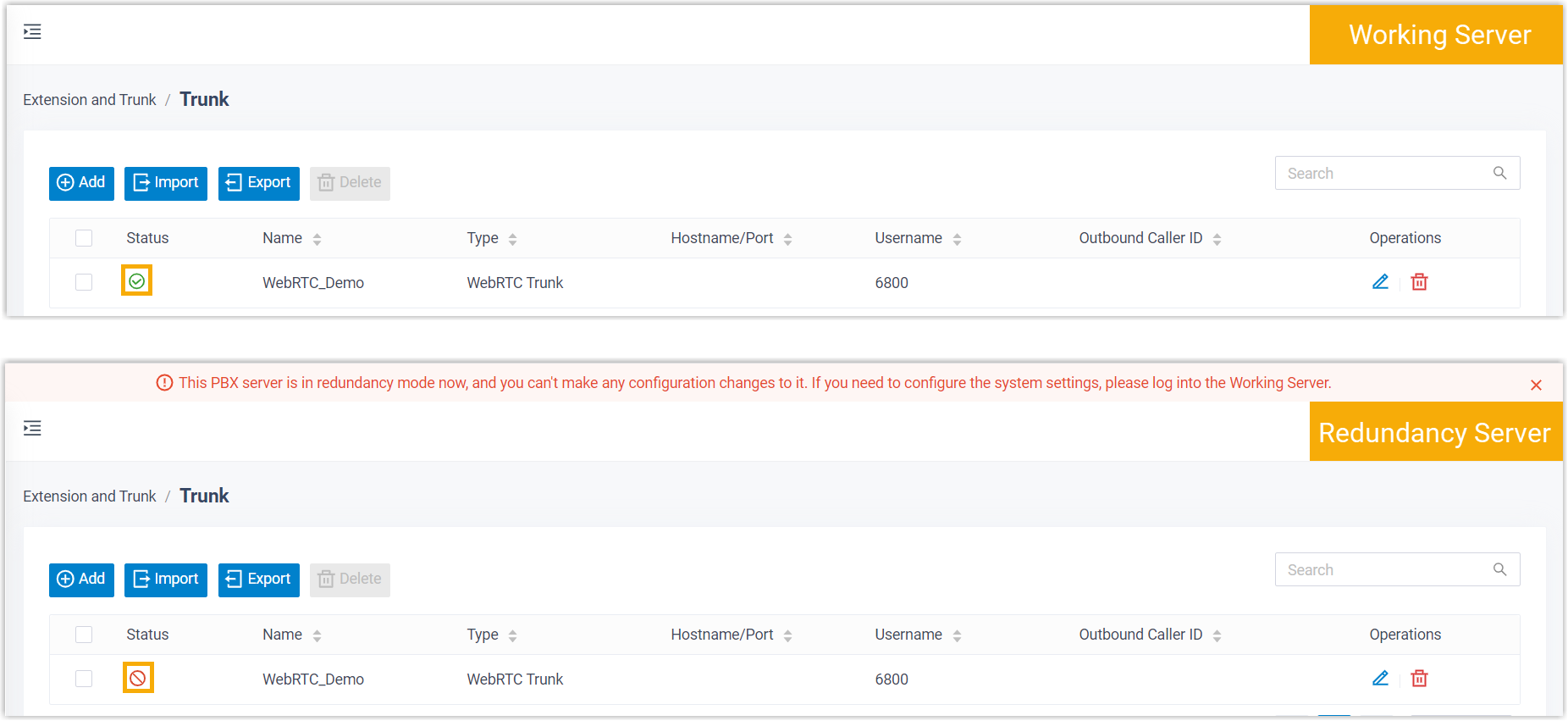
- When the Working Server goes down and the Redundancy Server takes over, the
WebRTC trunk displays
 (Available) on Redundancy
Server.
(Available) on Redundancy
Server.