Manage Group Voicemail Greetings
This topic describes how you can manage group voicemail greetings, including playing, downloading, and deleting greetings.
Play a group voicemail greeting
To check the uploaded greetings or recorded group voicemail greetings, you can play the greeting on a phone or on web.
- Log in to PBX web portal, go to , edit the desired group voicemail.
- In the Group Voicemail Greeting section, click Greeting Management.
- Select a greeting that you want to play, click
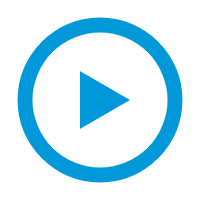 .
. - In the pop-up window, choose how to play the greeting:
- Play on Web: Click
.png) to play the greeting on the web
directly.
to play the greeting on the web
directly. - Play to Extension: Play the greeting on a
phone.
- Select an extension, and click
Play.
The system places a call to the extension.
- Pick up the call to listen to the greeting on the phone.
- Select an extension, and click
Play.
- Play on Web: Click
Download group voicemail greeting
- Log in to PBX web portal, go to , edit the desired group voicemail.
- In the Group Voicemail Greeting section, click Greeting Management.
- Select a greeting that you want to download, click
 .
.
Delete group voicemail greetings
- Log in to PBX web portal, go to , edit the desired group voicemail.
- In the Group Voicemail Greeting section, click Greeting Management.
- To delete a greeting, do the following:
- Click
 beside the greeting.
beside the greeting. - Click OK and Apply.
- Click
- To delete greetings in bulk, do the following:
- Select the checkboxes of the greetings, click Delete.
- Click OK and Apply.