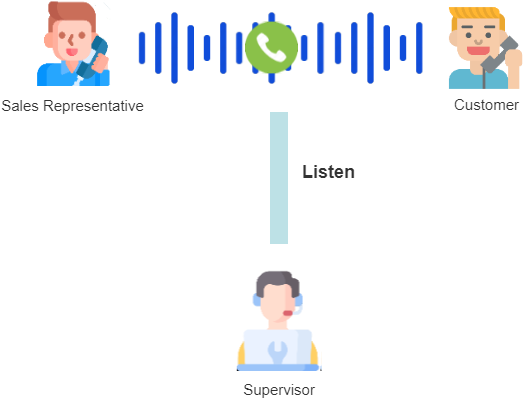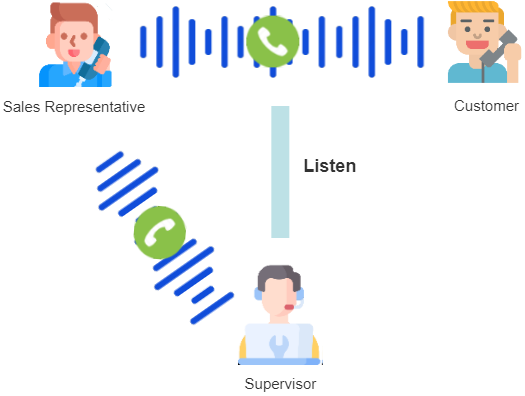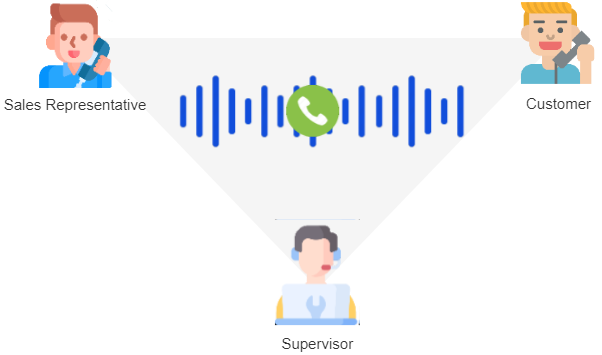Call Monitoring Overview
Call monitoring feature allows you to listen in on employee calls without interference or joining in the conversation as a third party. It helps you check on the quality of teams' sales calls, learn more about customer reactions and insights, and gain a better view for coaching and training the team.
Modes of call monitoring
Yeastar P-Series Software Edition supports the following monitoring modes:
- Listen mode
- Listen mode allows the authorized user to listen in on a call in real time, but can NOT talk with either party.
- Whisper mode
- Whisper mode allows the authorized user to listen in on a call in real time, and directly talk with the monitored extension without being heard by the other party.
- Barge-in mode
- Barge-in mode allows the authorized user to listen in on a call in real time, and talk with both parties.
Methods of call monitoring
An authorized user can listen in on a call in the following ways:
- Operator Panel
- For users who have access to Operator Panel, you can assign the permission of call monitoring operations to them. In this way, the authorized users can listen in on an active call using any one of the three monitoring modes when they are working on Operator Panel.
- Queue Panel
- For queue managers who have access to Queue Panel, you can assign the permission of call monitoring operations to them. In this way, the queue managers can listen in on an active call using any one of the three monitoring modes when they are working on Queue Panel.
- Dial 'Feature Code + Extension Number'
- For users who only have phones on hand, you can configure feature codes for each call monitoring mode, then assign permission to specific users. In this way, the authorized users can listen in on an active call using the specified monitoring mode by dialing Feature Code + Extension Number on their phones.