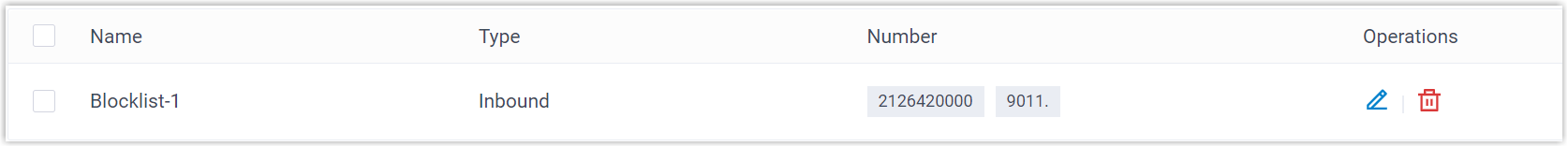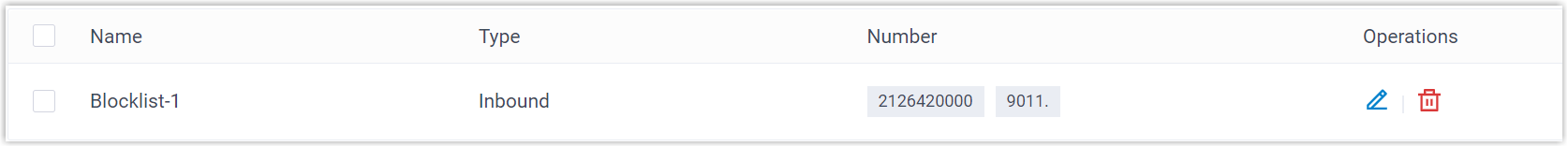Block Calls To or From a Phone Number
Yeastar P-Series Software Edition supports to block incoming and/or outgoing calls by phone number. To stop nuisance calls, you can add phone numbers to the system blocklist. Numbers in the blocklist will be blocked to dial in, dial out, or both.
Restriction
- Blocked numbers do NOT work for the extensions within the PBX. When an extension number matches a blocked number, the extension can still be used for outgoing and incoming calls.
- The maximum number of Blocked Numbers Lists and Numbers per
Blocked Numbers List varies depending on the number of your
extensions.
Maximum Number of Extensions (N) Blocked Numbers Lists Numbers per Blocked Numbers List N < 1000 256 100 N ≥1000 512 200
Background information
Yeastar P-Series Software Edition allows you to handle calls by phone number in the following ways:
- Call Handling Based on Caller ID
- This feature makes it possible for routing or blocking incoming calls from internal or external users by phone number. You can customize different call handling rules for each extension.
- Blocked Numbers
- This feature makes it possible for blocking inbound and/or outbound calls to external users by phone number. If you list a phone number in the system blocklist, all the PBX extensions can NOT reach or be reached by the phone number.
Note: System blocklist has higher priority than individual
blocklist.
Procedure
- Log in to PBX web portal, go to .
- Click Add to set up a blocked number list.
- In the pop-up window, configure as follows:
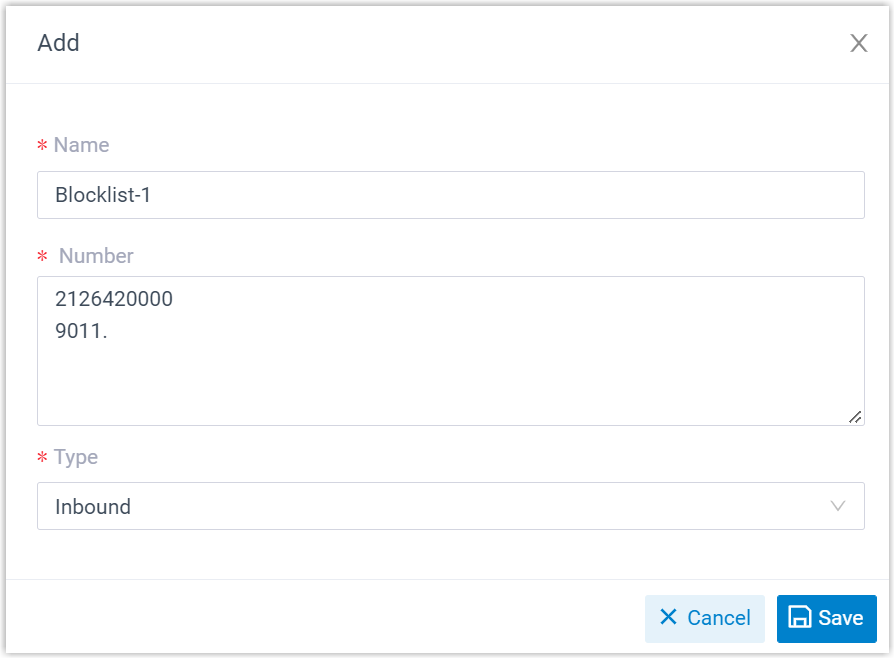
- Name: Enter a name to help you identify the number(s) to be blocked.
- Number: Enter a specific number or a number
pattern per line.
- To block a specific number, enter a specific number. For example, enter 2126420000.
- To block a range of numbers, enter a wildcard pattern. For
example. enter
9011.to block numbers starting with 9011.For more information about wildcard pattern, see DID Pattern and Caller ID Pattern.
-
Type: Select a type from the drop-down list.
- Inbound: Block the number(s) from calling into the PBX.
- Outbound: Block PBX extensions from calling the number(s).
- Both: Block the number(s) from calling into the PBX and block the PBX extensions from calling the number(s).
- Click Save and Apply.
Result
The blocked numbers list is displayed on the web page as the following figure shows.
The added numbers will be blocked based on the type you selected.