View Call Report
Yeastar Call Reporting provides detailed insights into your phone system's call activities, helping you monitor performance and optimize communication efficiency. This topic describes how to view call report from PBX web portal.
Procedure
- Log in to PBX web portal, go to .
- Click Call Reports(New) tab.
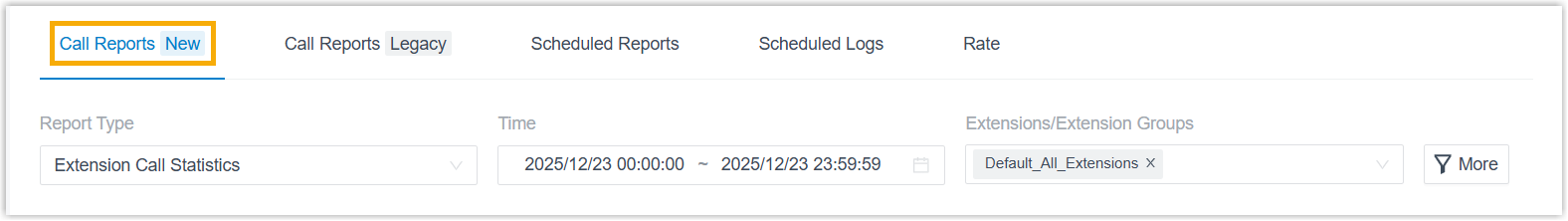 Note: To enhance system performance, Yeastar has upgraded the CDR module in version 83.21.0.117 with a new data structure for clearer display and more comprehensive call details. The system gradually deletes old CDRs and related call report data according to the CDR Auto Cleanup setting. Before old call report data are cleaned up, new and historical data are managed separately - the Call Reports(New) tab for new data and the Call Reports(Legacy) tab for historical data.
Note: To enhance system performance, Yeastar has upgraded the CDR module in version 83.21.0.117 with a new data structure for clearer display and more comprehensive call details. The system gradually deletes old CDRs and related call report data according to the CDR Auto Cleanup setting. Before old call report data are cleaned up, new and historical data are managed separately - the Call Reports(New) tab for new data and the Call Reports(Legacy) tab for historical data.This topic describes how to view new call report data generated after upgrading to version 83.21.0.117 or later. To view historical data, click Call Reports(Legacy) tab to proceed.
- Set filter criteria for call report.
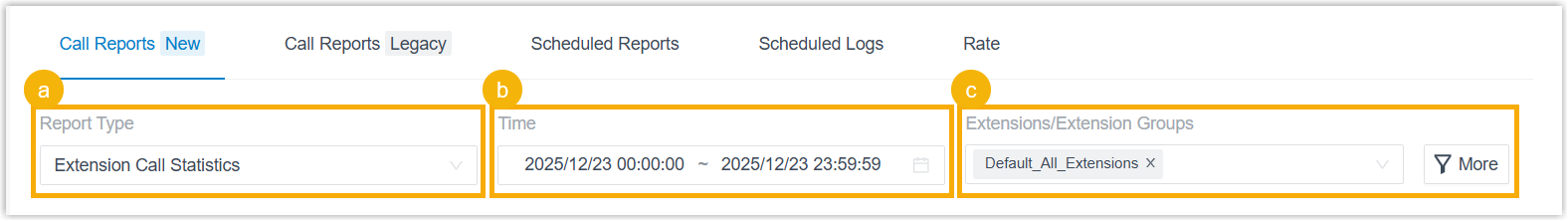
- In the Report Type drop-down list, select the report you want to view.
- Specify the time range that the report will cover.
- Configure filters based on the selected report.
Report Filter Extension Extension Call Statistics - Extensions/Extension Groups
- Organization
- Communication Type
Extension Call Activity Extension Call Accounting - Extensions/Extension Groups
- Organization
- Trunk
Extension Call Accounting Details Trunk PBX Call Activity - Trunk
- Communication Type
- Include internal calls: Set whether to include internal call activities.
DID/Outbound Caller ID Activity - Trunk
- Communication Type
IVR IVR Report - Type: Select the IVR key type.
- IVR
Ring Group Ring Group Statistics - Ring Group
Queue Queue AVG Waiting & Talking Time - Queue
Queue Callback Summary Satisfaction Survey Queue Performance - Queue
- Exclude Calls
Abandoned within Xs: Specify the ring
duration to exclude short abandoned calls.
Calls abandoned within this time frame will NOT be included in the report.
- Exclude Calls
within Xs: Specify the talk duration
to exclude short answered calls.
Calls ended within this time frame will NOT be included in the report.
Queue Performance Activity - Queue
- Exclude Calls
Abandoned within Xs: Specify the ring
duration to exclude short abandoned calls.
Calls abandoned within this time frame will NOT be included in the report.
Satisfaction Survey Detail - Queue
- Agent
Agent Login Activity Agent Missed Call Activity Agent Call Summary Agent Pause Activity - Queue
- Agent
- Pause Reason
Agent Performance - Queue
- Agent
- Exclude Calls
Abandoned within Xs: Specify the ring
duration to exclude short abandoned calls.
Calls abandoned within this time frame will NOT be included in the report.
Transcription Transcription Usage Details - Call Unreturned Missed Call Report - Exclude Calls
Abandoned within Xs: Specify the ring
duration to exclude short abandoned calls.
Calls abandoned within this time frame will NOT be included in the report.
- Call From: Enter the caller's number or name.
- Call To: Enter the callee's number or name.
- Call Destination: Select the type of the destination to which the inbound call was routed.
- Missed Call Type: Select the type of missed call.
- Callback Status: Select whether the missed call was returned or not.
Result
The relevant call report statistics are displayed on the page.
You can click the report link below to view details of each metric.
| Category | Report |
|---|---|
| Extension | |
| Trunk | |
| IVR | |
| Ring Group | |
| Queue |
|
| AI Transcription | |
| Call |