Extension Call Accounting Details Report
Extension Call Accounting Details report provides granular insights into the bills for each outbound call made by extensions via specific trunks. This topic describes how to access the report and explains the key metrics in detail.
Prerequisites
You have set up at least one call rate rule.
Access Extension Call Accounting Details report
- Log in to PBX web portal, go to .
- Click Call Reports(New) tab.
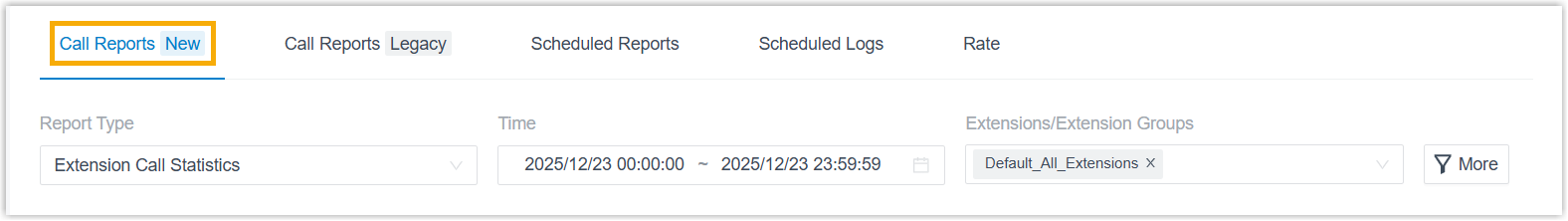 Note: To enhance system performance, Yeastar has upgraded the CDR module in version 83.21.0.117 with a new data structure for clearer display and more comprehensive call details. The system gradually deletes old CDRs and related call report data according to the CDR Auto Cleanup setting. Before old call report data are cleaned up, new and historical data are managed separately - the Call Reports(New) tab for new data and the Call Reports(Legacy) tab for historical data.
Note: To enhance system performance, Yeastar has upgraded the CDR module in version 83.21.0.117 with a new data structure for clearer display and more comprehensive call details. The system gradually deletes old CDRs and related call report data according to the CDR Auto Cleanup setting. Before old call report data are cleaned up, new and historical data are managed separately - the Call Reports(New) tab for new data and the Call Reports(Legacy) tab for historical data.This topic describes how to access new call report data generated after upgrading to version 83.21.0.117 or later. To access historical data, click Call Reports(Legacy) tab to proceed.
- Set filter criteria for the call report.
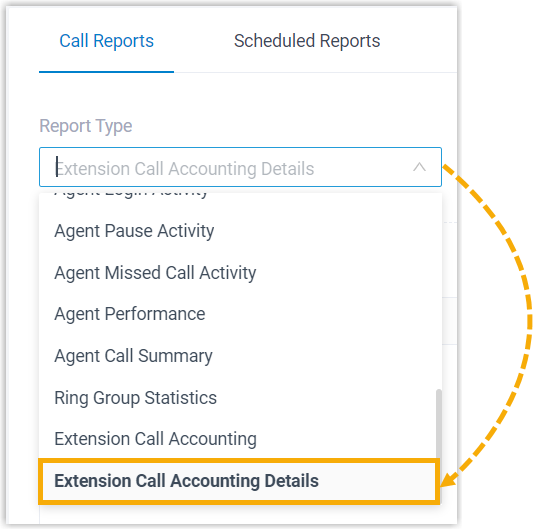
- In the Report Type drop-down list, select Extension Call Accounting Details.
- In the Time field, specify the time range that the report will cover.
- Filter data by extension(s), extension group(s), organization(s), or
trunk.
The report that matches the filter criteria is displayed on the page, as shown below.
 Note: You can download the report as needed.
Note: You can download the report as needed.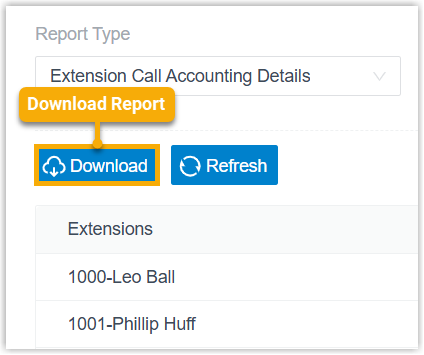
Report details
Refer to the table below for a detailed description of the report metrics.
| Metric | Description |
|---|---|
| Time | When the outbound call was made. |
| Call To | The callee number. |
| Talk Duration | The time between call answered and call ended. |
| Amount | The call cost. |
| Total | Total talk duration and amount for extensions that make two or more outbound calls. |
| Total for All | Total talk duration and amount for the selected
extensions. Note: This metric is
displayed only when you set Trunk
filter to a specific trunk. |