Synchronize Phone Time with Yeastar P-Series Software Edition via Auto Provisioning
You can synchronize the time of the provisioned phone with Yeastar P-Series Software Edition via Auto Provisioning feature.
Prerequisites
The phone is connected to Yeastar P-Series Software Edition via Auto Provisioning, and has been assigned an extension.For more information, see the following topics:
- Auto Provision IP Phones in Local Network (PnP Method)
- Auto Provision IP Phones in Local Network (DHCP Method)
- Auto Provision IP Phones Remotely (RPS FQDN Method)
- Auto Provision IP Phones Remotely (RPS Method)
- Auto Provision IP Phones Remotely (Provision Link - FQDN Method)
- Auto Provision IP Phones Remotely (Provision Link Method)
Procedure
Step 1. Set up PBX as NTP Server
- Log in to PBX web portal, go to , edit the extension that is assigned to the phone.
- Click the Phone tab.
- Scroll down to the Preference section, complete the
following settings.
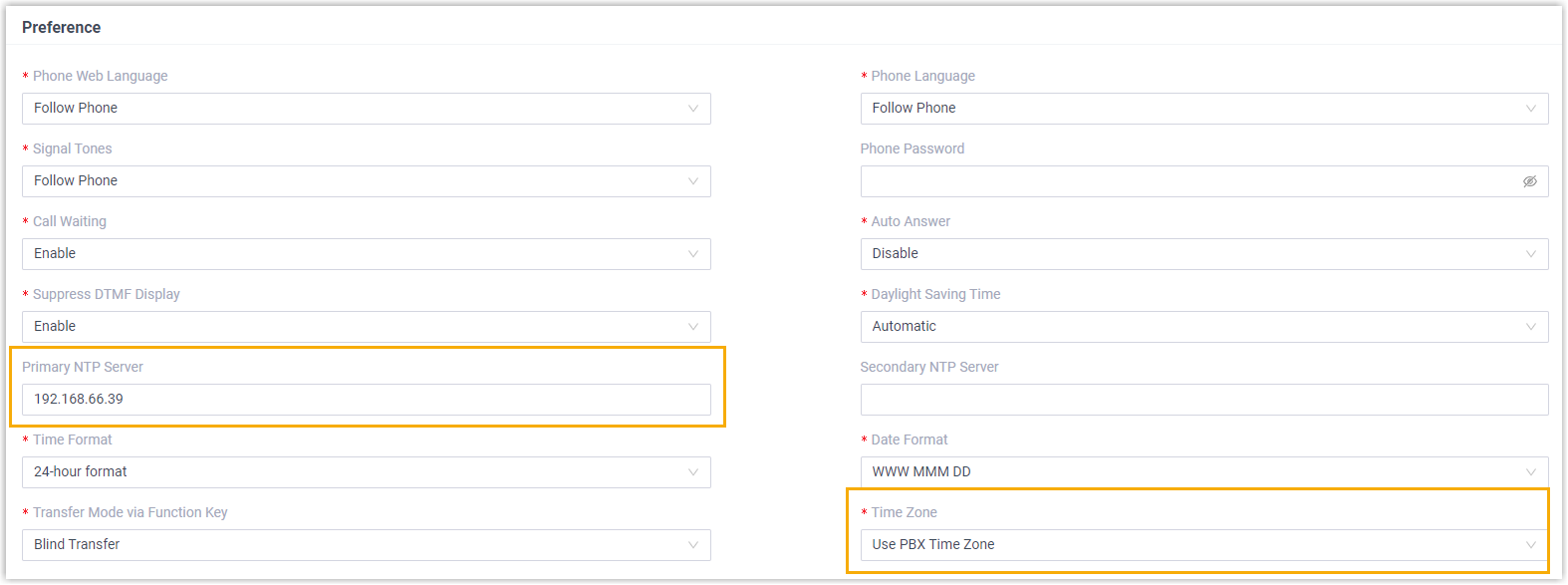
- Primary NTP Server: Set the value as the IP address of your PBX.
- Time Zone: Select Use PBX Time Zone.
- Click Save.
Step 2. Apply the configuration to IP phone
- Go to , click
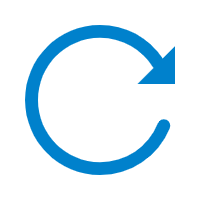 beside the desired phone.
beside the desired phone.The system prompts you whether to reprovision the phone.
- In the pop-up window, click OK.
Result
The phone time is now synchronized with the PBX.