Set up Music on Hold for Call Parking
This topic describes how to customize music on hold for call parking on Yeastar P-Series Software Edition.
By default, the system plays a default music on hold (set on ) to the parked party when a call is parked. You can refer to this topic to customize the music for call parking.
Requirements
The firmware version of PBX server is 83.15.0.22 or later.
Prerequisites
You have prepared and uploaded a custom Music on Hold (MoH) playlist.
Procedure
- Log in to PBX web portal, go to .
- In the Music on Hold drop-down list, select the MoH
playlist that you have uploaded.
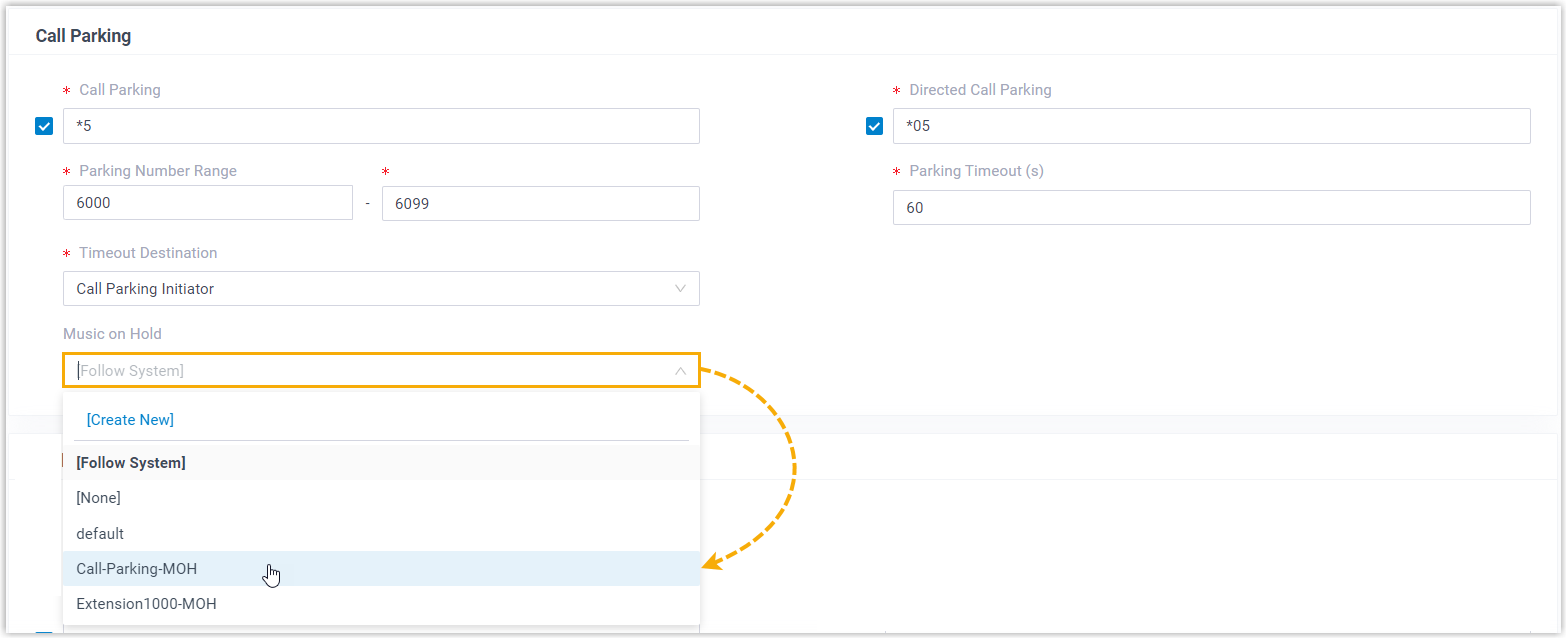
- Click Save and Apply.