Change System Prompt
This topic describes how to download an online prompt and change it to the default system prompt.
Prerequisites
Make sure that Yeastar P-Series Software Edition can access the Internet.
Procedure
- Log in to PBX web portal, go to .
- Download the desired system prompt.
- Click Download Online Prompts.
All the supported system prompts are displayed on Download Online Prompts page.
- Select a prompt, click
 .
. - Click
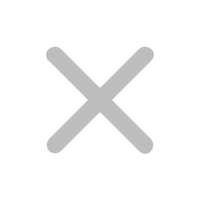 to close the window.
to close the window.The downloaded prompt is displayed on System Prompt list.
- Click Download Online Prompts.
- In the Default column, set the desired system prompt to default.
- Click Save and Apply.
Result
The prompt is applied to the system.