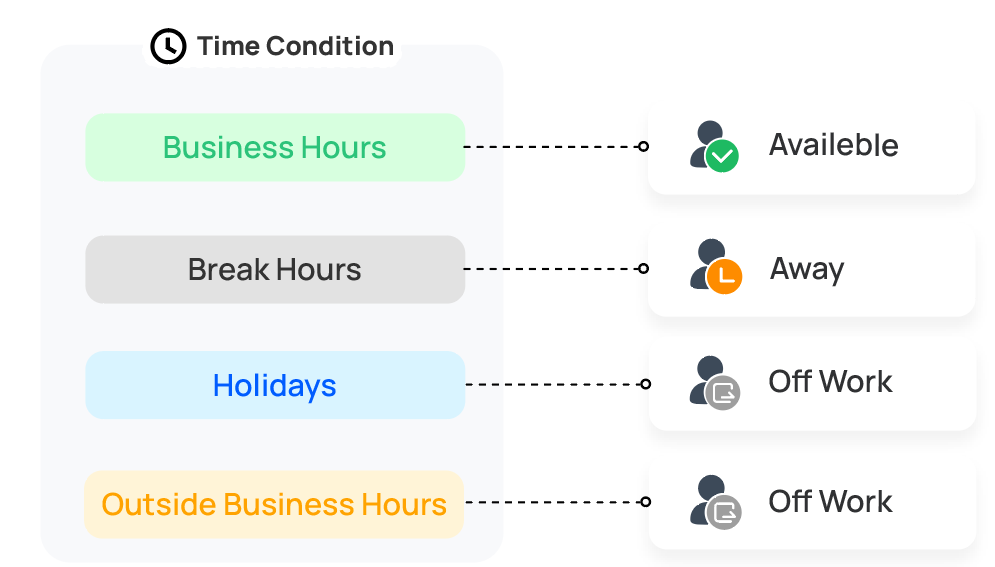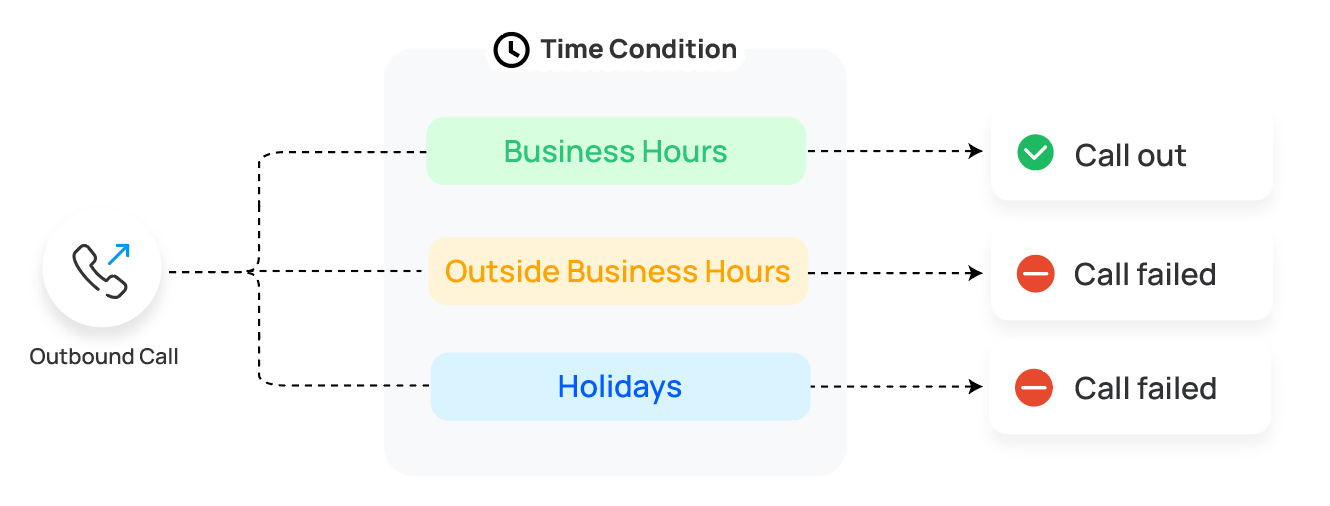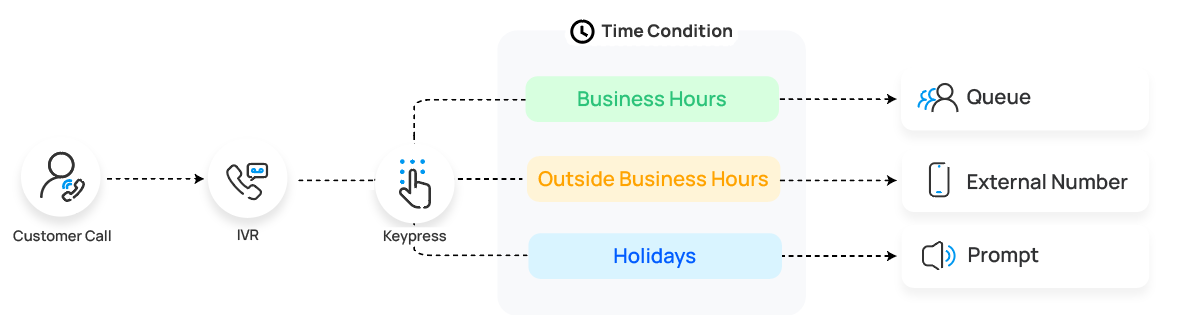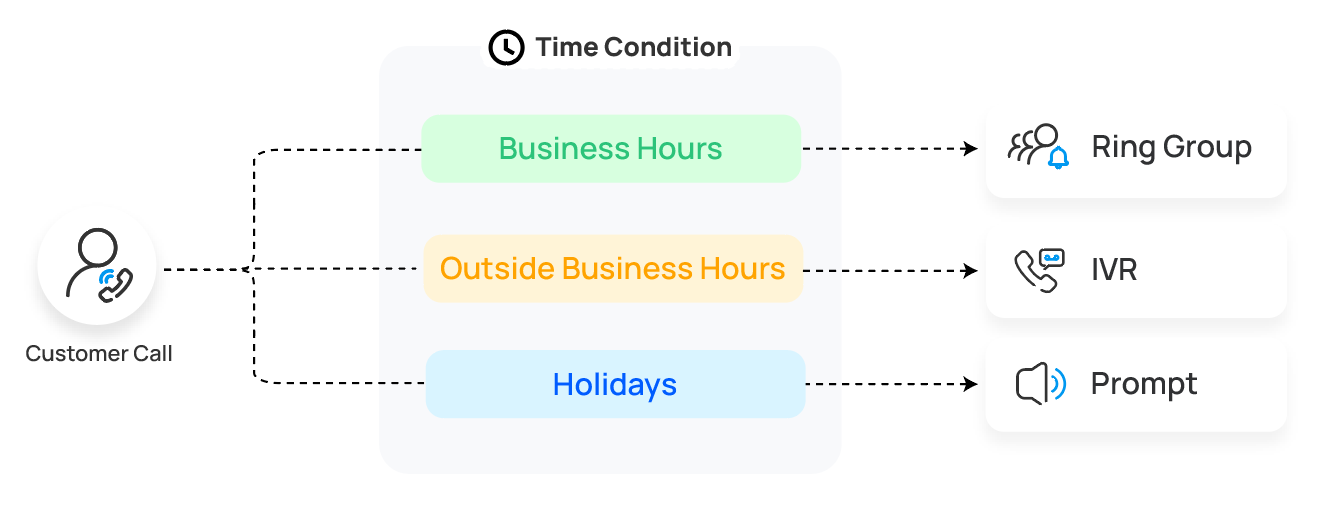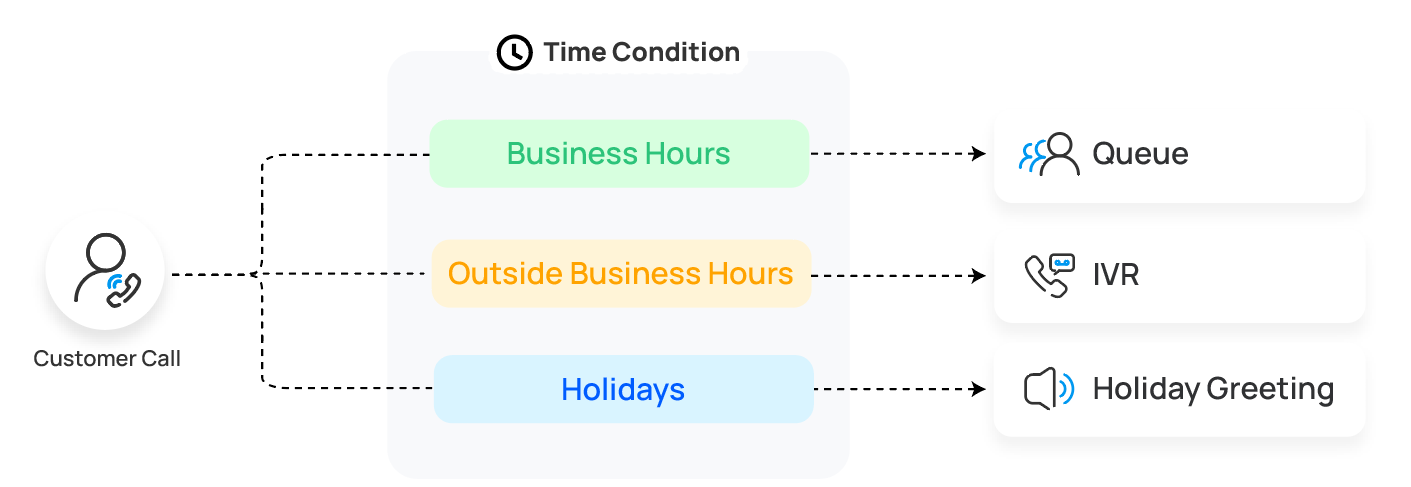Time Condition Overview
Time Condition is the communication feature in Yeastar P-Series Software Edition that enables you to set up distinct time periods for call handling. Time Condition allows you to route calls to various destinations at a different time like business hours, outside business hours, and holidays.
Where can Time Condition be applied?
Time Condition can be applied to the following features:
- Apply to extension presence switch
- Extension presence status can be auto switched based on Time Condition. When time condition changes, extension presence status would be changed accordingly.
- Apply to an Inbound Route
-
Time Condition can be used to control the destination of an inbound call based on date and time.
When a call reaches PBX, the system will check the date and time based on the specified time zone against the time group associated, and then route the call to corresponding destination.
For more information, see Set up an Inbound Route.
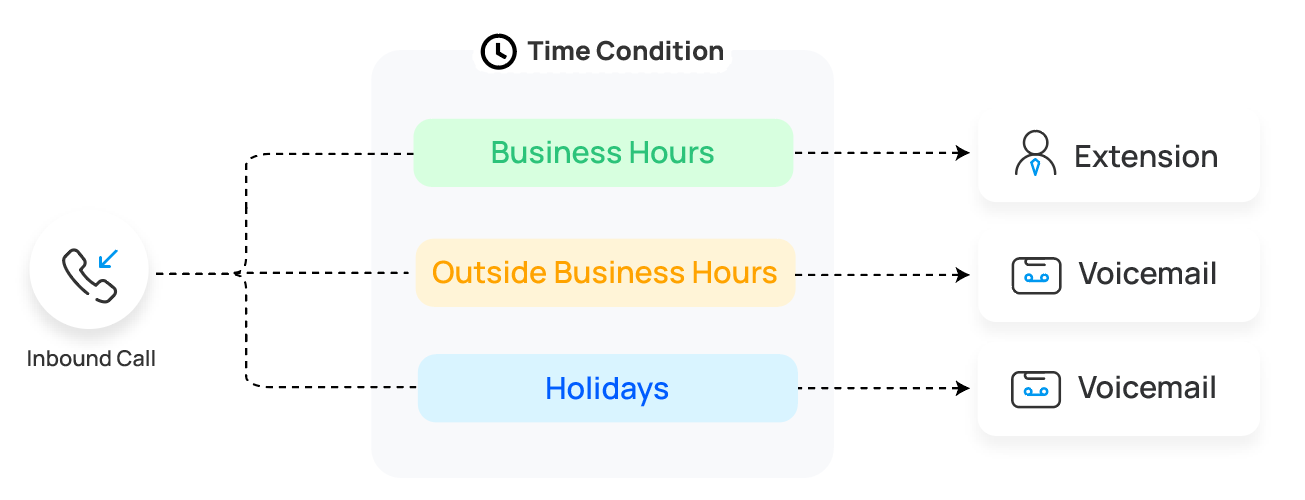
- Apply to an Outbound Route
- Time Condition can be used to limit the use of an Outbound Route based on date and time.
- Apply to IVR
- Time Condition can be used to control the destination of IVR key press event based on date and time.
- Apply to Ring Group
- Time condition can be used to control the destination of calls sent to a ring group.
- Apply to Call queue
- Time condition can be used to control the destination of calls sent to a call queue.
Time Condition override
- If users do not manually clear time condition override, the system will automatically reset the time condition. For more information, see Automatic Reset of Time Condition.
- To keep the time condition after overriding, see Disable automatic reset of time condition.