Route Inbound Calls based on Business Hours
This topic gives a configuration example to describe how to configure inbound route to control inbound calls based on Business Hours in a specific time zone, which can be applied to most of the employees.
Background information
Assume that your company's business hours are as follows:
- Working days: Monday to Friday
- Business hours: 09:00-12:00 and 14:00-18:00
When customers call in the trunk sip_routein_GBH, you want to route the calls based on the time as follows:
- During business hours, route inbound calls to an IVR for business.
- During a holiday, route inbound calls to another IVR for holiday, and play a prompt "office_holiday".
- For other time periods, route inbound calls to a voicemail.
Prerequisites
- The trunk for inbound calling has been set up and is ready for use.
- Business Hours is configured according to your company's business hours.
- The desired destination of the inbound route has been configured on the
system.
In this scenario, an IVR for business hours, an IVR for holiday should be preconfigured.
For more information of IVR, see Set up an IVR.
- If you want to play a prompt to customers when they make
calls to the trunk during holidays, a prompt should be preconfigured.
In this scenario, a prompt "office_holiday" is preconfigured.
For more information, see Create a Holiday.
-
If you want to set up multiple inbound routes for different time schedules, each inbound route should be associated with a different trunk or a trunk with different DID numbers. In this way, the inbound calls can be always directed to your desired destination.
How to configure inbound route based on DID numbers, see Route Inbound Calls based on DID Numbers.
Procedure
- Log in to PBX web portal, go to , click Add.
- In the Name field, enter a name to help you identify it.
- In the Trunk section, select the desired trunks from
Available box to Selected
box.
In this scenario, select the trunk sip_routein_GBH.
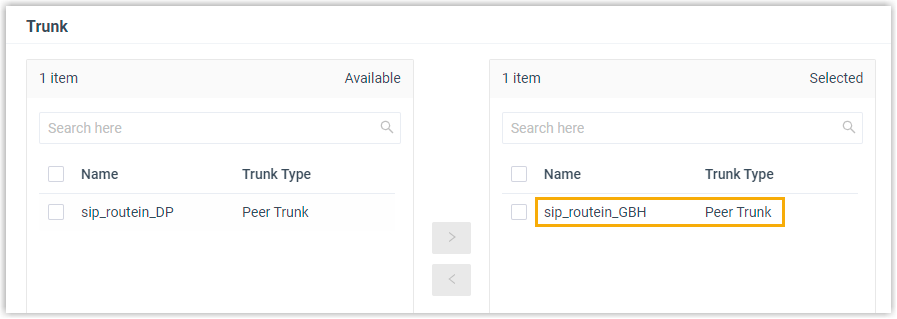
- In the Default Destination section, complete the
following operations:
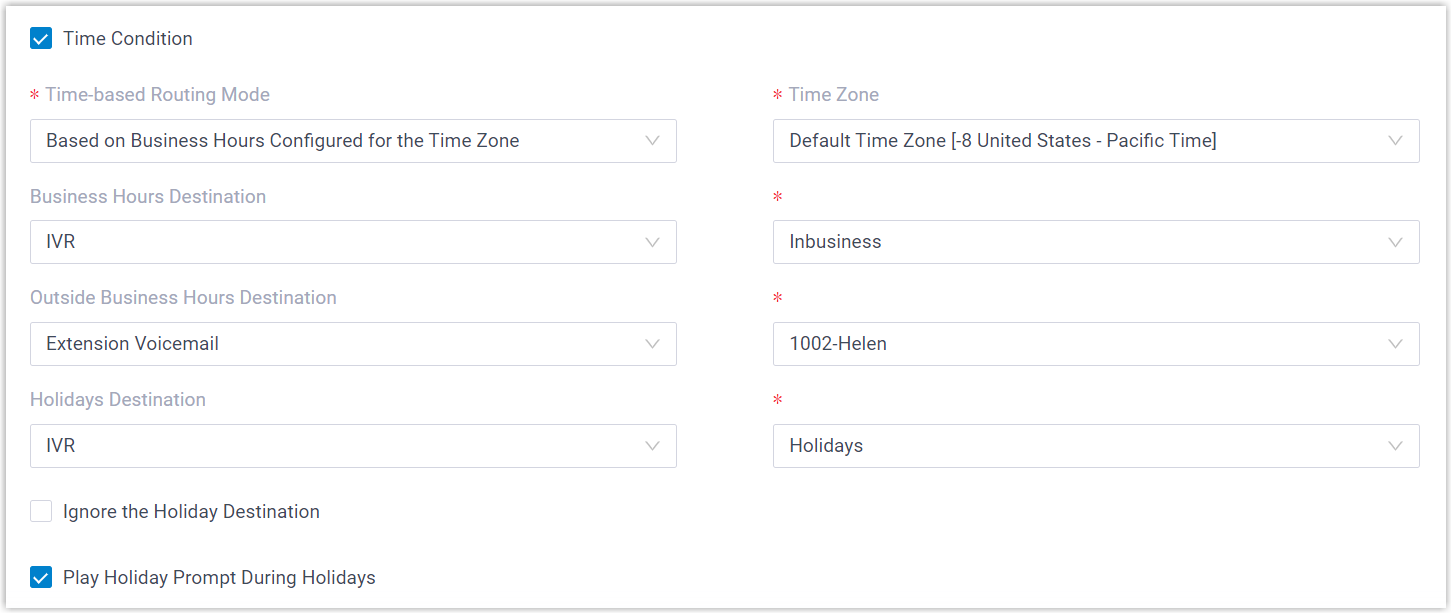
- Select the checkbox of Time Condition.
- In the drop-down list of Time-based Routing Mode, select Based on Business Hours Configured for the Time Zone, then select the specific time zone.
- Configure the following destinations based on the time.
- Business Hours Destination:
Select the destination for inbound calls during the
business hours configured for the selected
time zone.
In this scenario, select IVR, and select the IVR for business hours.
- Outside Business Hours
Destination: Outside Business Hours is
the time periods that are not defined as Business
Hours or Holidays.
In this scenario, select Extension Voicemail then select an extension number.
- Holidays Destination: Select
the destination for inbound calls during holidays
configured for the selected time zone.
In this scenario, select IVR, and select the IVR for holidays.
- Business Hours Destination:
Select the destination for inbound calls during the
business hours configured for the selected
time zone.
- Select the checkbox of
Play Holiday Prompt During
Holidays.
In this scenario, the system will play the prompt "office_holiday" before routing inbound calls to the holiday destination.
- Click Save and Apply.
Result
When customers make calls to the phone number of the selected trunk sip_routein_GBH, the calls will be routed to different destinations based on the time.