Route Inbound Calls by Matched Phonebook Contacts
After grouping company contacts into phonebooks, you can set up inbound routes to distribute inbound calls from contacts to different destinations based on phonebooks.
Prerequisites
- You have added phonebooks and enabled Caller ID Match
feature.
For more information, see Add and Manage Company Phonebooks and Identify Callers from Contacts.
Scenario
Company ABC has a Sales Team and a Support Team, both teams have their own customer groups. System administrator has added the customer information into two phonebooks.| Team | Phonebook |
|---|---|
| Sales Team (Queue 6401) | Customers_Abroad |
| Support Team (Queue 6402) | Customers_China |
Configuration Example
To distribute inbound calls from customers to corresponding team, you can set up two inbound routes to route calls by matching contacts in different phonebooks.
- Inbound Route for Sales Team
-
- Name: Enter a name to help you identify it.
- DID Pattern: Leave it blank, which means no limit of DID numbers.
- Caller ID Pattern: Select
Match Contacts' Caller ID in Specific
Phonebooks and select the phonebook
Customers_Abroad.
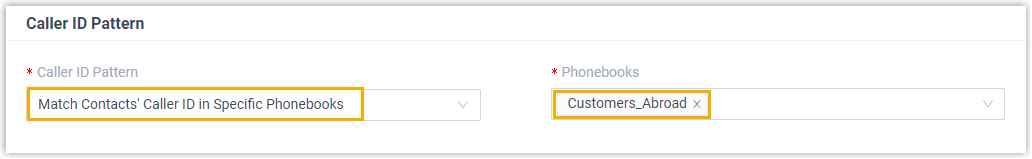
-
Trunk: Select the trunk that contacts will call in.
- Default Destination: Decide whether
to route inbound calls to different destinations based on
time and configure the destinations.
In this example, route inbound calls to the default destination whenever the calls reach the system.
- Default Destination: Select the destination to Queue and select the Sales Team.
- Time Condition: Unselected.
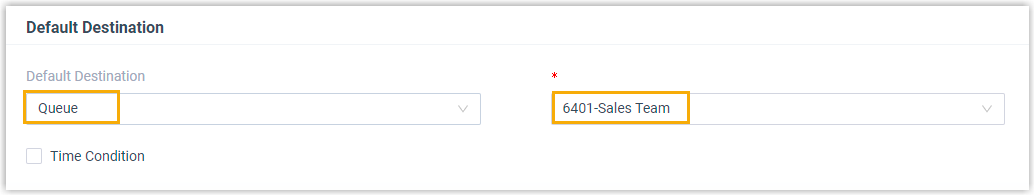
-
Fax Detection: Leave the settings as default.
- Inbound Route for Support Team
-
- Name: Enter a name to help you identify it.
- DID Pattern: Leave it blank, which means no limit of DID numbers.
- Caller ID Pattern: Select
Match Contacts' Caller ID in Specific
Phonebooks and select the phonebook
Customers_China.
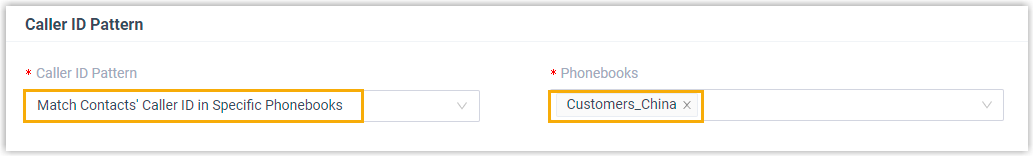
-
Trunk: Select the trunk that contacts will call in.
- Default Destination: Decide whether to
route inbound calls to different destinations based on time and
configure the destinations.
In this example, route inbound calls to the default destination whenever the calls reach the system.
- Default Destination: Select the destination to Queue and select Support Team.
- Time Condition: Unselected.
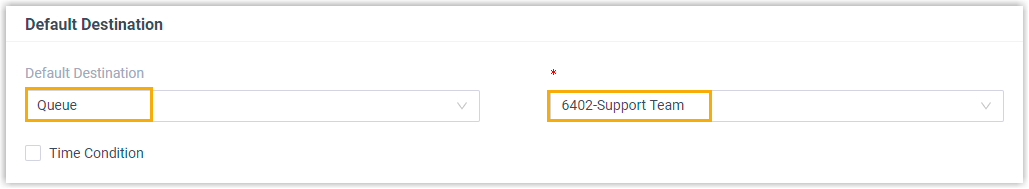
-
Fax Detection: Leave the settings as default.
Result
- When customers from Phonebook 'Customers_Abroad' call to PBX, Sales Team will handle the calls.
- When customers from Phonebook 'Customers_China' call to PBX, Support Team will handle the calls.