Stop Rejected Calls from Ringing Other Endpoints
If a user's extension has been registered on multiple endpoints, when the user rejects an incoming call on one of the endpoints, the call keeps ringing all the other endpoints. In this case, you can set up the extension to stop rejected calls from ringing other endpoints.
Procedure
- Log in to PBX web portal, go to , edit the desired extension.
- Click the Features tab.
- In the Call section, select the checkbox of
All Reject Mode for Endpoints.
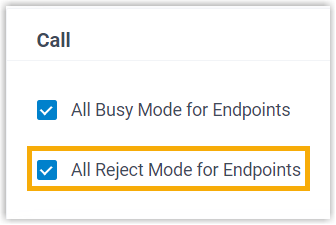
- Click Save.
Result
When the extension user rejects an incoming call on an endpoint, the other endpoints will stop ringing. The call will be routed to the extension's When Busy destination (Path: ).