Manage Service Ports of the PBX
This topic describes the services and the relevant service ports used on the Yeastar P-Series Software Edition and how to manage the ports centrally.
Background information
The following table describes the PBX's services and the default ports.
| Service | Description | Default Port |
|---|---|---|
| HTTPS | HTTPS port for web service. | 8088 |
| HTTP | HTTP port for web service. | 80 |
| SSH | SSH port is used to access the PBX underlying configurations to debug the system. | 8022 |
| SIP UDP | SIP registration port for UDP protocol. | 5060 |
| SIP TCP | SIP registration port for TCP protocol. | 5060 |
| SIP TLS | SIP registration port for TLS protocol. | 5061 |
| Outbound SIP Port | A random port in the port range will be used when sending packets to a SIP server. | 5062-5082 |
| RTP | RTP ports for transmitting voice audio stream. | 10000-20000 |
| Linkus | Port for logging in to Linkus clients. | 8111 |
| AMI | Port for third party to access the AMI of PBX. | 5038 |
| Database Grant | Port for third party to access the PBX database. | 3306 |
| LDAP Port | Port for LDAP Client to access the PBX LDAP Server via LDAP protocol. | 389 |
| FTP | Port for file sharing. | 21 |
| TFTP | Port for uploading or downloading files to/from specific PBX
file folder (/ysdisk/tftpboot). |
69 |
| Tunnel | Secure tunnel port for encrypting and transmitting SIP messages and RTP streams between the PBX and Linkus Mobile Client. | 1090 |
Procedure
The settings of different services are in different web page, however, you can check or edit the ports centrally on the PBX.
- Log in to PBX web portal, go to .
All the service ports are displayed on the web page.
- To configure a port, click
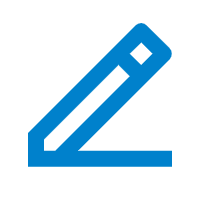 .
.You will be redirected to the configuration page of the service.
- Enter a new value of the service port.
- Click Save and Apply.