Update P-Series Cloud PBX Name
Yeastar Central Management allows you to customize a PBX name so as to distinguish one P-Series Cloud PBX from another.
Procedure
- Log in to Yeastar Central Management, go to .
- Click
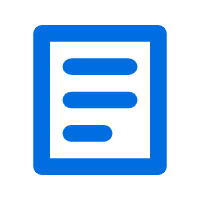 beside a desired PBX.
beside a desired PBX.
- Under PBX Information section, enter a name in the
PBX Name field.
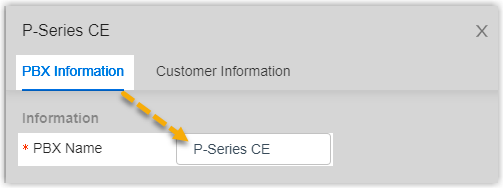
- Click Save.
Result
The PBX name is updated.
