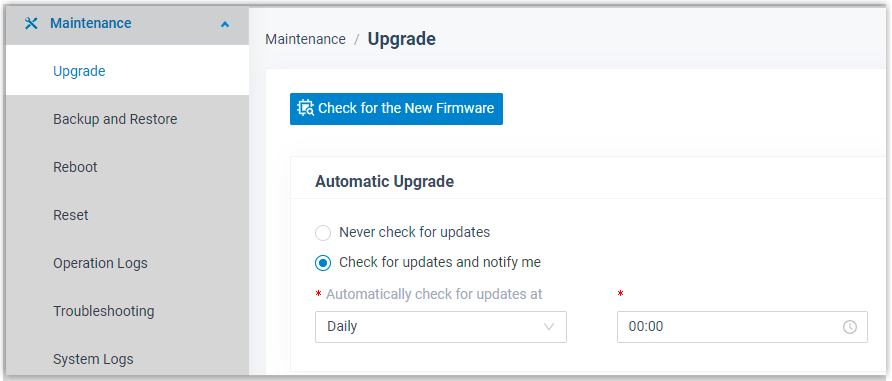Grant Firmware Upgrade Permission to a P-Series Cloud PBX
By default, all the PBX super administrators are allowed to upgrade firmware on PBX management portal. You can enable firmware upgrade for some PBXs while disabling it for others as needed.
Procedure
- Log in to Yeastar Central Management, go to .
- Click
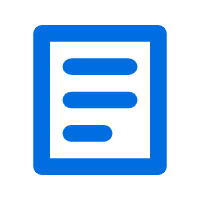 beside a desired PBX.
beside a desired PBX.
- Under PBX Information section, scroll down to System section.
- Select or unselect the checkbox of Allow to Upgrade from the PBX Side, then click Save.
Result
Whether Upgrade feature entrance and configuration page will be displayed on PBX management portal or not depends on your setting.