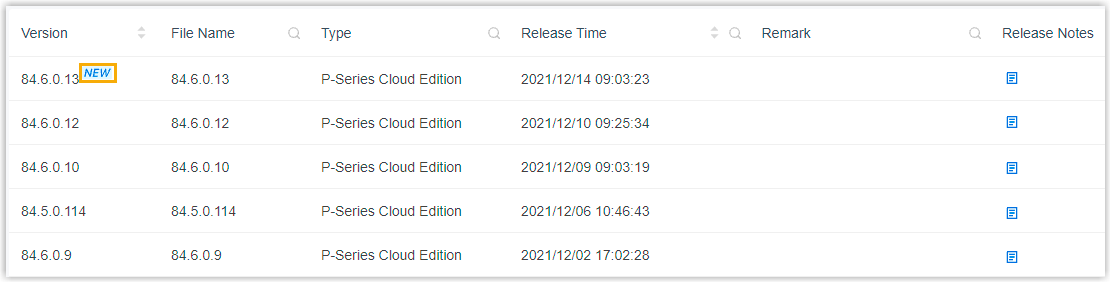Check for Firmware Updates of P-Series Cloud PBX
This topic describes how to manually check for firmware updates of P-Series Cloud PBX.
Background information
By default, when a new version of P-Series Cloud PBX is detected, you will find
 displayed at the top-right corner of the web page. You can click on the version to
check the firmware.
displayed at the top-right corner of the web page. You can click on the version to
check the firmware.
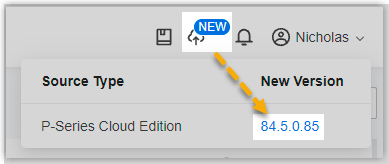
Procedure
Log in to Yeastar Central Management, go to .Result
All the available firmwares of P-Series Cloud Edition are displayed, and the latest
firmware version detected by the system is marked with ![]() .
.