Two-factor Authentication (2FA) Overview
Yeastar Central Management allows you to configure two-factor authentication (2FA) for your account. With 2FA enabled, both your account password and an additional authentication code are required for account login, which adds an extra layer of security to your account. This topic provides an overview of the supported two-factor authentication methods.
Two-factor authentication by authenticator application
This method requires you to install an authenticator application on your mobile phone. The supported applications are listed below:After installing an authenticator application, you need to add your account to the application, via which you can obtain authentication code for two-factor authentication. When you log in to your account, both account password and the authentication code generated by the authenticator application are required.
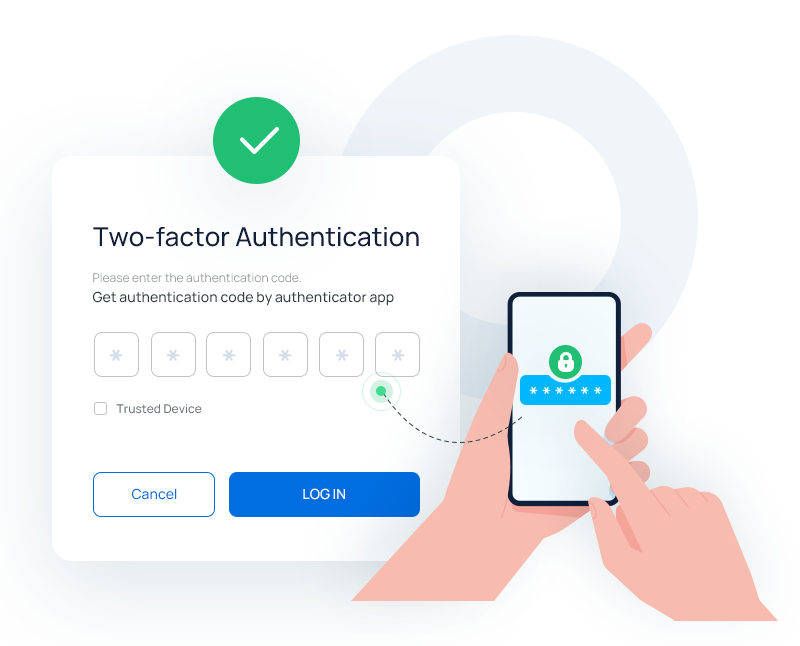
For more information about the configuration, see Configure Two-factor Authentication using Authenticator Application.
Two-factor authentication by email
This method allows you to receive authentication code for two-factor authentication via the email that you use to log in. When you log in to your account, both account password and the authentication code sent to your email are required.
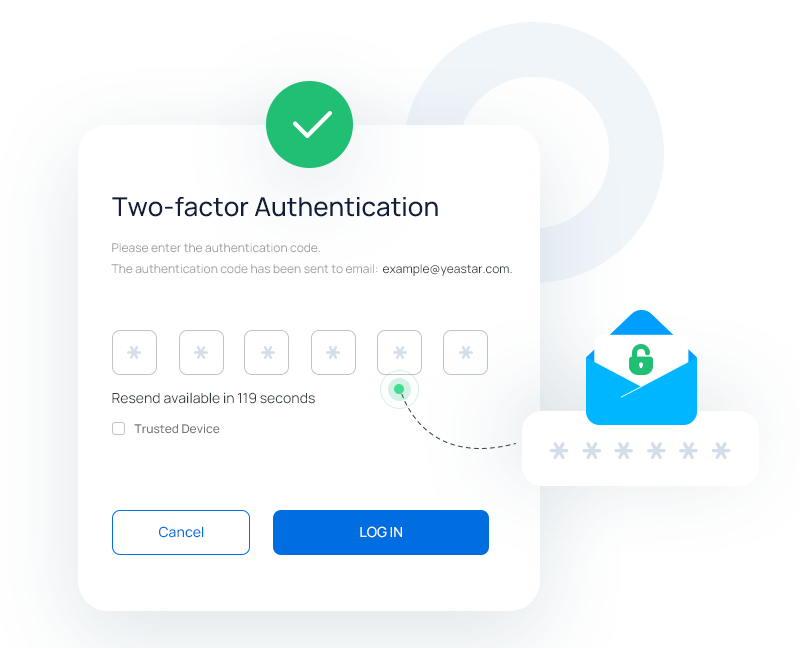
For more information about the configuration, see Configure Two-factor Authentication using Email.