Log out of Yeastar Central Management
By default, Yeastar Central Management automatically logs out your account after 2 hours if no operation is performed on the web page. For security reasons, we recommend that you log out of Yeastar Central Management if you don't need to work on it.
Procedure
- At the top-right corner of Yeastar Central Management, click your account.
- Select Log out from the drop-down list.
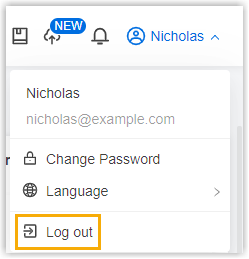
- In the pop-up window, click Confirm.