Reset Login Password
If you forgot login password, follow instructions in the topic to reset login password.
Procedure
- Launch your web browser, visit Yeastar Partner Portal.
- On the login page, click Forgot Password.
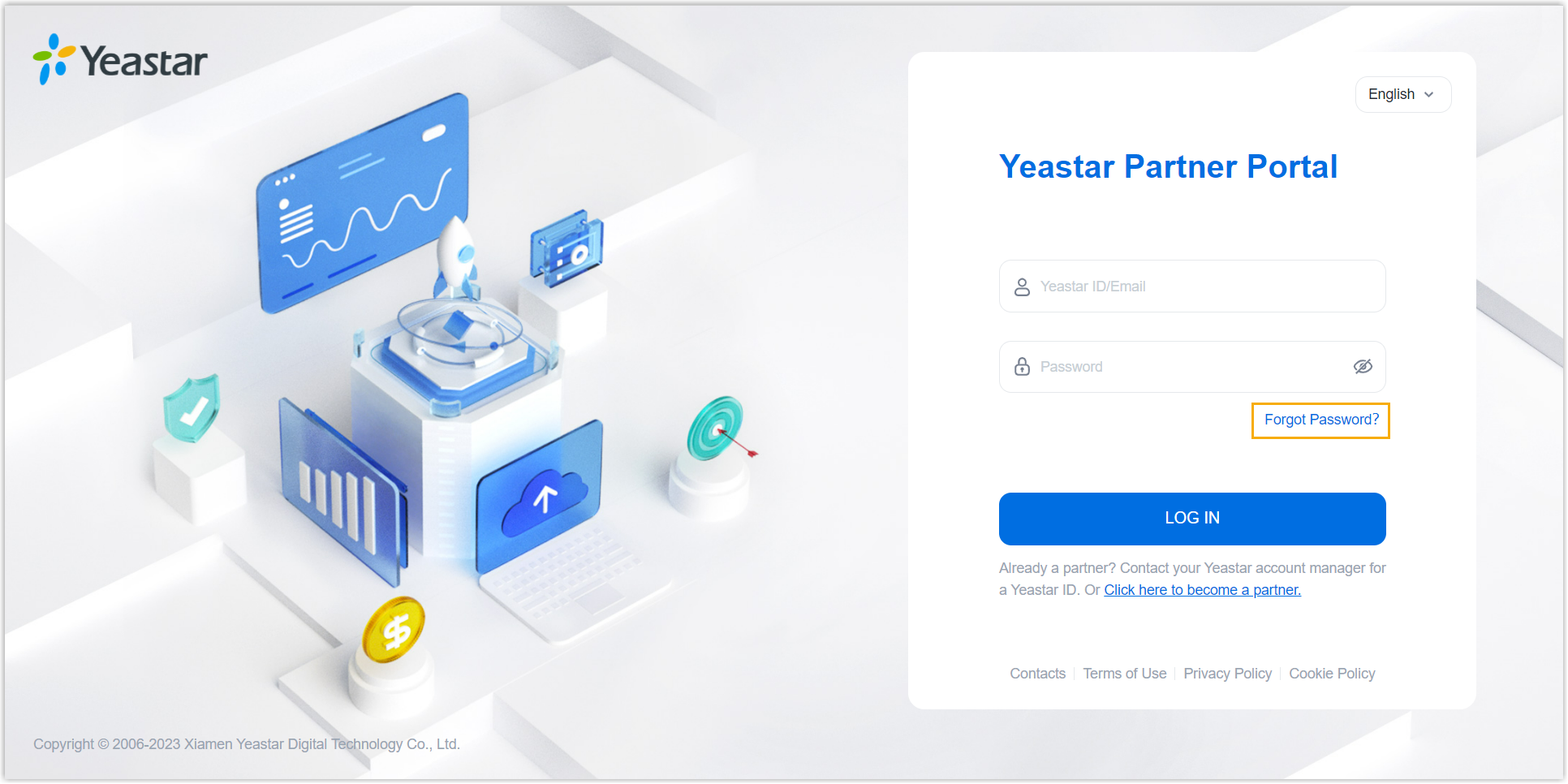
- In the pop-up window, enter your Yeastar ID and a
verification code to verify your operation, then click Send
Password Reset Email.
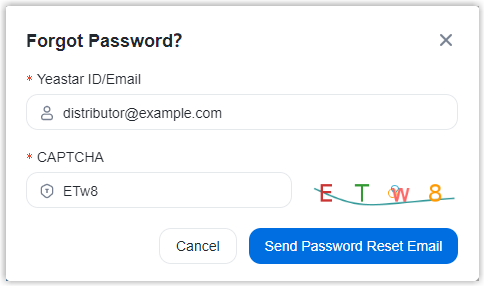
Result
An email with a password reset link is sent to your mailbox.
Note: The password reset link is valid for
1
hour, and can be used only ONCE.
What to do next
- In the password reset email, click the password
reset link.
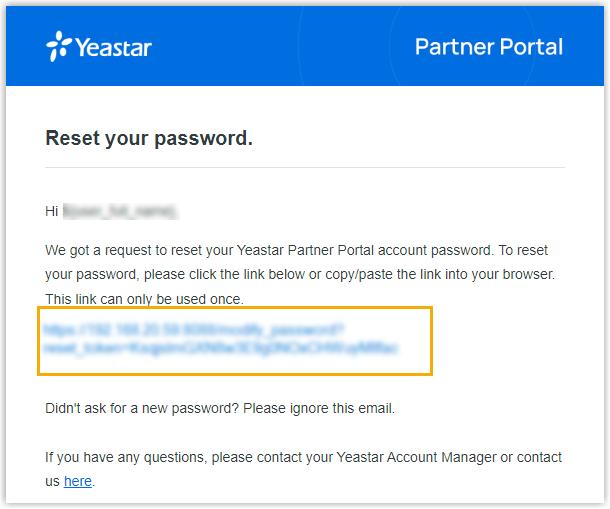
You are redirected to the password reset page of Yeastar Partner Portal.
- Enter a new password twice, then click
Save.
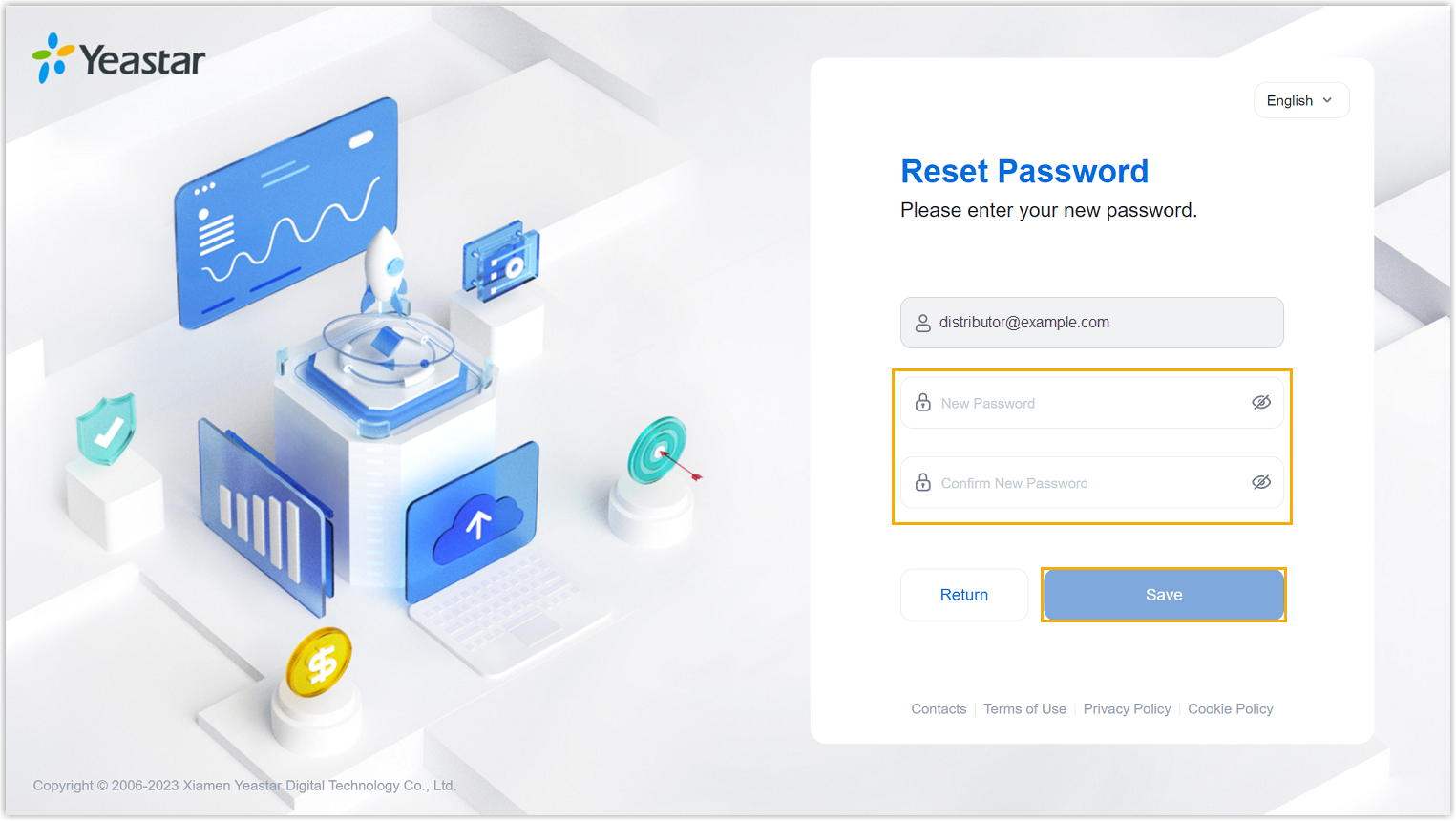
You can use the new password to log in to Yeastar Partner Portal and Yeastar Central Management.