Log in to P-Series Cloud PBX without Password
If you are responsible for routine maintenance of end user's P-Series Cloud PBX, you can enable passwordless login to the Cloud PBX from Yeastar Central Management. In this way, you can quickly and easily access the PBX system without entering password, thus improving efficiency.
Note: To implement passwordless login, the 'Passwordless Login'
feature must be enabled on both Yeastar Central Management and Cloud
PBX.
Requirements
The firmware version of the P-Series Cloud PBX is 84.8.0.49 or later.
Procedure
- Enable the 'Passwordless Login' feature on P-Series Cloud PBX.
- Log in to PBX web portal, go to .
- Select the checkbox of Passwordless
Login.
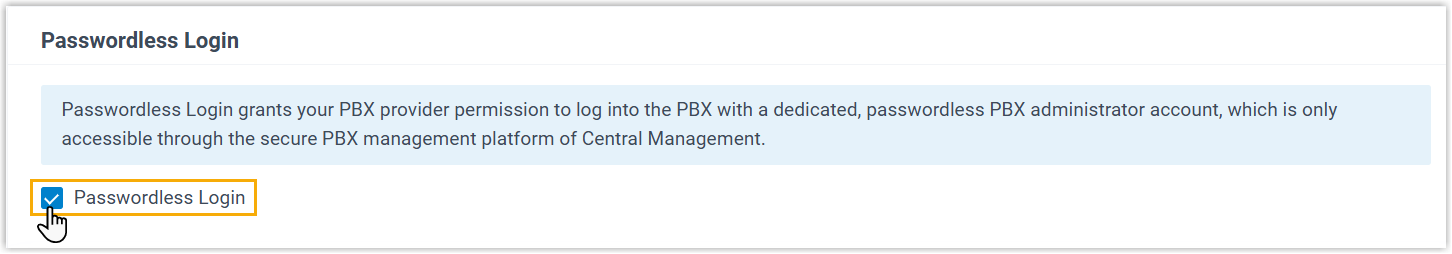
- Click Save.
- Enable the 'Passwordless Login' feature for the Cloud PBX on Yeastar Central Management.
- Log in to Yeastar Central Management, go to .
- Click
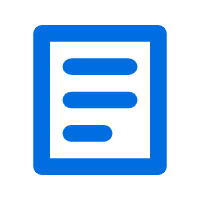 beside a desired
PBX.
beside a desired
PBX.
- Under PBX Information section, scroll down to System section.
- Select the checkbox of Allow Passwordless Login to PBX, then click Save.
Result
On Yeastar Central Management, you can directly log in to the PBX web portal with a dedicated Passwordless account by clicking the URL of the desired Cloud PBX (Path: ).
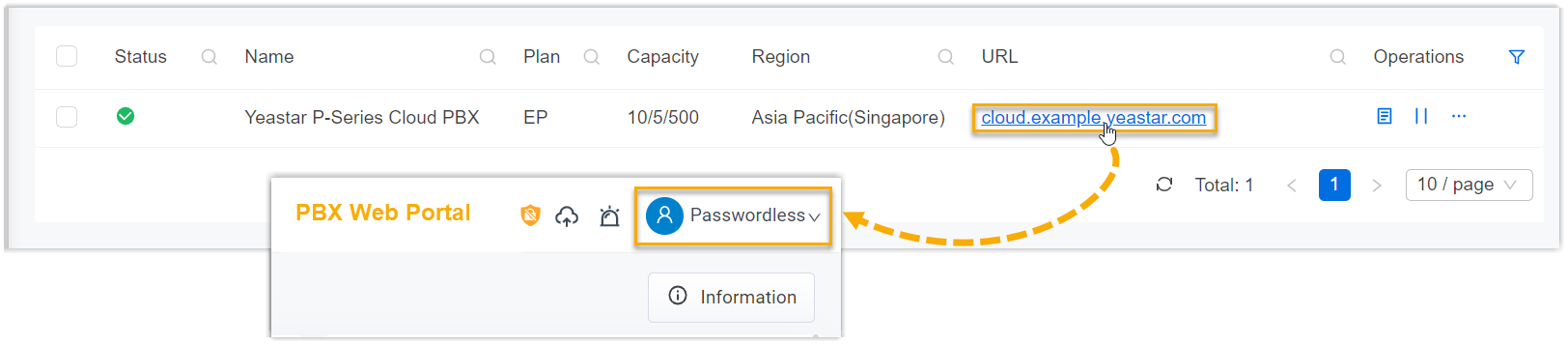
Note:
- Permissions of the Passwordless account are the same as that of PBX super administrator.
- The PBX system automatically logs out the account after 15 minutes if no operation is performed on the web page.