Change Expiration Date of a P-Series Cloud PBX
Yeastar Central Management allows you to customize expiration date for different P-Series Cloud PBXs. When it comes to 30 days or 7 days before the expiration date or on the day, the system will send expiration reminder emails to the associated contacts.
Procedure
- Log in to Yeastar Central Management, go to .
- Select a desired PBX, click
 , then
select Change PBX Type/Expiration Date from the
drop-down list.
, then
select Change PBX Type/Expiration Date from the
drop-down list.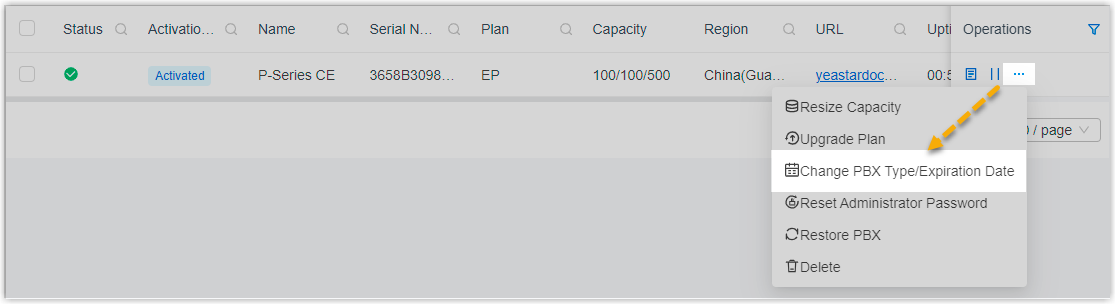
- In the PBX Expiration Date drop-down list, set a date, then click Save.
Result
On PBX management portal, the PBX expiration date is updated.
Important: When it comes to the expiration date,
the PBX still works as usual. You need to manually stop the PBX if you don't
want users to continue to use it.